@hdv@front-end.social / @hdv Your CMS is an accessibility assistant Hidde de Vries, 9 November 2022, IAAP-EU, online
Slide 1
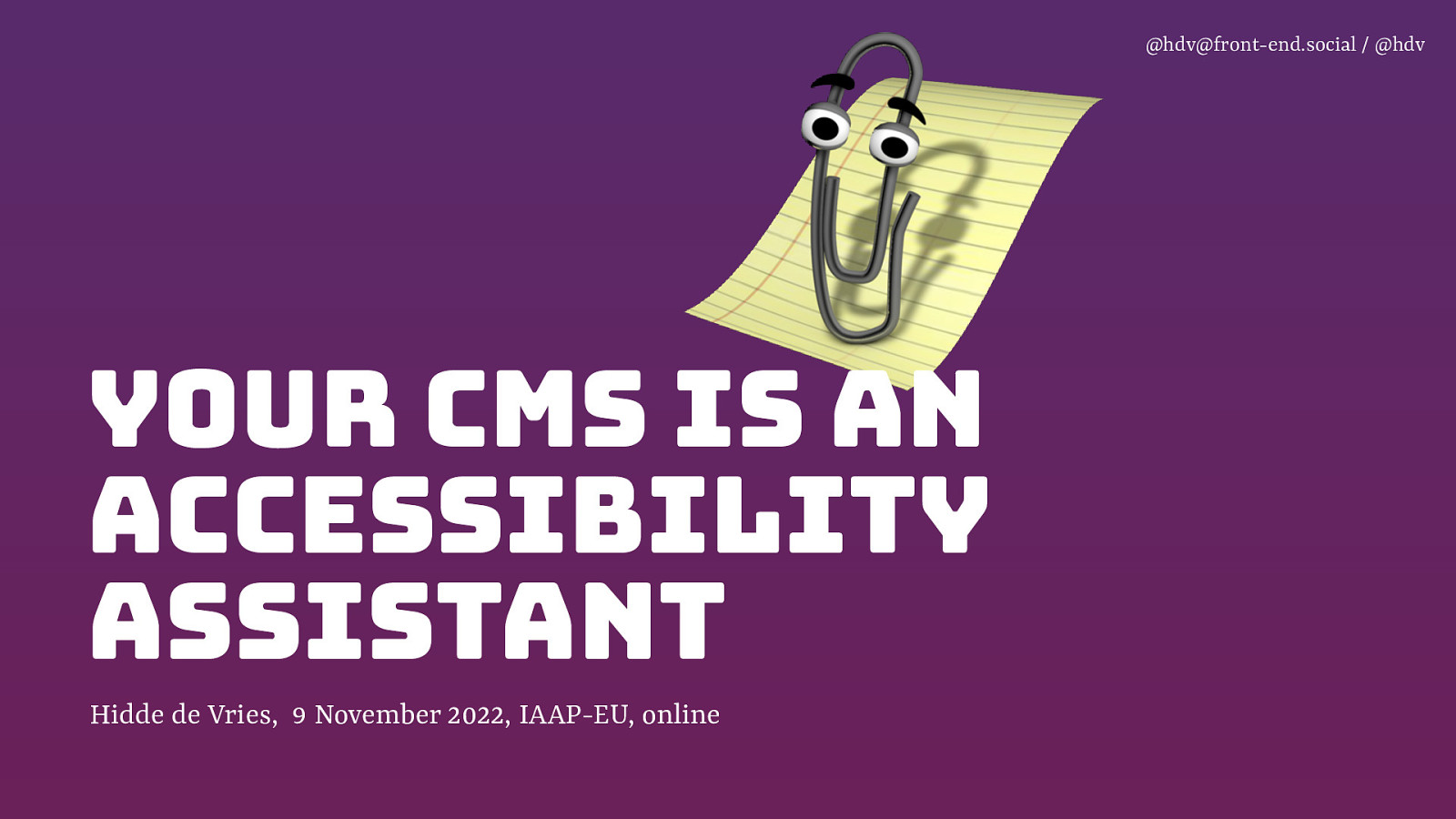
Slide 2

@hdv@front-end.social / @hdv Hi, I’m Hidde occassional blogger + accessibility specialist + developer relations hidde.blog sanity.io
Slide 3
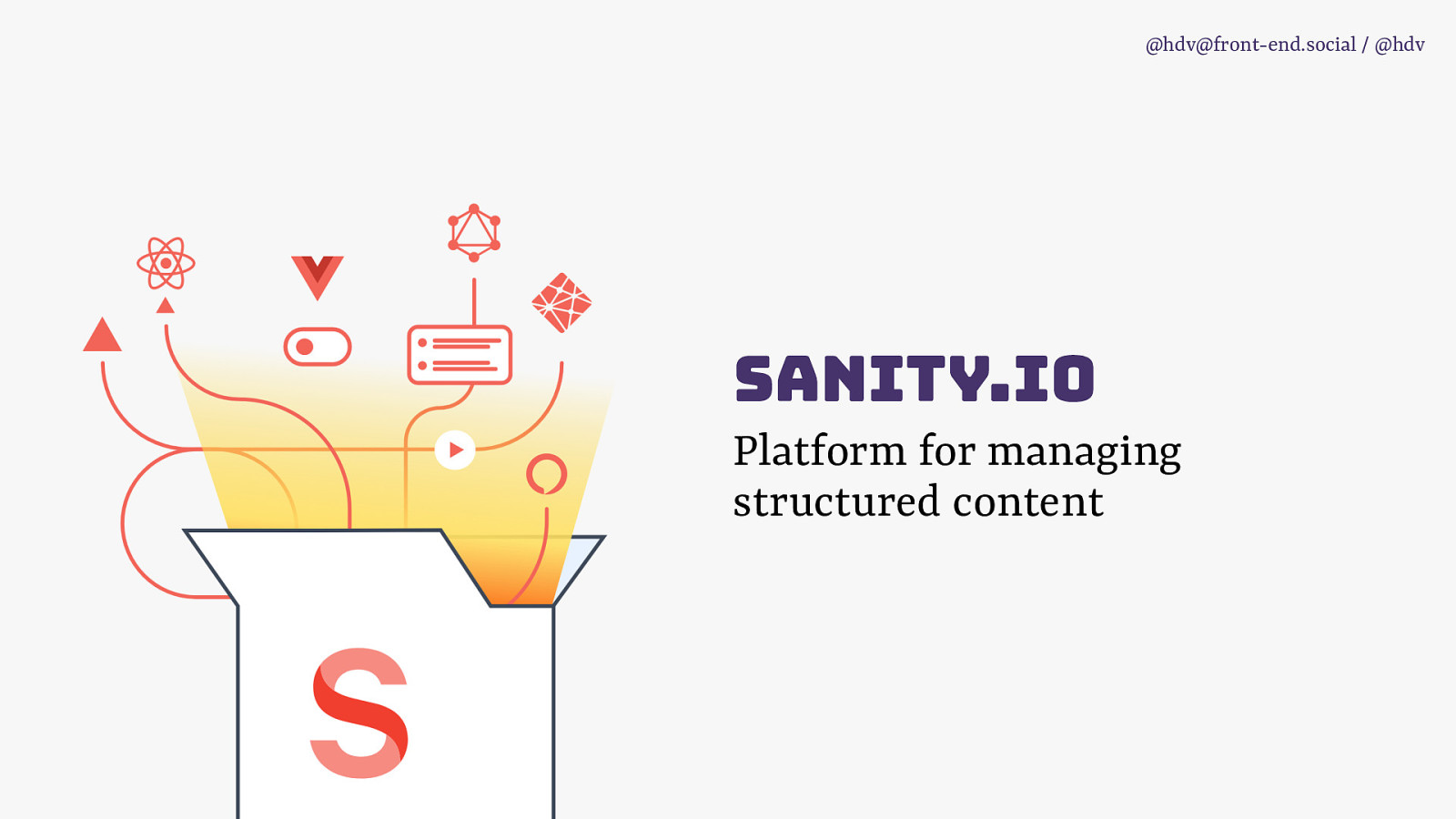
@hdv@front-end.social / @hdv sanity.io Platform for managing structured content
Slide 4

@hdv@front-end.social / @hdv “Why Isn’t Accessibility easier?” —a befriended web developer
Slide 5
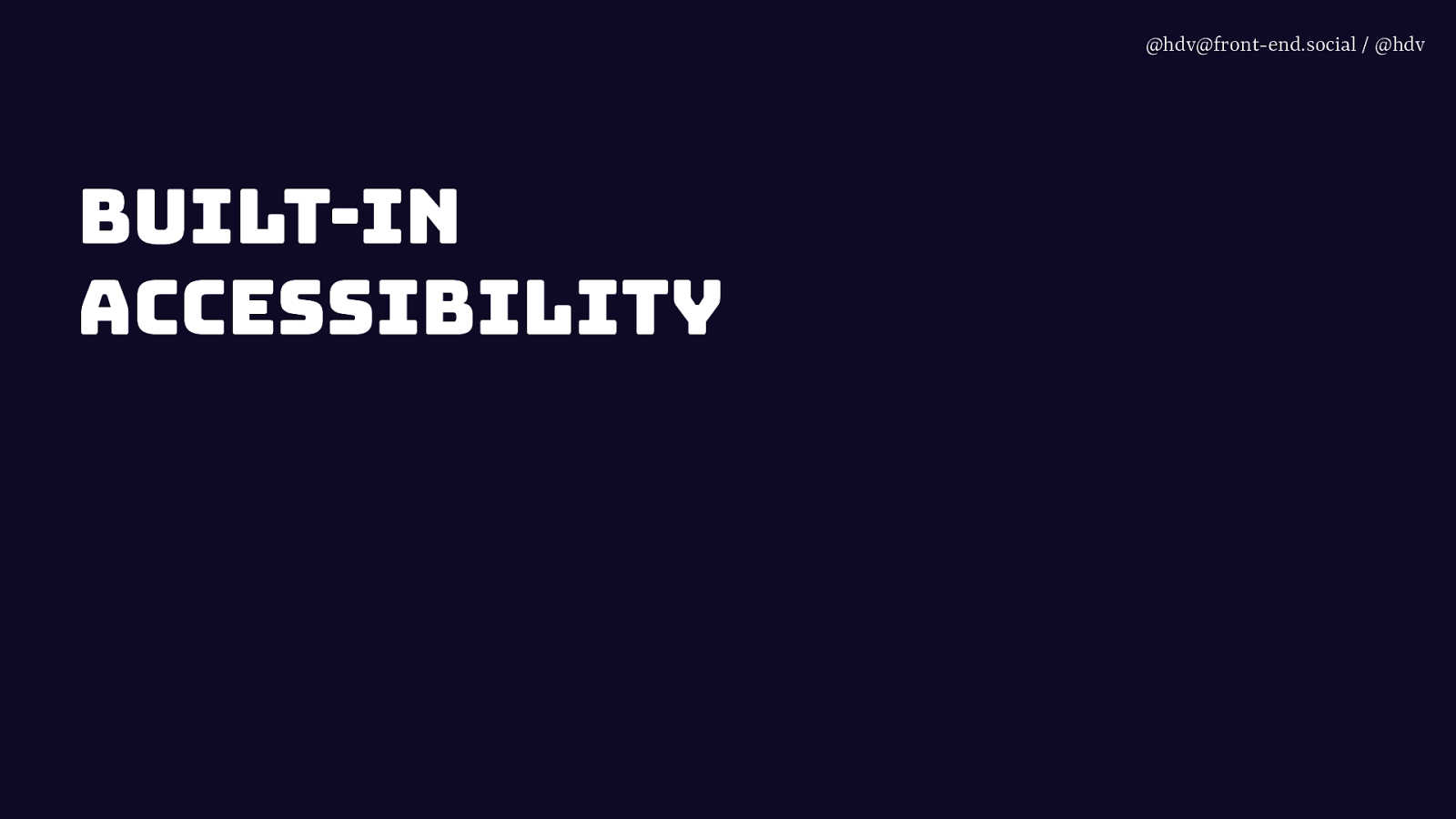
@hdv@front-end.social / @hdv Built-in accessibility
Slide 6
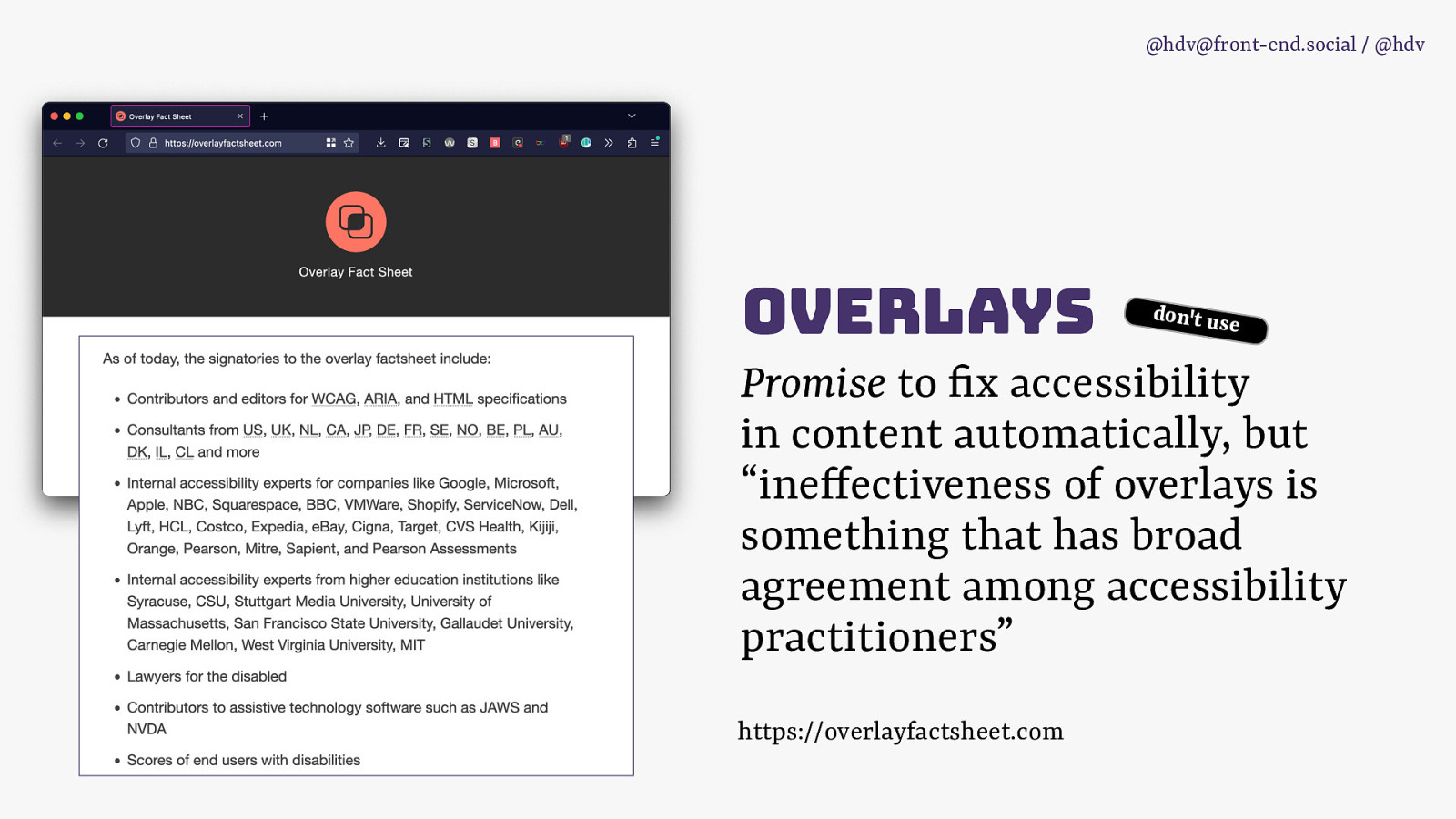
@hdv@front-end.social / @hdv overlays don’t use Promise to x accessibility in content automatically, but “ine fectiveness of overlays is something that has broad agreement among accessibility practitioners” fi f https://overlayfactsheet.com
Slide 7
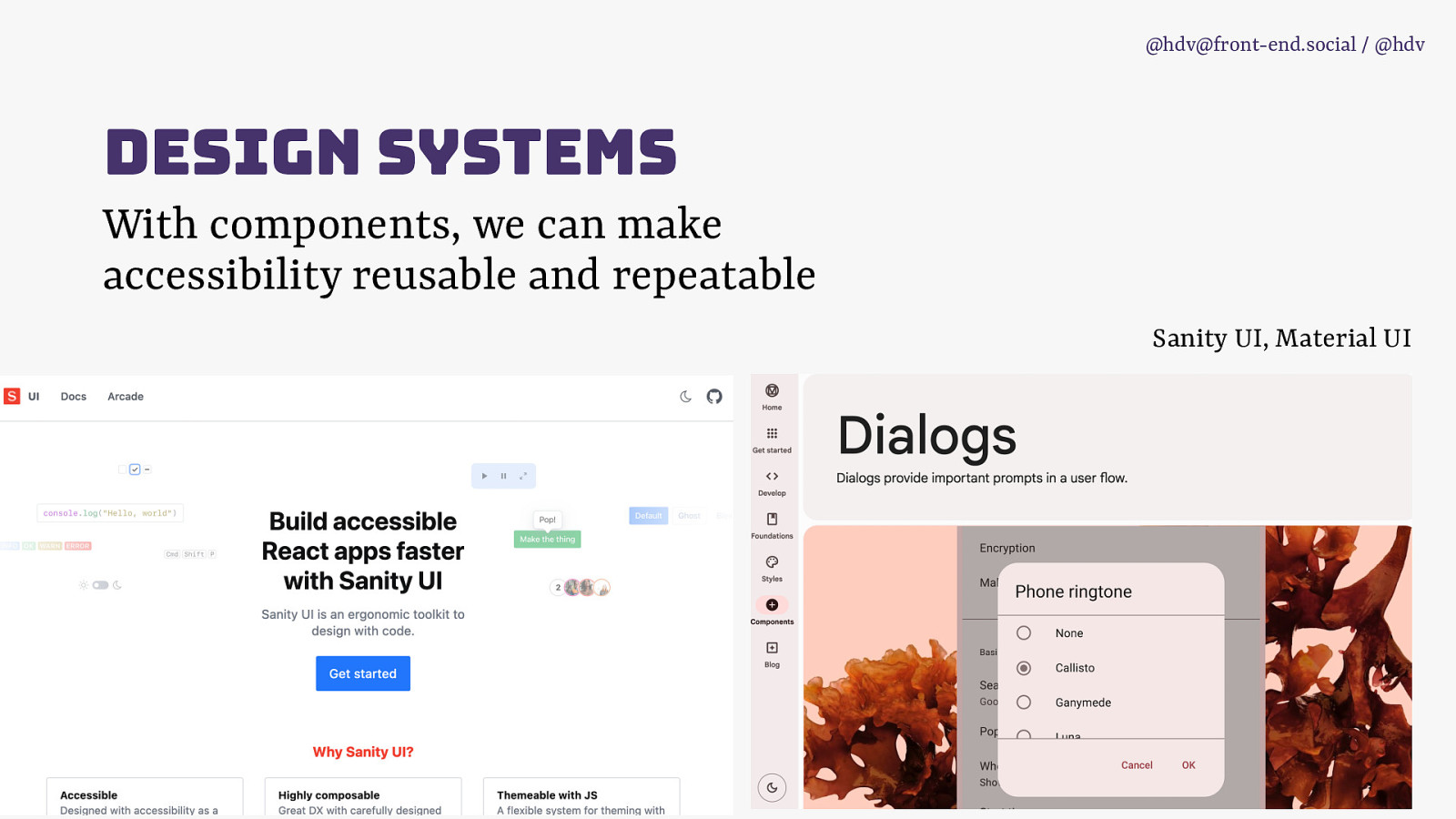
@hdv@front-end.social / @hdv design systems With components, we can make accessibility reusable and repeatable Sanity UI, Material UI
Slide 8
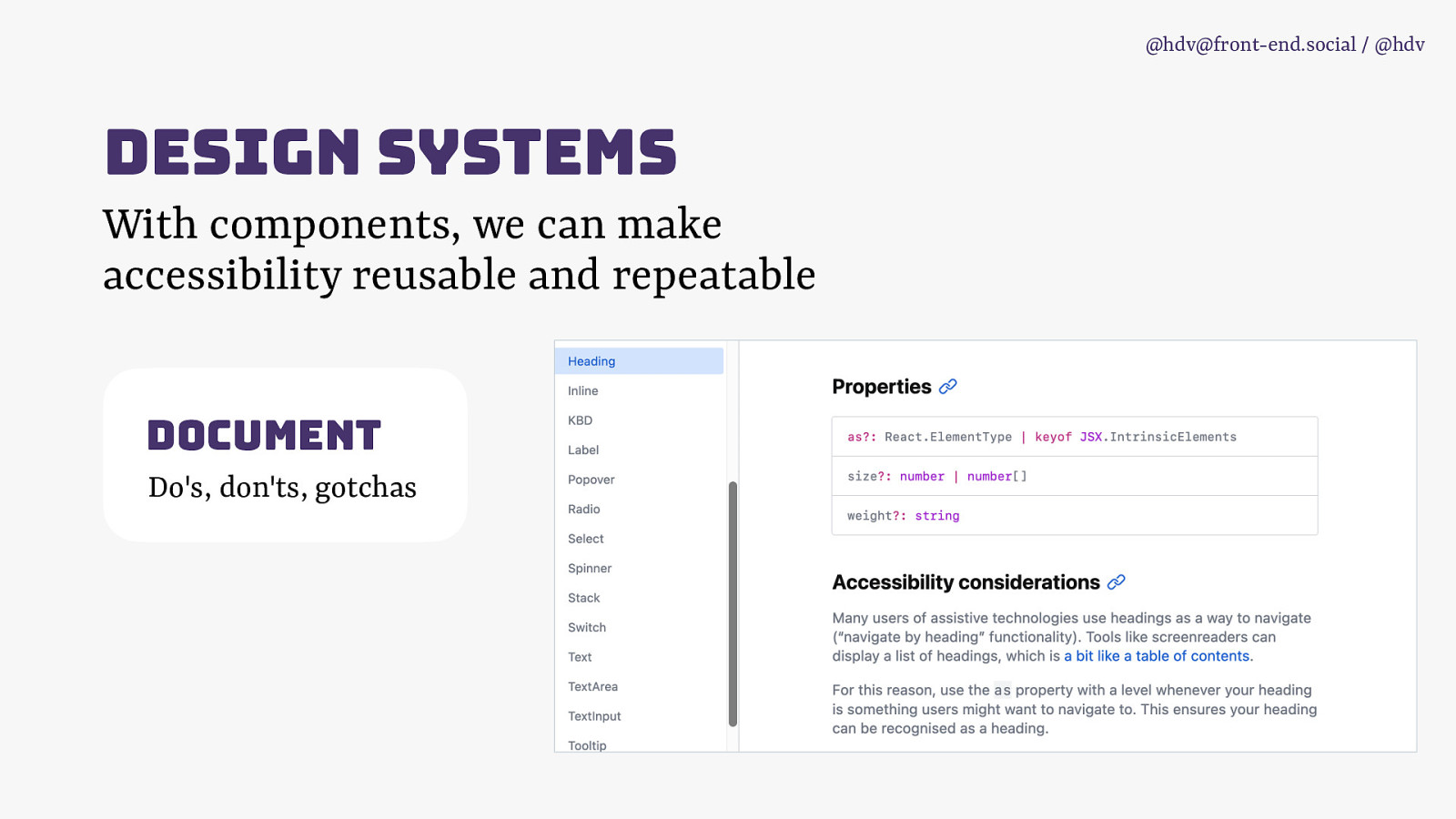
@hdv@front-end.social / @hdv design systems With components, we can make accessibility reusable and repeatable Document Do’s, don’ts, gotchas
Slide 9
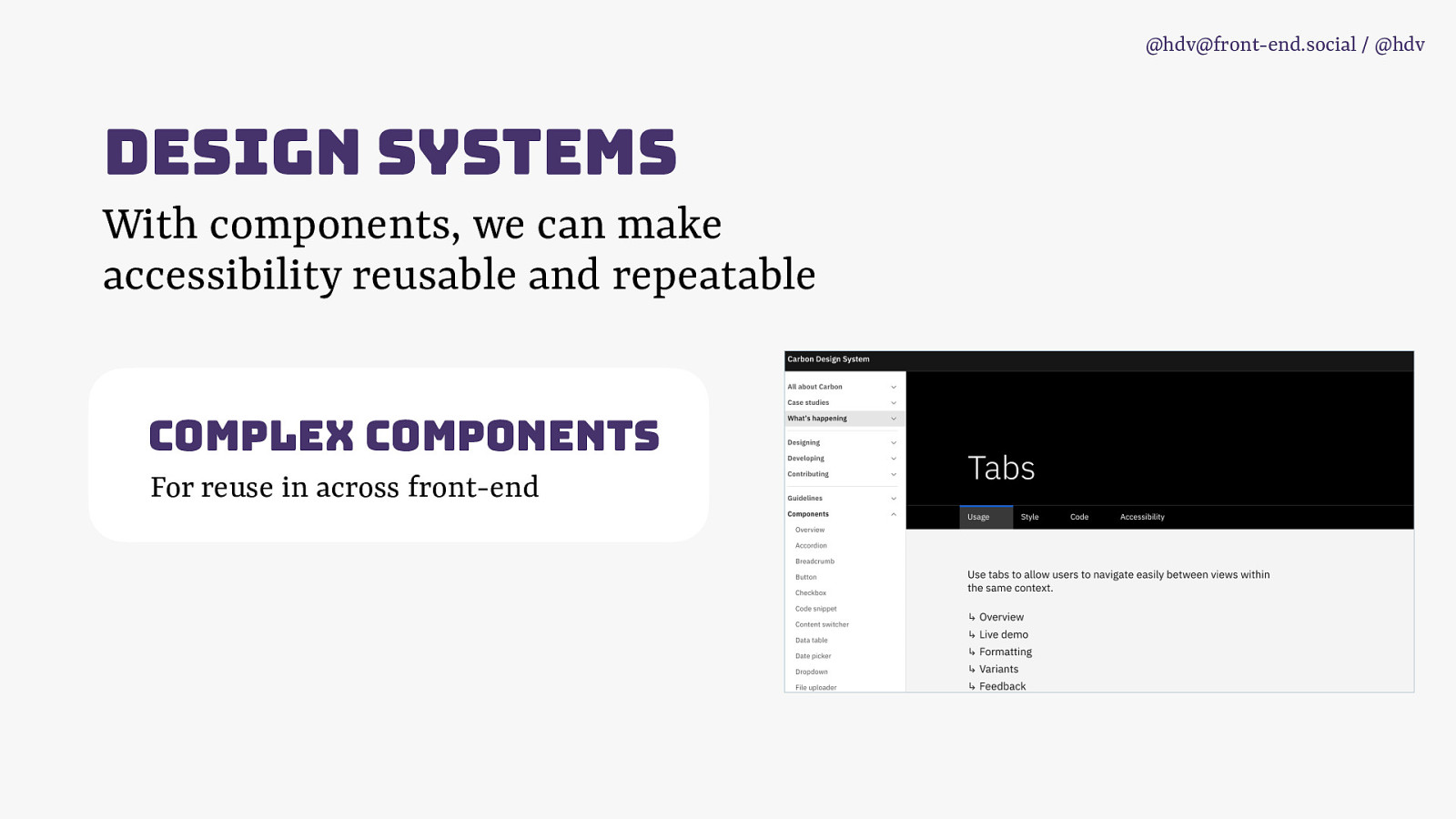
@hdv@front-end.social / @hdv design systems With components, we can make accessibility reusable and repeatable complex components For reuse in across front-end
Slide 10
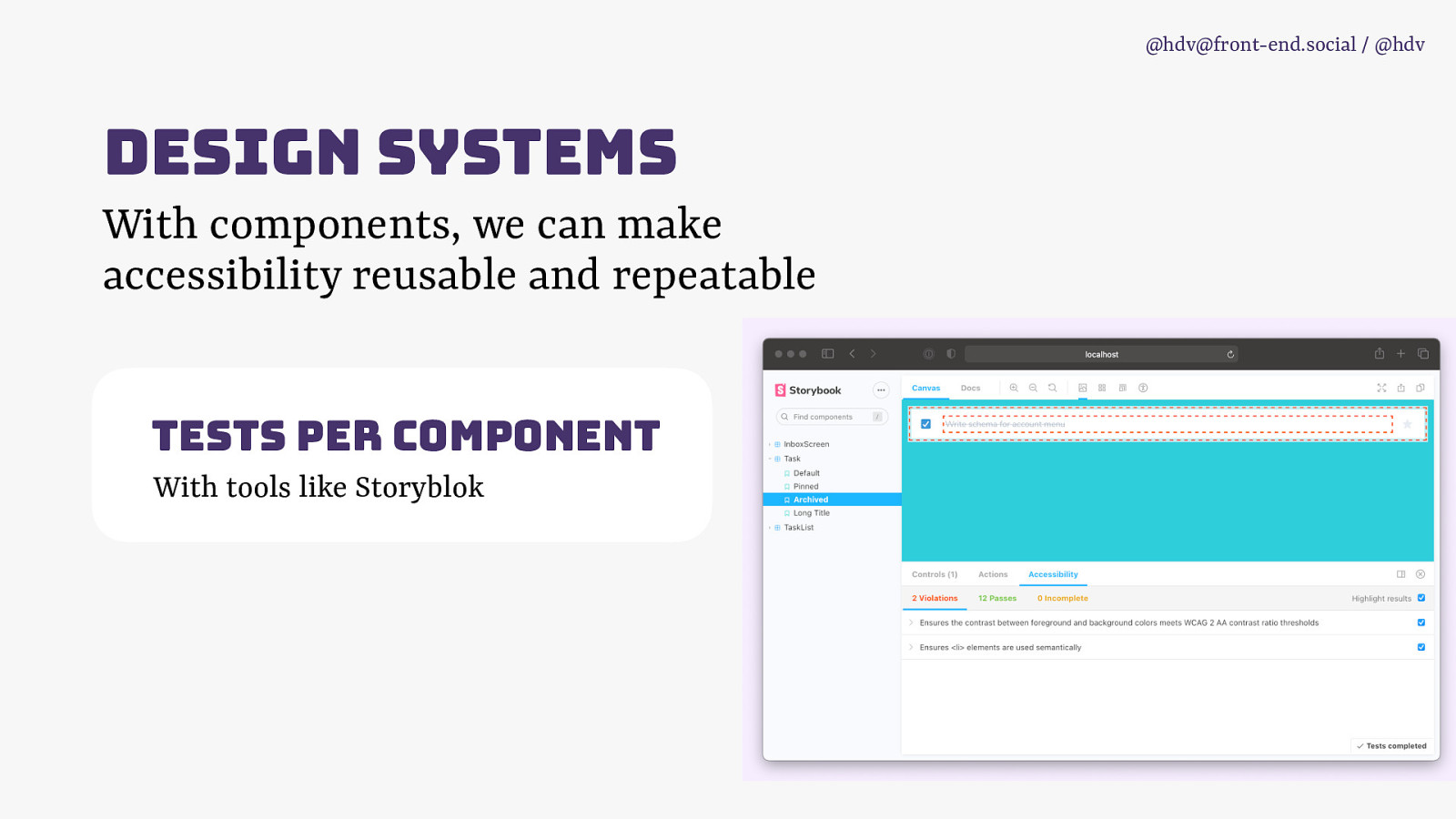
@hdv@front-end.social / @hdv design systems With components, we can make accessibility reusable and repeatable tests per component With tools like Storyblok
Slide 11
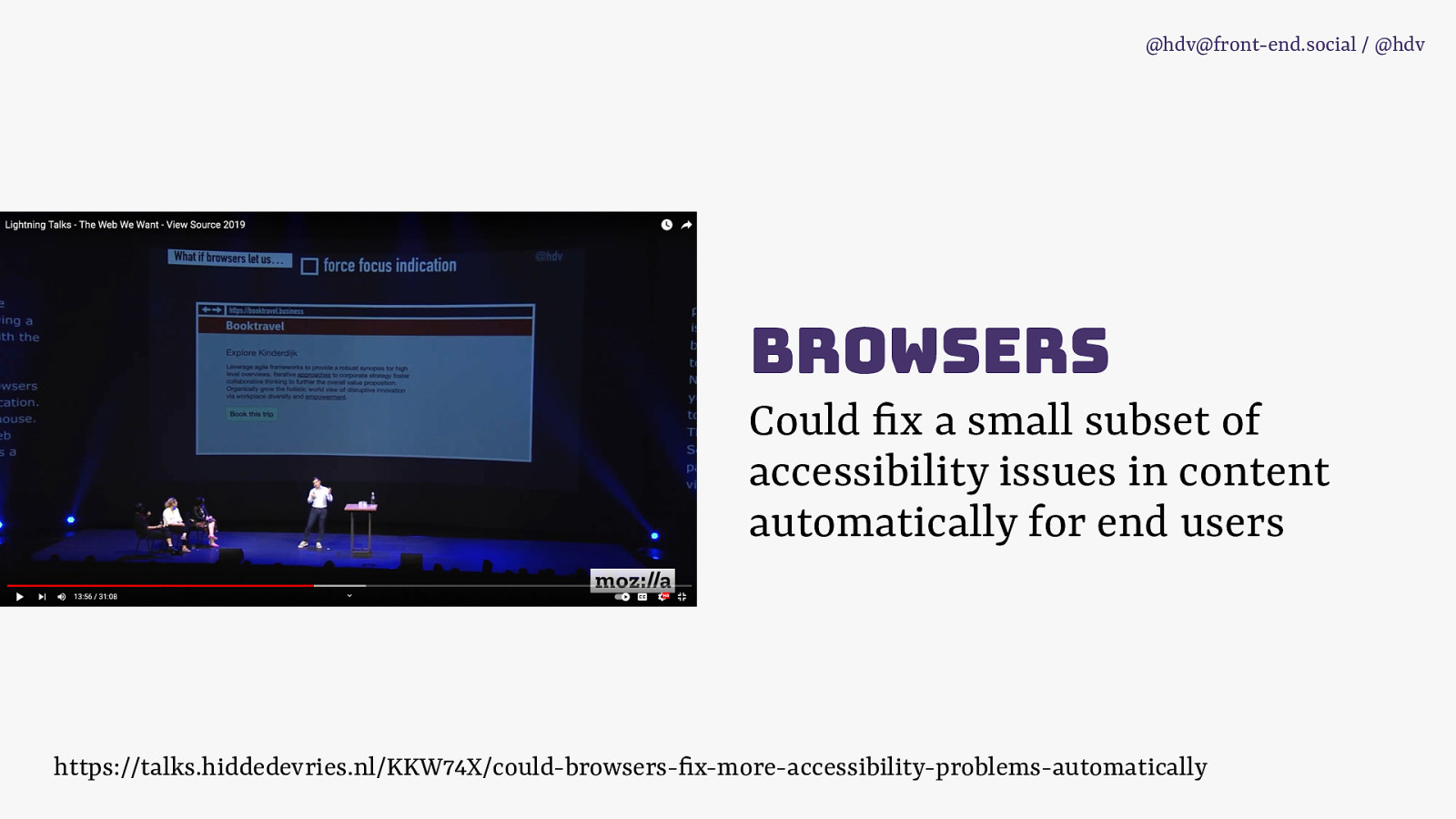
@hdv@front-end.social / @hdv browsers Could x a small subset of accessibility issues in content automatically for end users fi fi https://talks.hiddedevries.nl/KKW74X/could-browsers- x-more-accessibility-problems-automatically
Slide 12
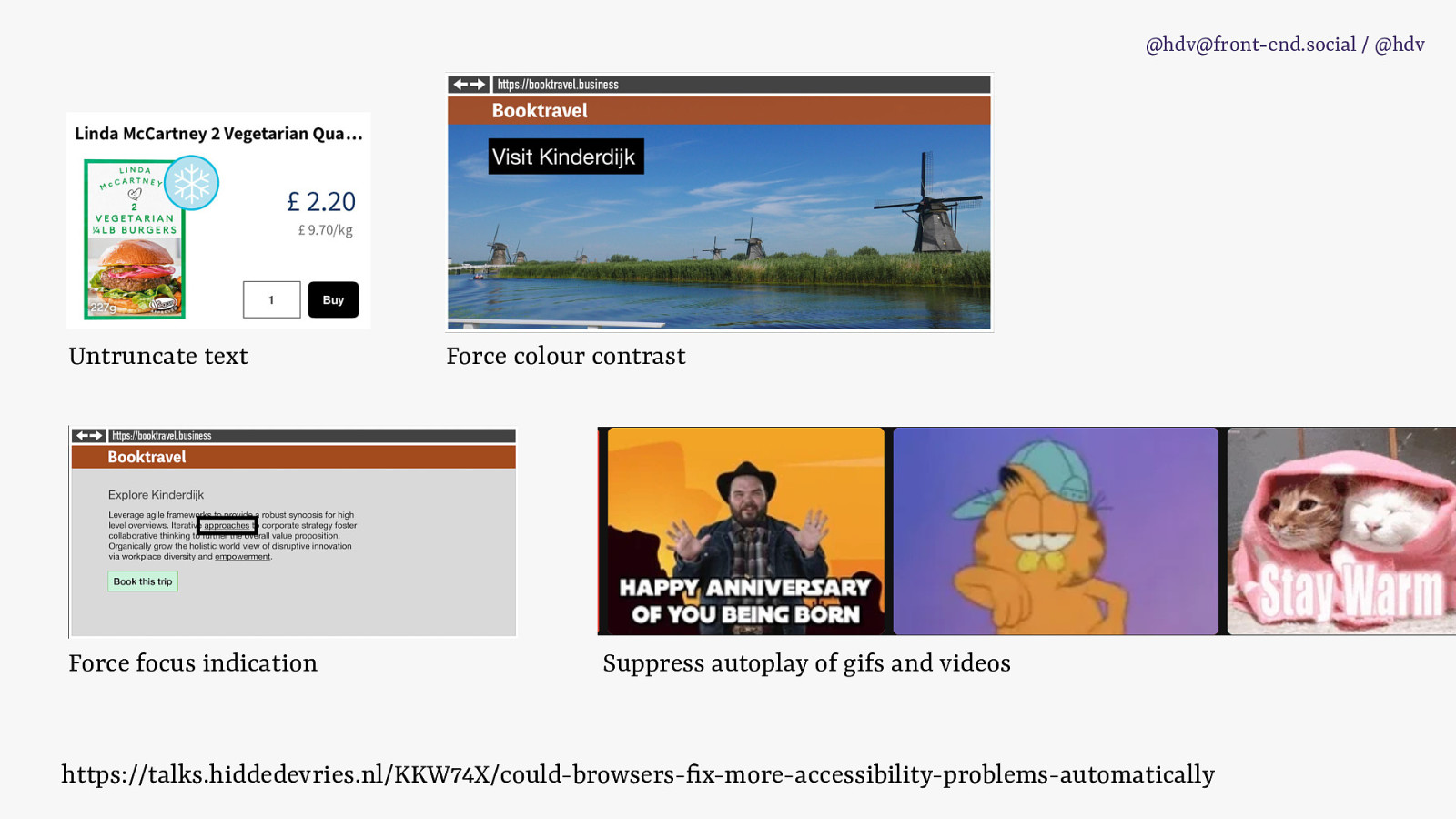
@hdv@front-end.social / @hdv Untruncate text Force focus indication Force colour contrast Suppress autoplay of gifs and videos fi https://talks.hiddedevries.nl/KKW74X/could-browsers- x-more-accessibility-problems-automatically
Slide 13
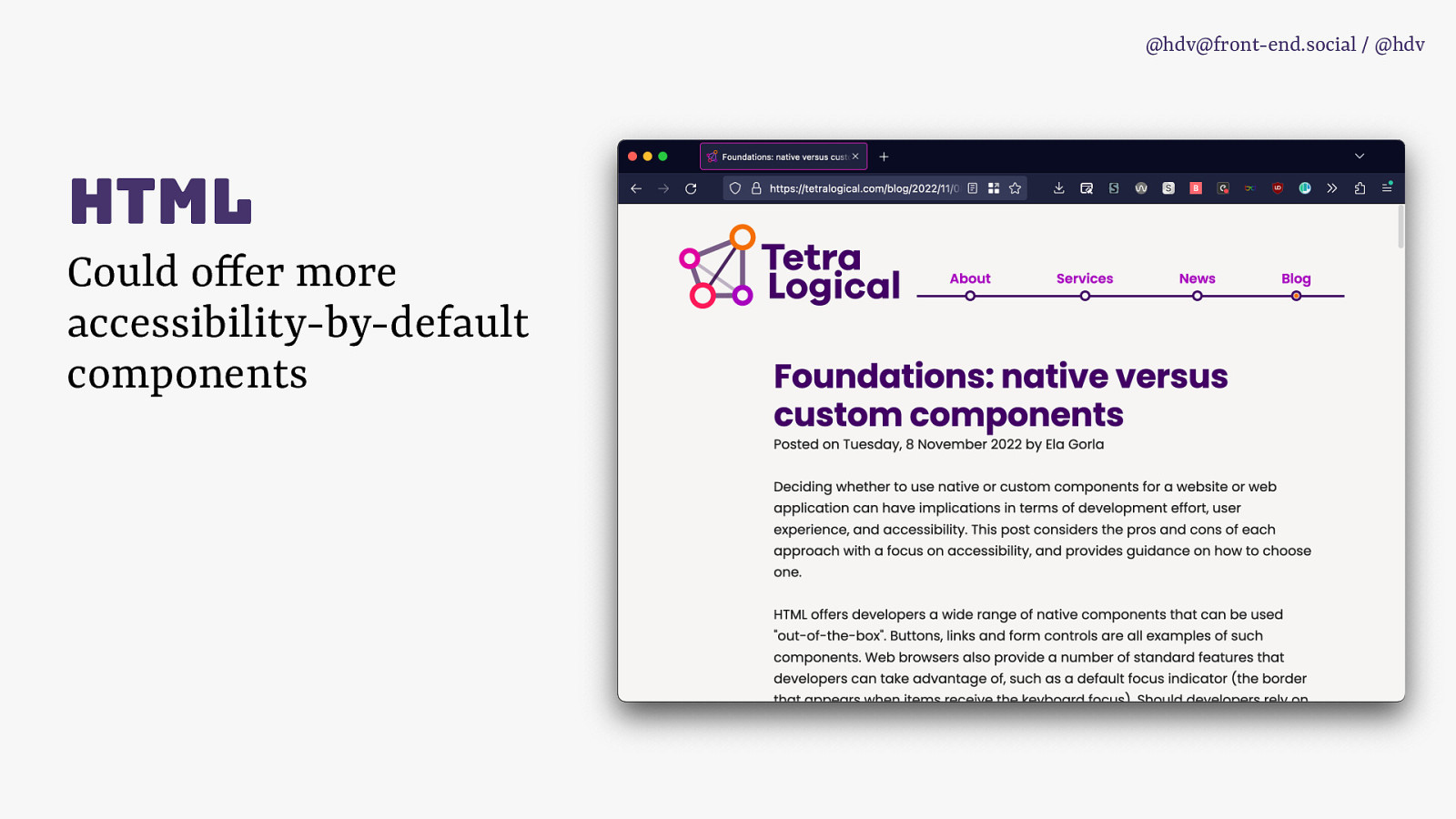
@hdv@front-end.social / @hdv html f Could o fer more accessibility-by-default components
Slide 14
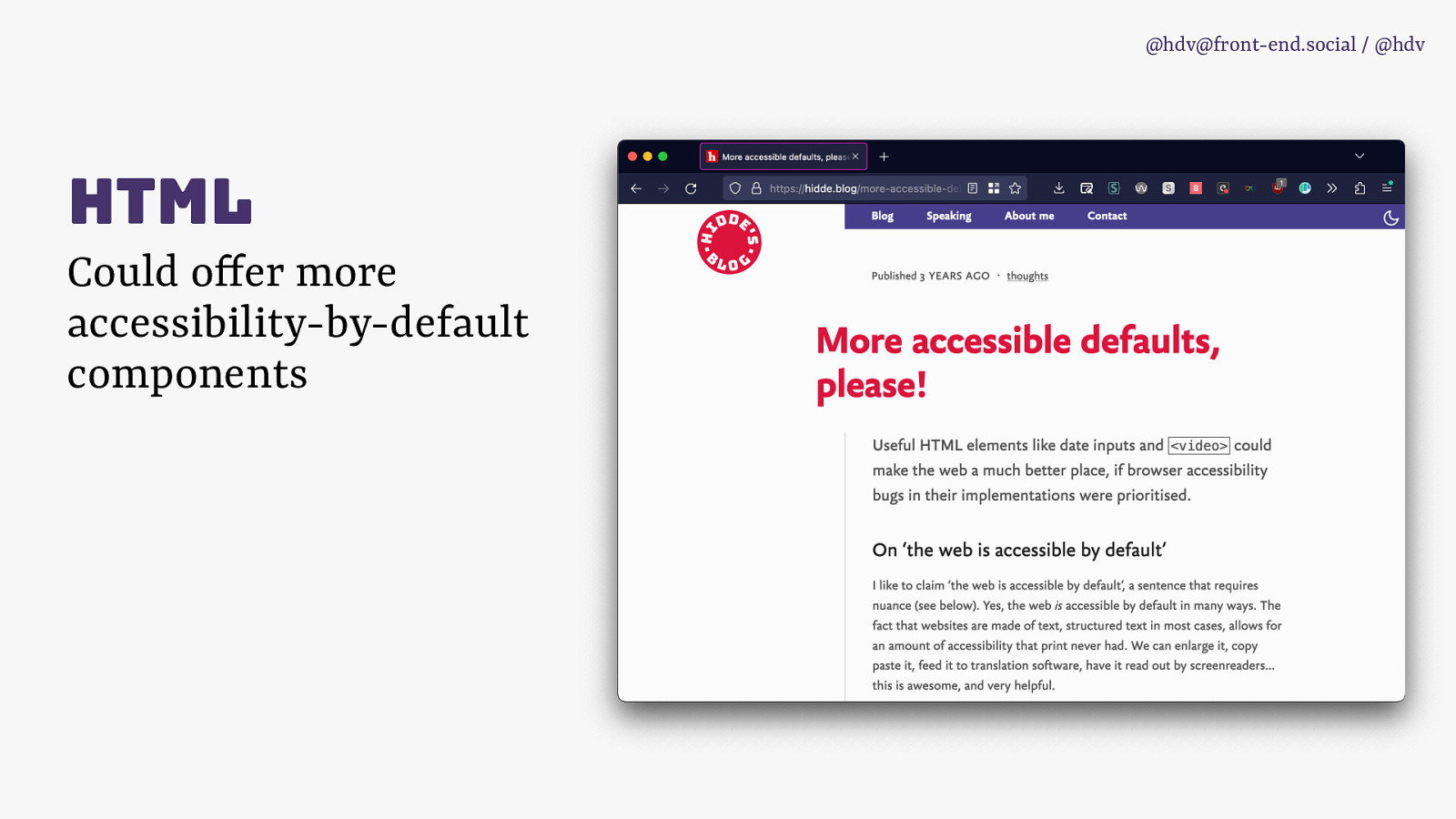
@hdv@front-end.social / @hdv html f Could o fer more accessibility-by-default components
Slide 15
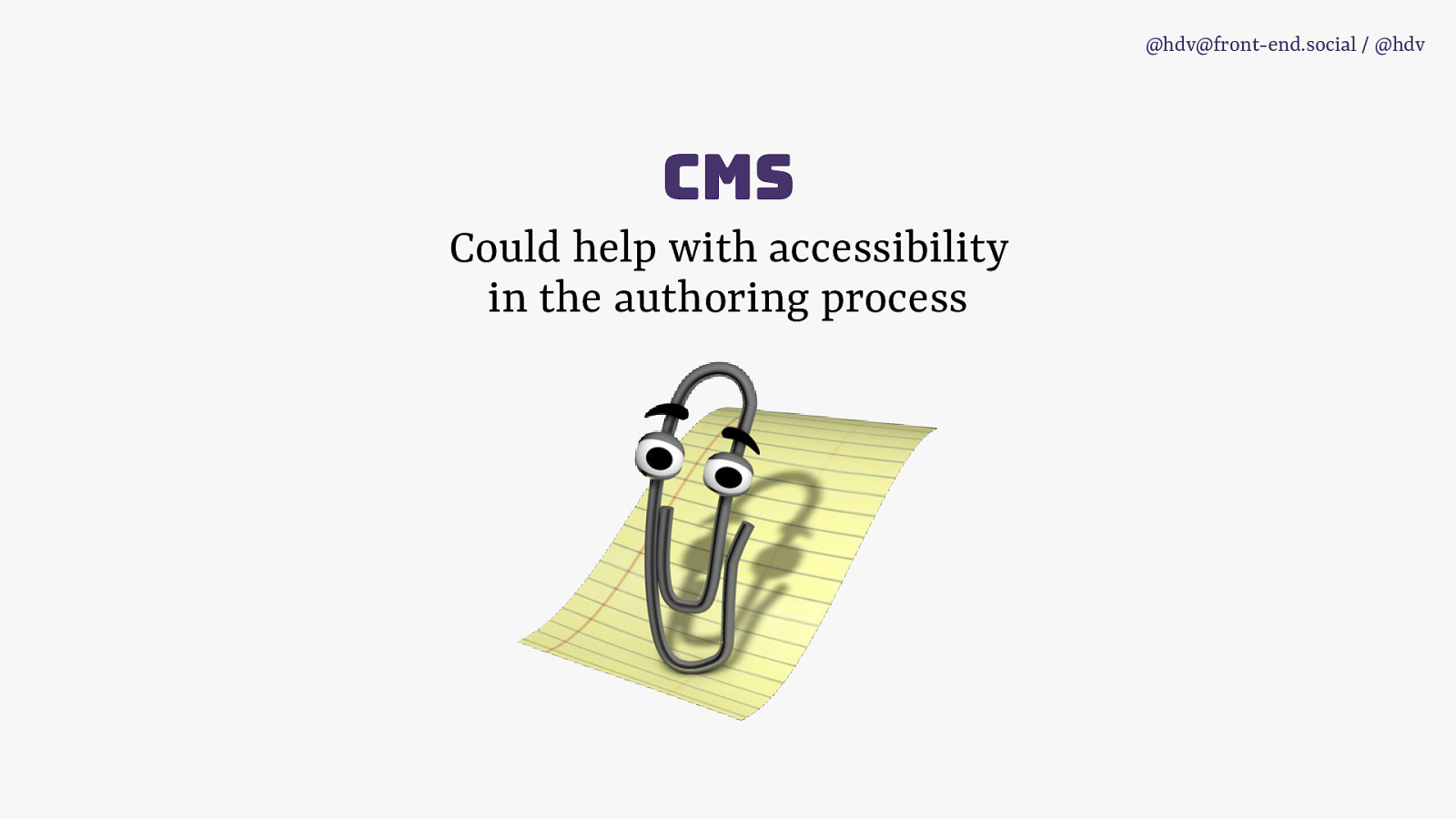
@hdv@front-end.social / @hdv cms Could help with accessibility in the authoring process
Slide 16
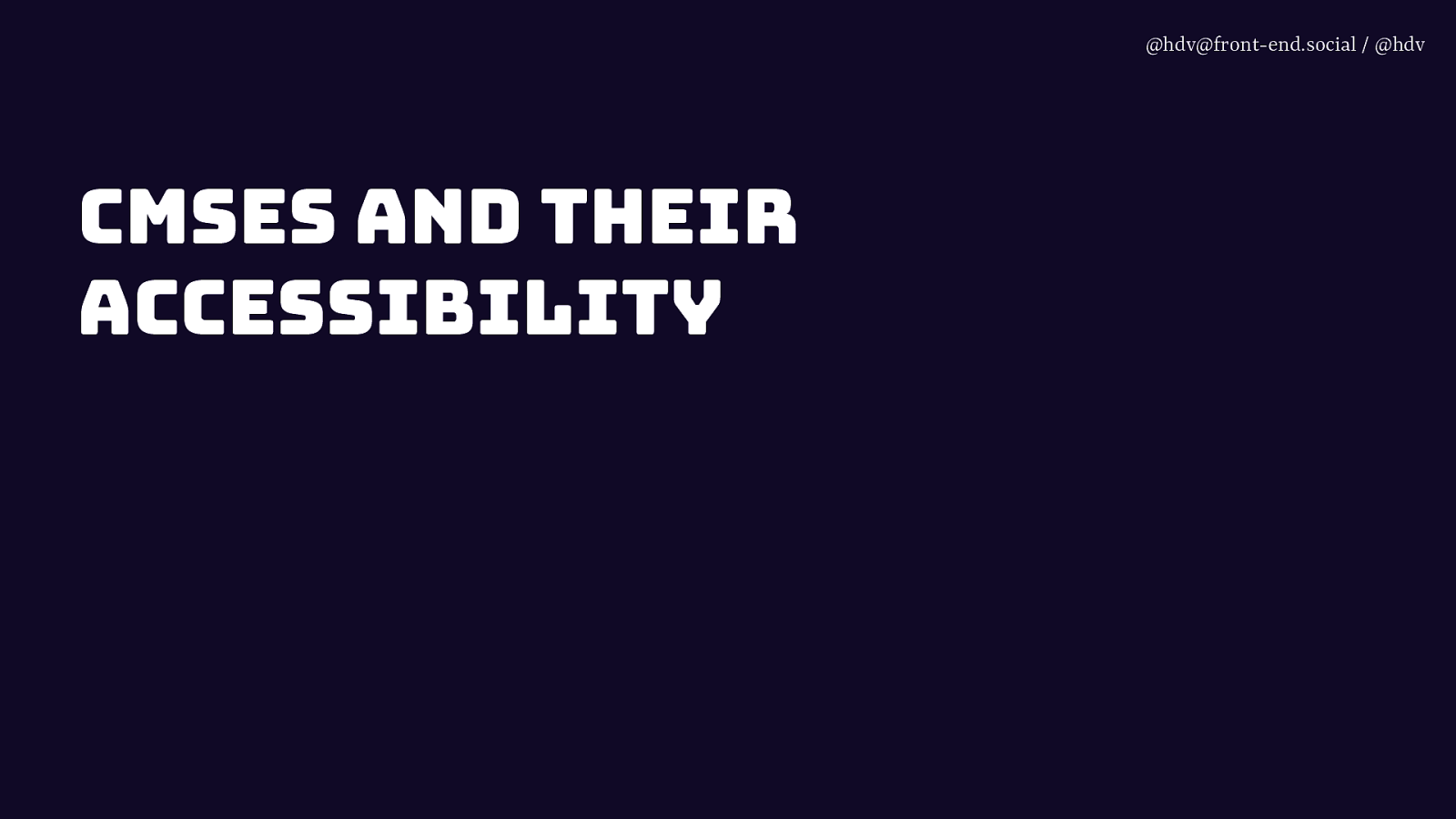
@hdv@front-end.social / @hdv Cmses and their accessibility
Slide 17
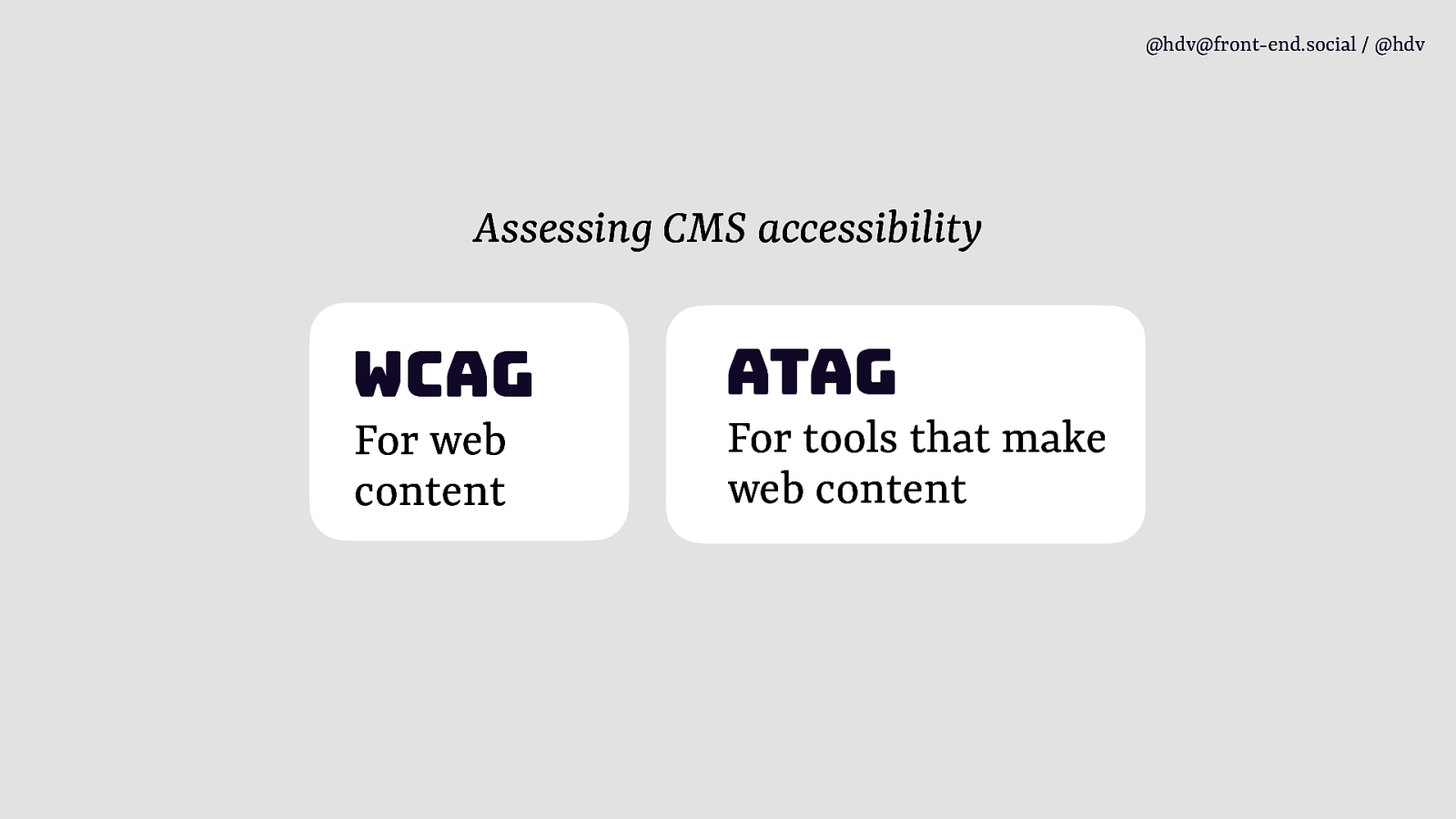
@hdv@front-end.social / @hdv Assessing CMS accessibility wcag atAg For web content For tools that make web content
Slide 18
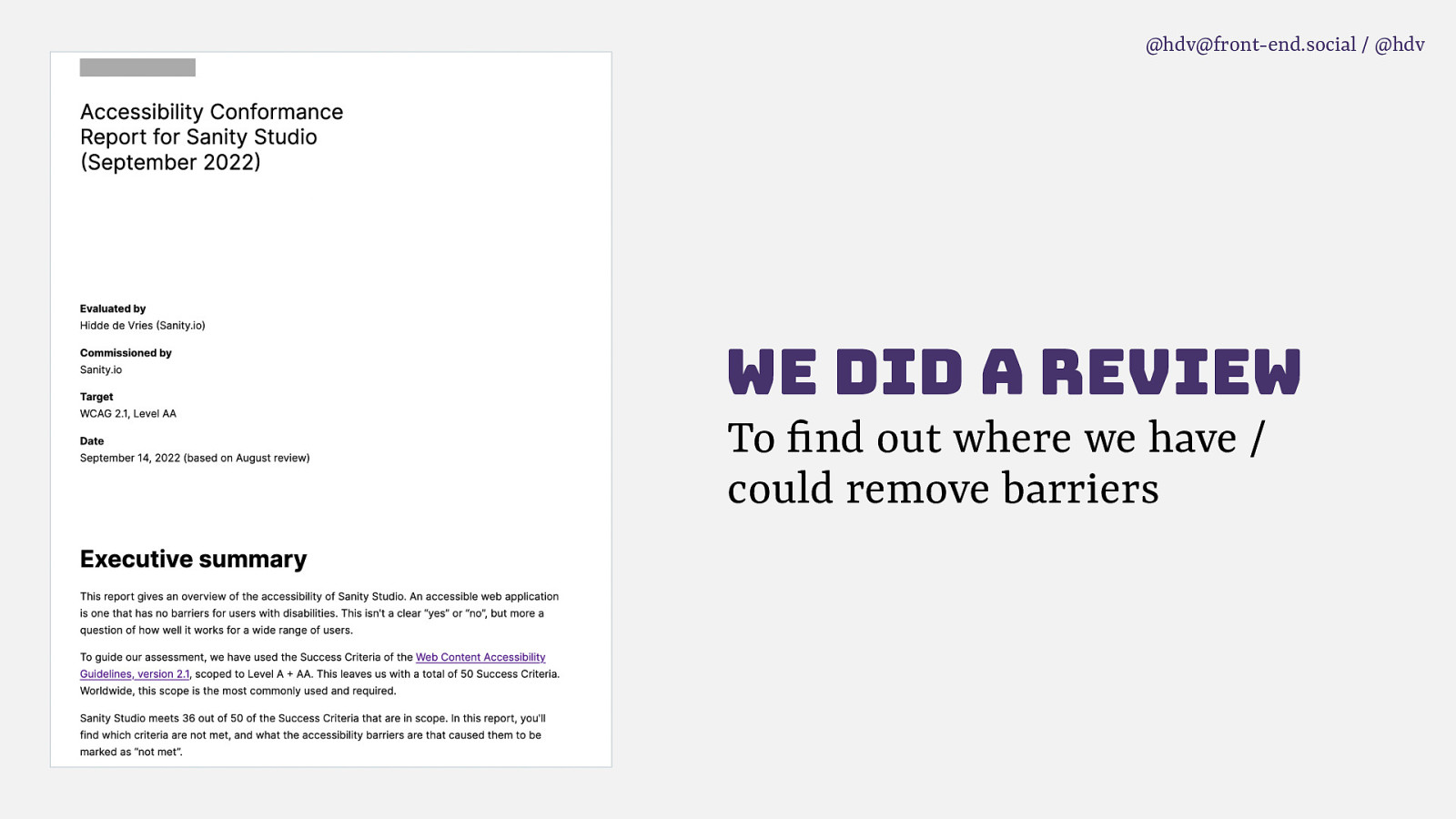
@hdv@front-end.social / @hdv we did a review fi To nd out where we have / could remove barriers
Slide 19
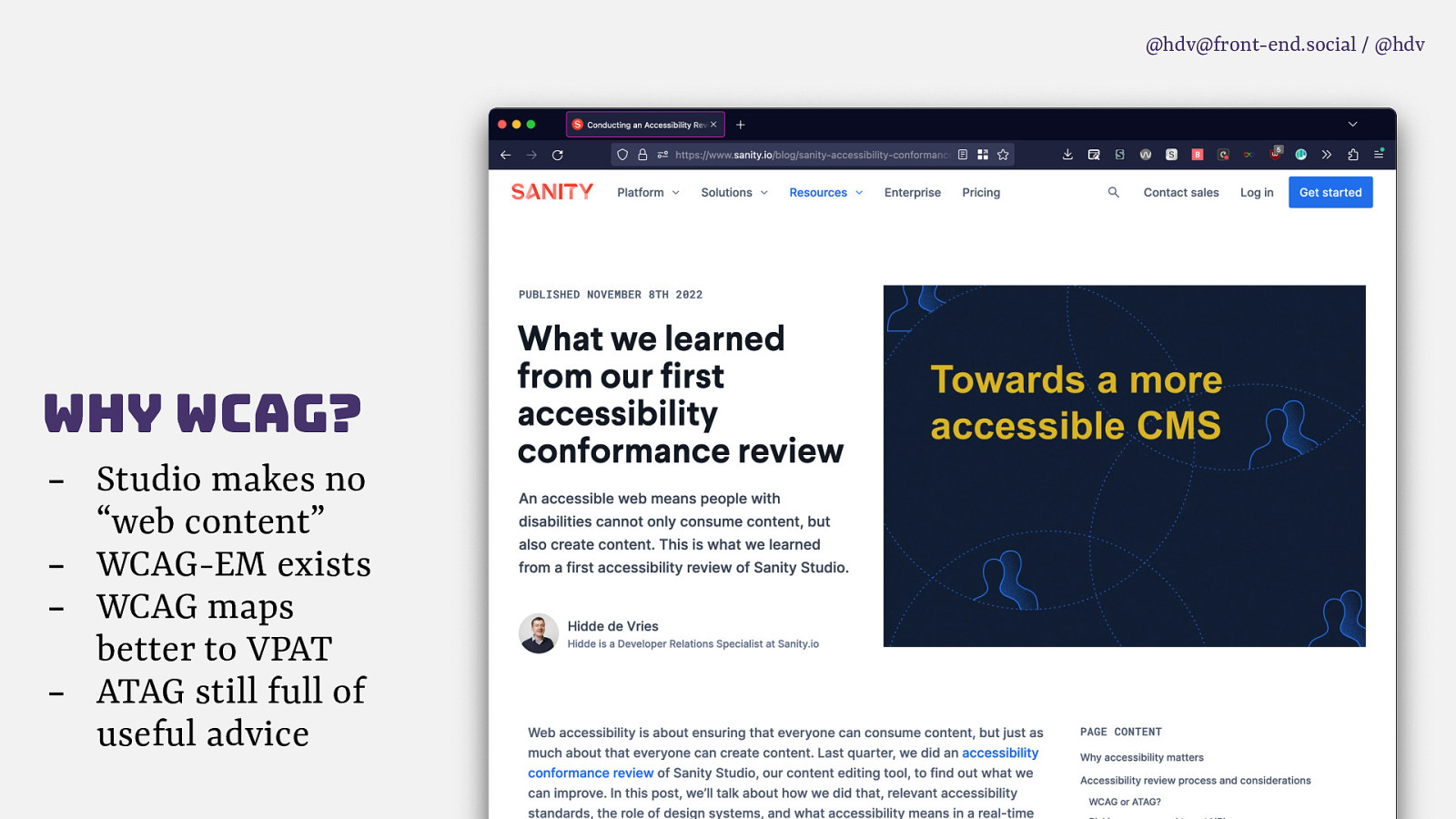
@hdv@front-end.social / @hdv Why WCAG? - Studio makes no - “web content” WCAG-EM exists WCAG maps better to VPAT ATAG still full of useful advice
Slide 20
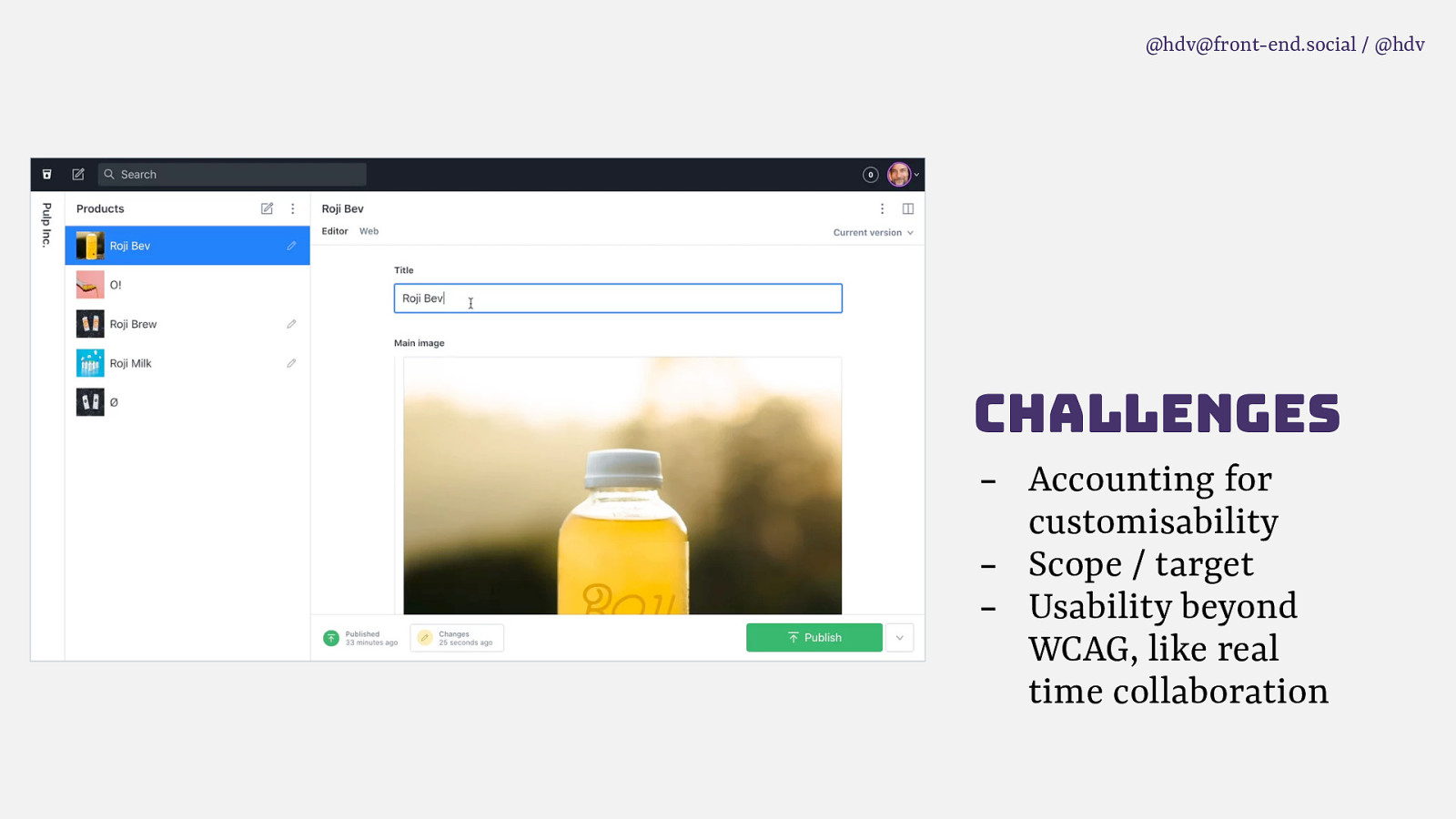
@hdv@front-end.social / @hdv challenges - Accounting for - customisability Scope / target Usability beyond WCAG, like real time collaboration
Slide 21
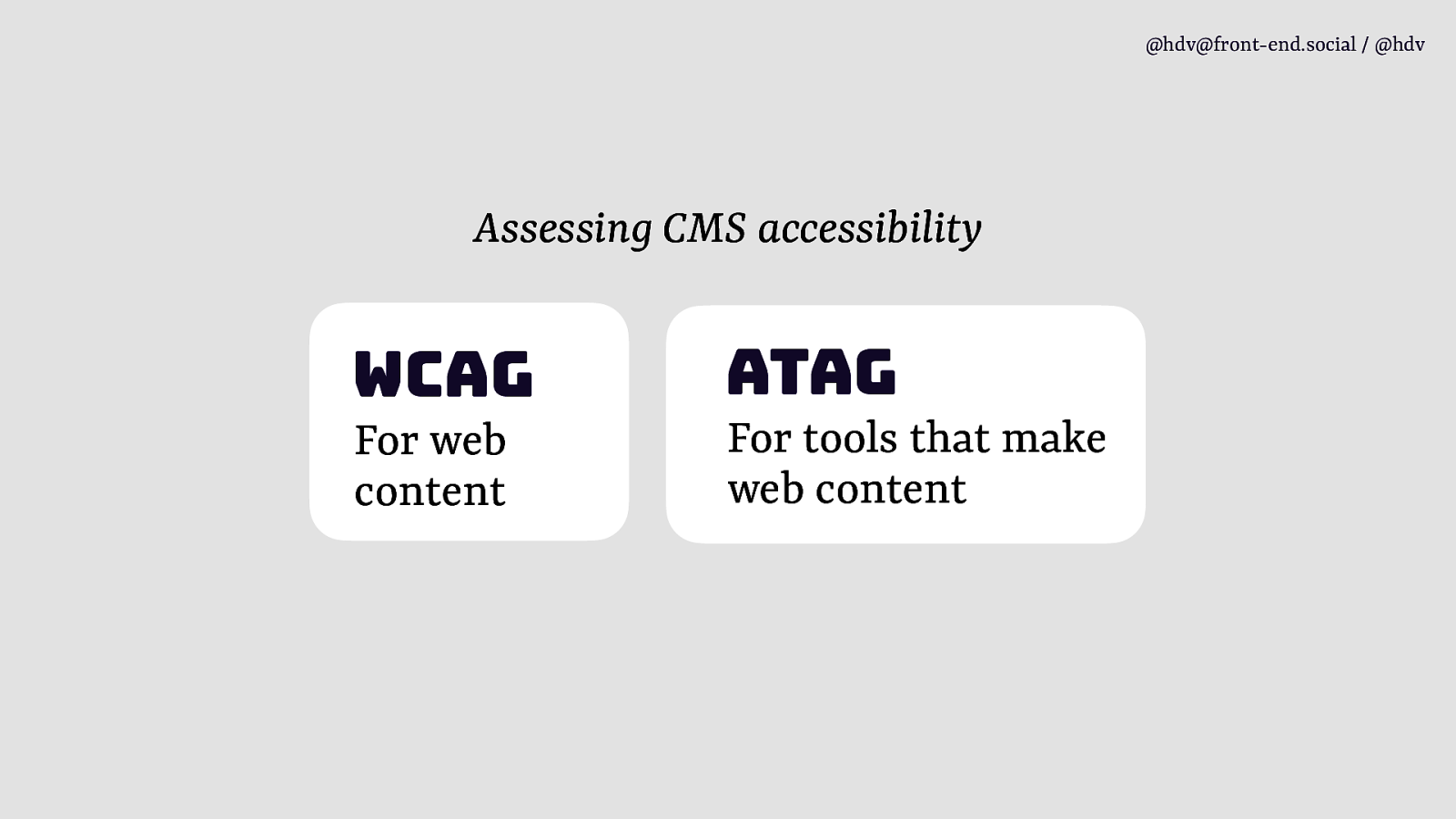
@hdv@front-end.social / @hdv Assessing CMS accessibility wcag atAg For web content For tools that make web content
Slide 22
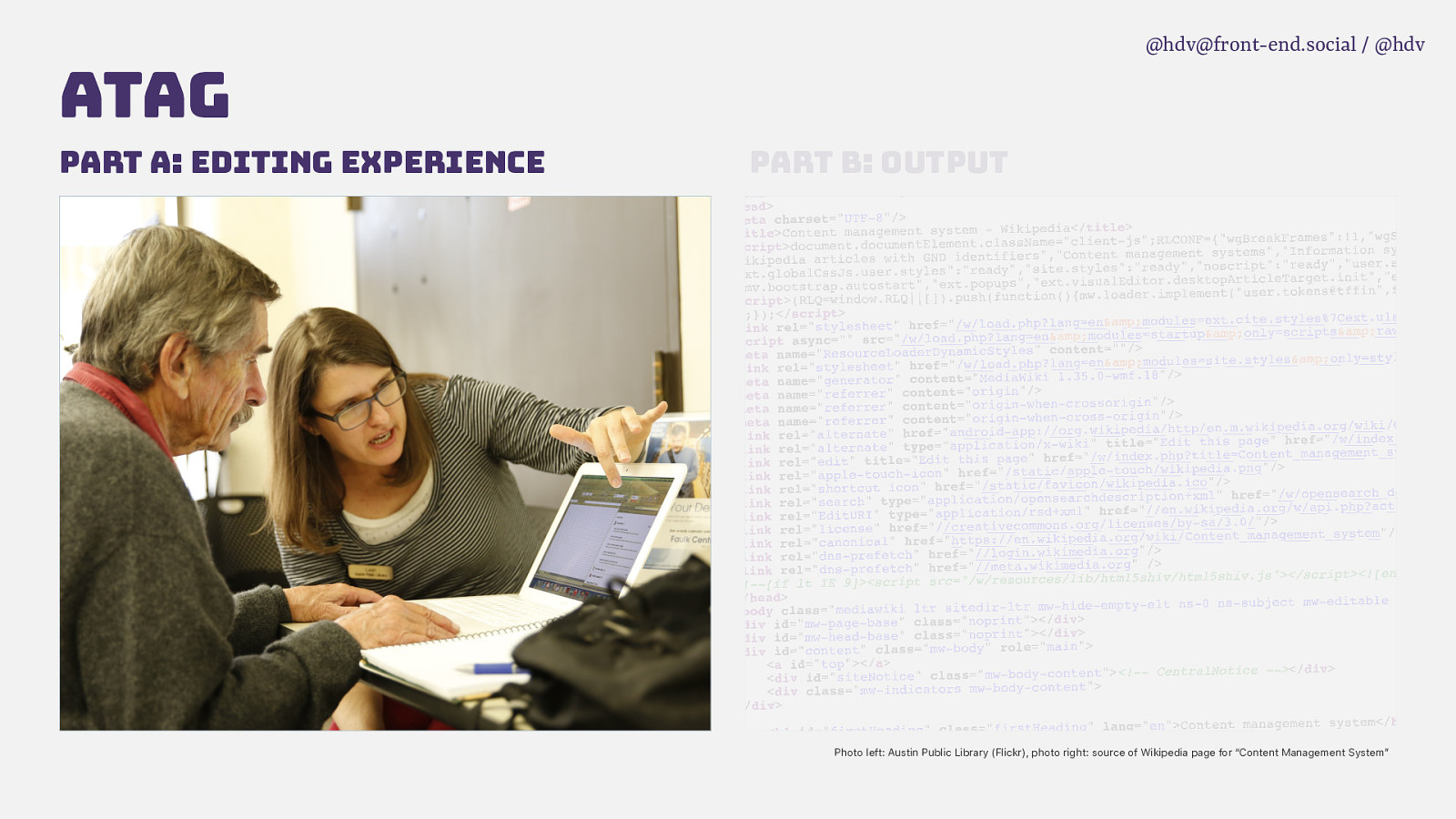
@hdv@front-end.social / @hdv atAg Part A: Editing experience Part B: Output Photo left: Austin Public Library (Flickr), photo right: source of Wikipedia page for “Content Management System”
Slide 23
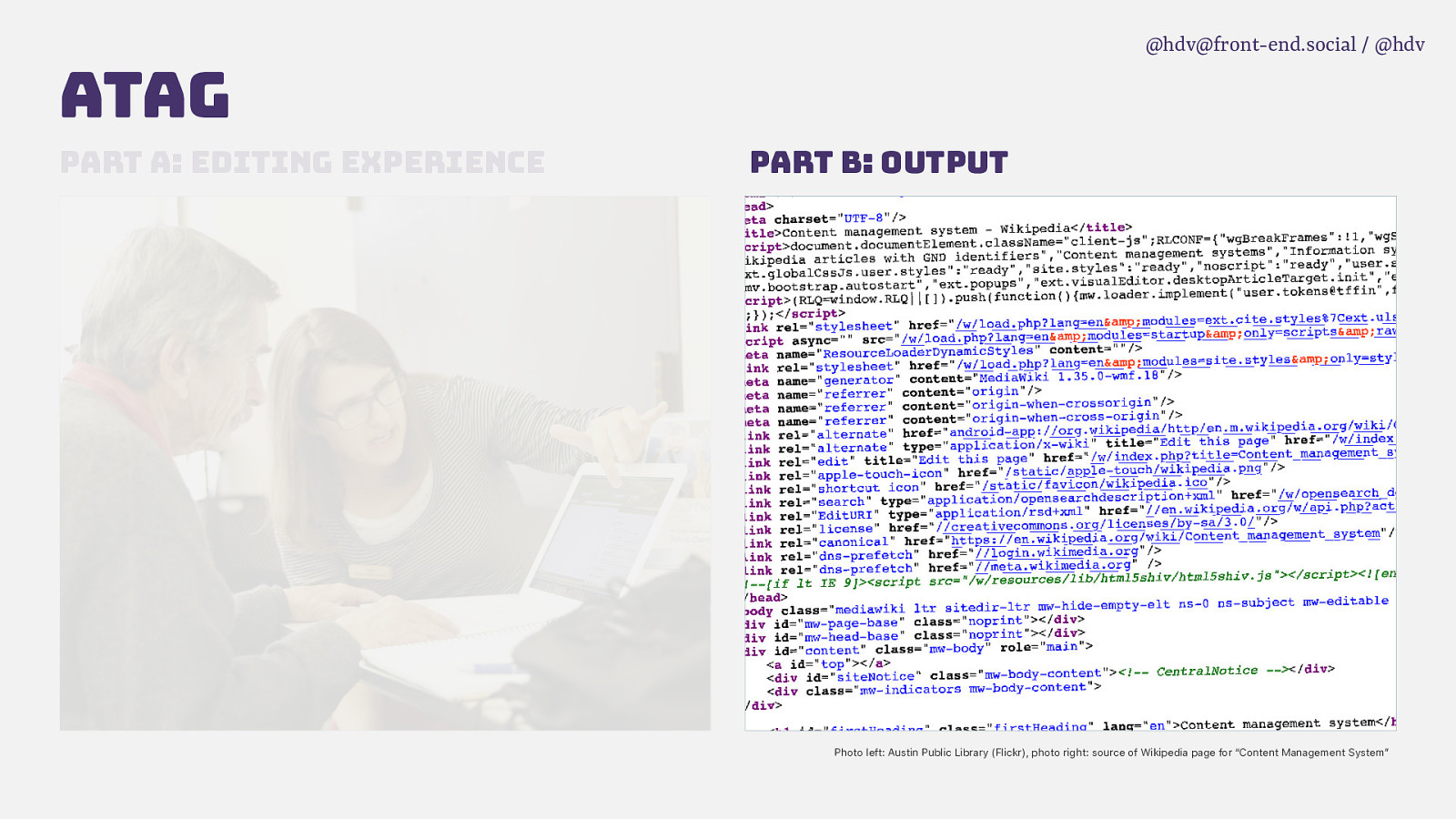
@hdv@front-end.social / @hdv atAg Part A: Editing experience Part B: Output Photo left: Austin Public Library (Flickr), photo right: source of Wikipedia page for “Content Management System”
Slide 24

@hdv@front-end.social / @hdv Part B of ATAG “Support the production of accessible content”
Slide 25
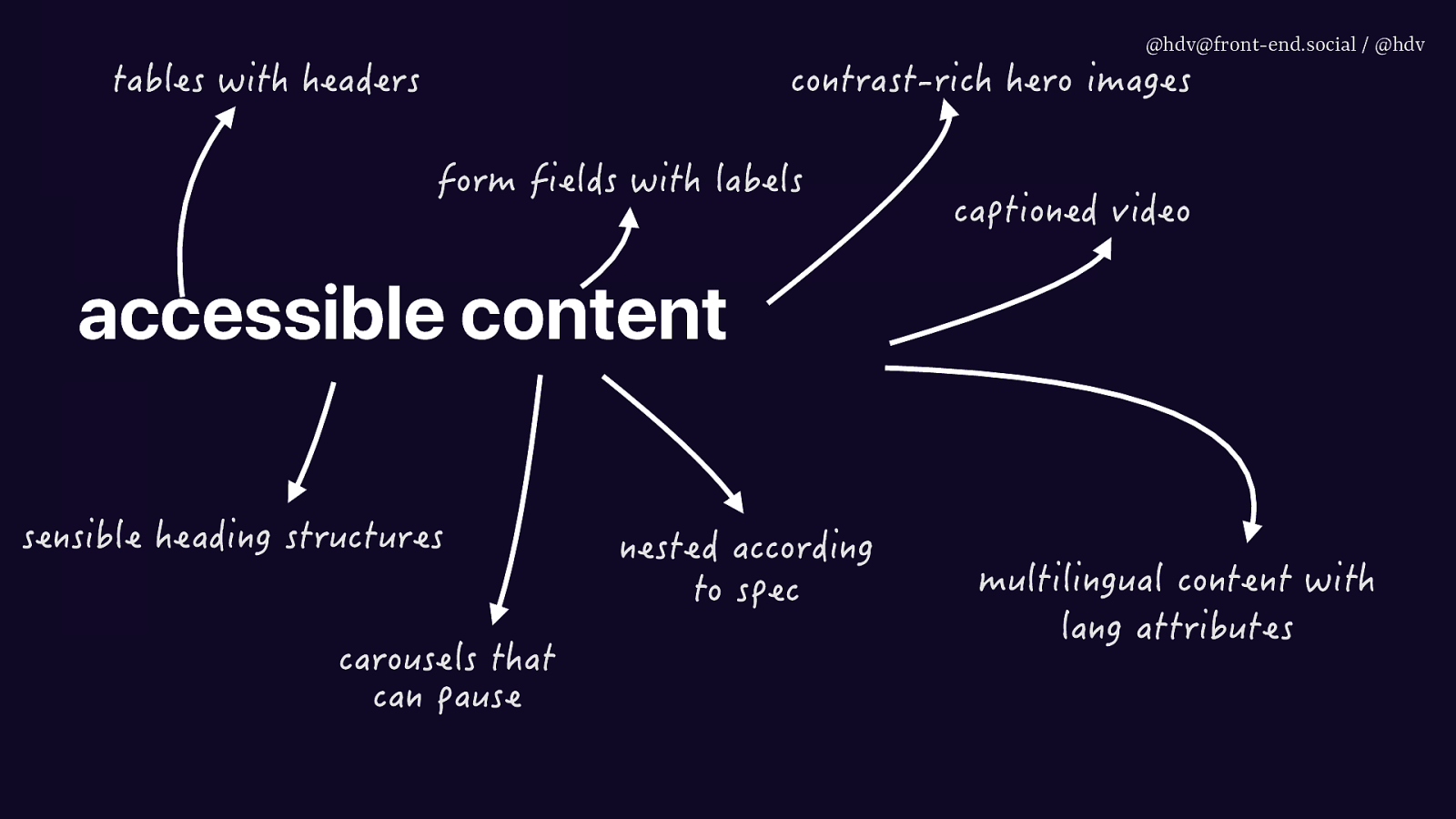
@hdv@front-end.social / @hdv tables with headers Part B of ATAG contrast-rich hero images form fields with labels Support the production of accessible content sensible heading structures carousels that can pause nested according to spec captioned video multilingual content with lang attributes
Slide 26
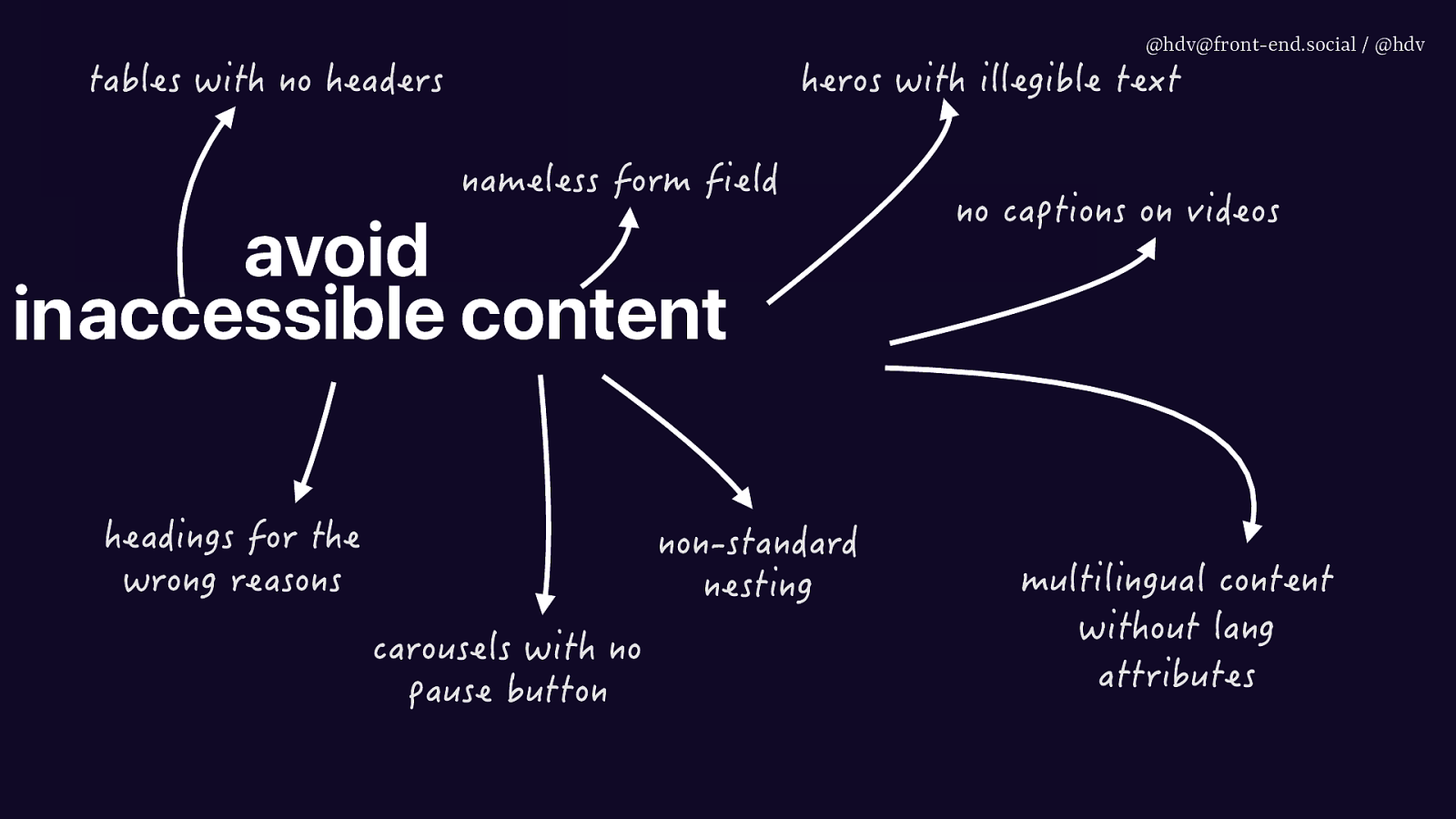
@hdv@front-end.social / @hdv tables with no headers Part B of ATAG heros with illegible text nameless form field Support the production of avoid in accessible content headings for the wrong reasons non-standard nesting carousels with no pause button no captions on videos multilingual content without lang attributes
Slide 27
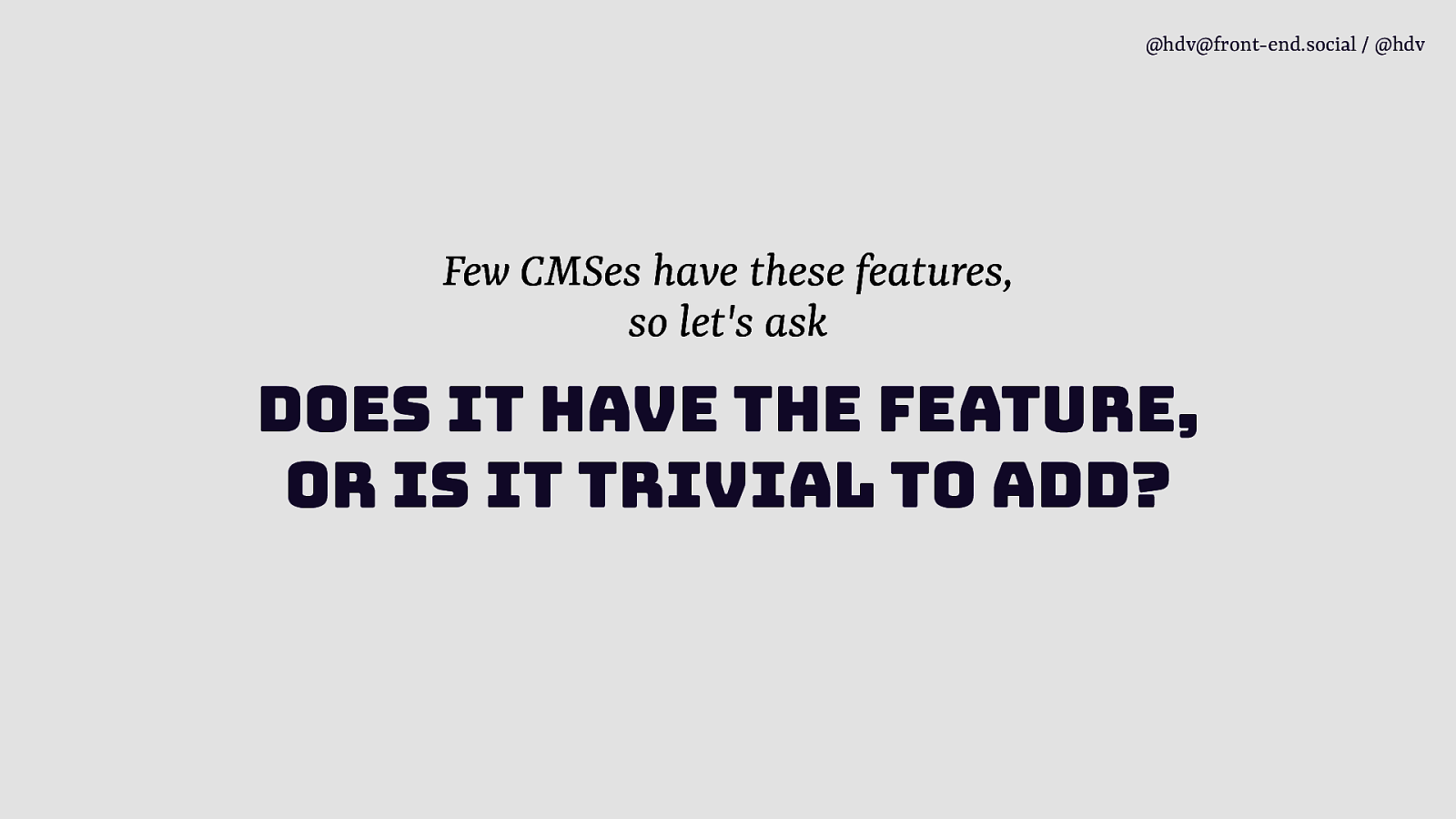
@hdv@front-end.social / @hdv Few CMSes have these features, so let’s ask does it have the feature, or is it trivial to add?
Slide 28
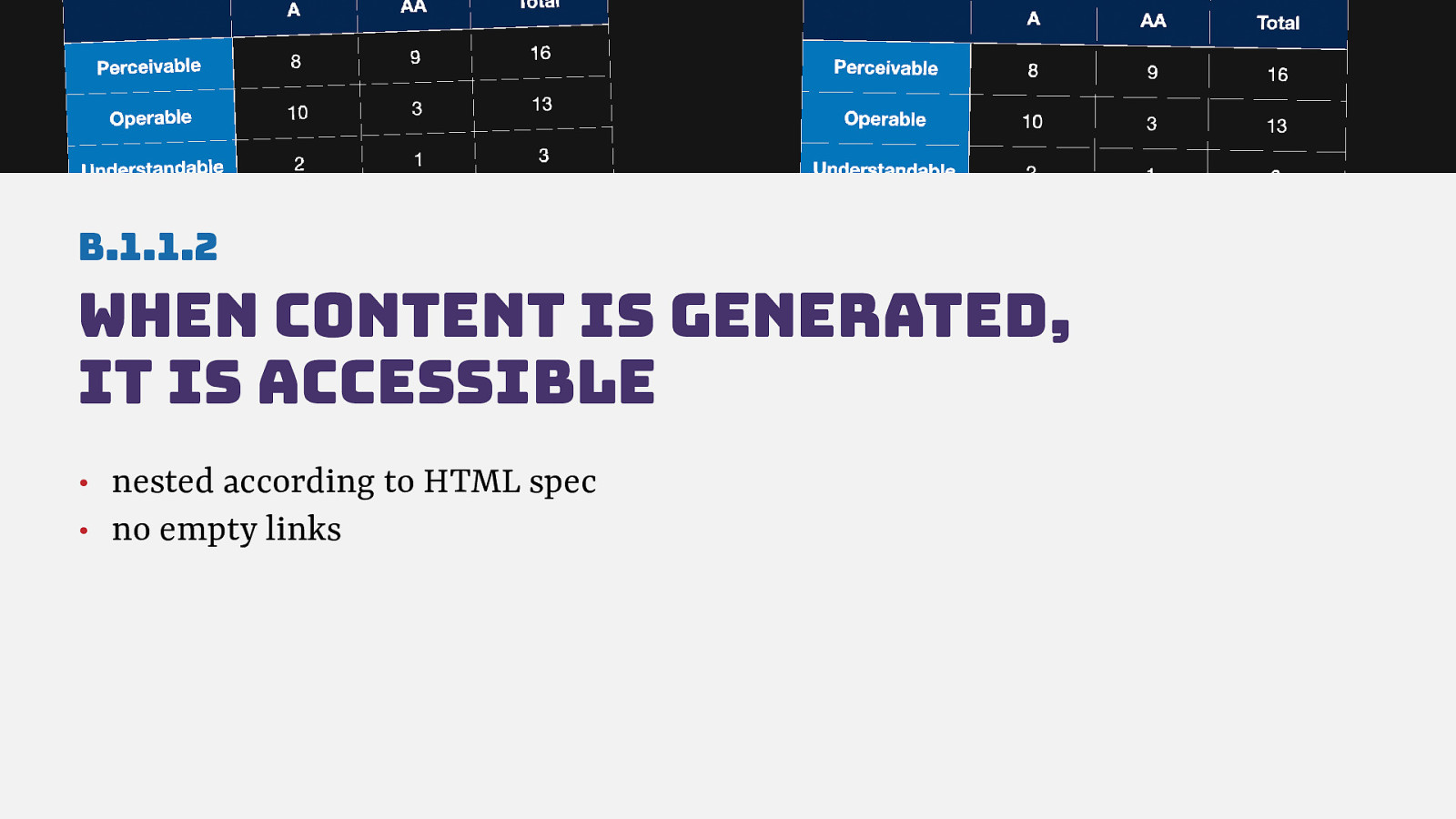
@hdv@front-end.social / @hdv B.1.1.2 When content is generated, it is accessible • nested according to HTML spec • no empty links
Slide 29
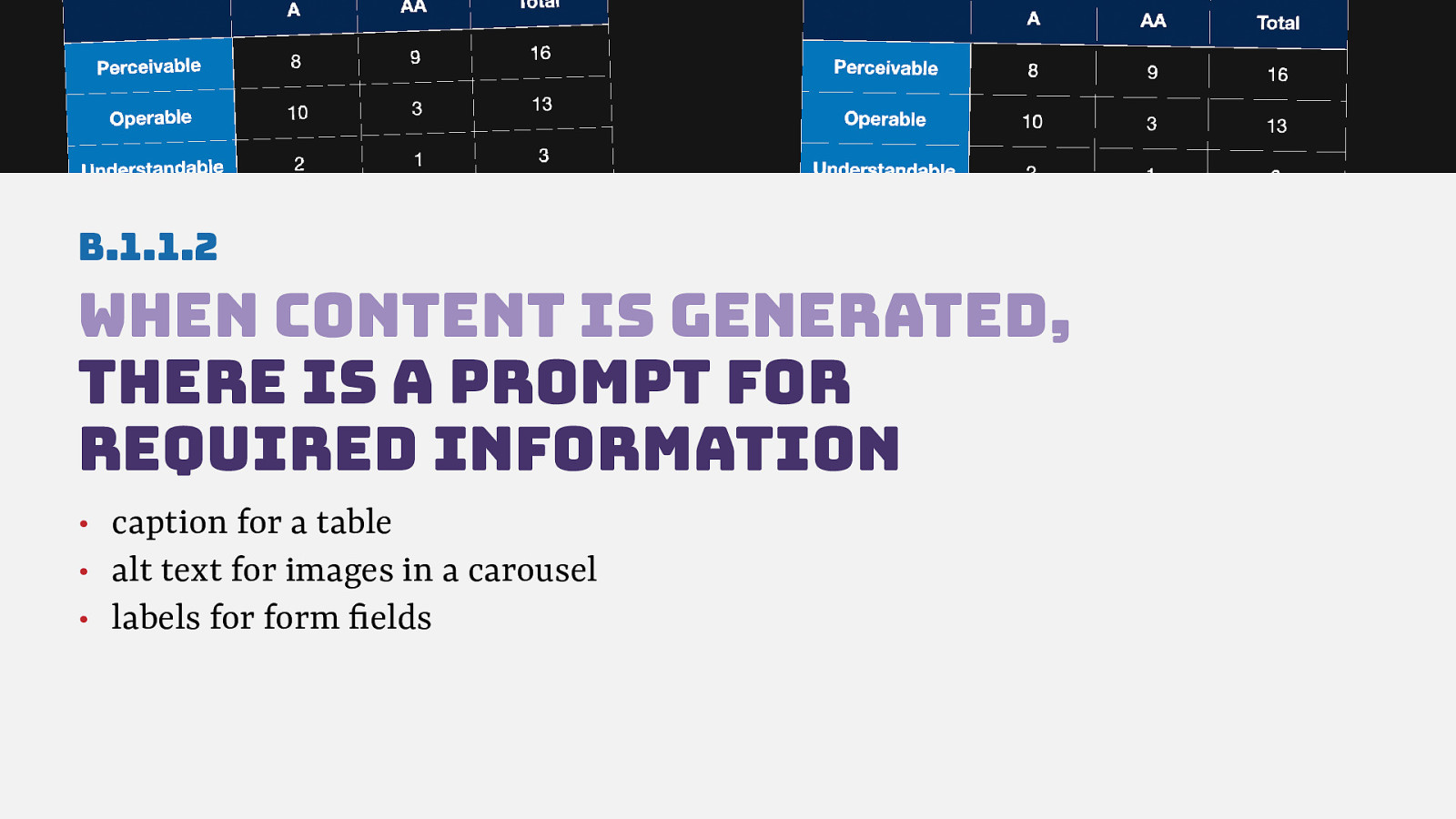
@hdv@front-end.social / @hdv B.1.1.2 When content is generated, there is a prompt for required information fi • caption for a table • alt text for images in a carousel • labels for form elds
Slide 30
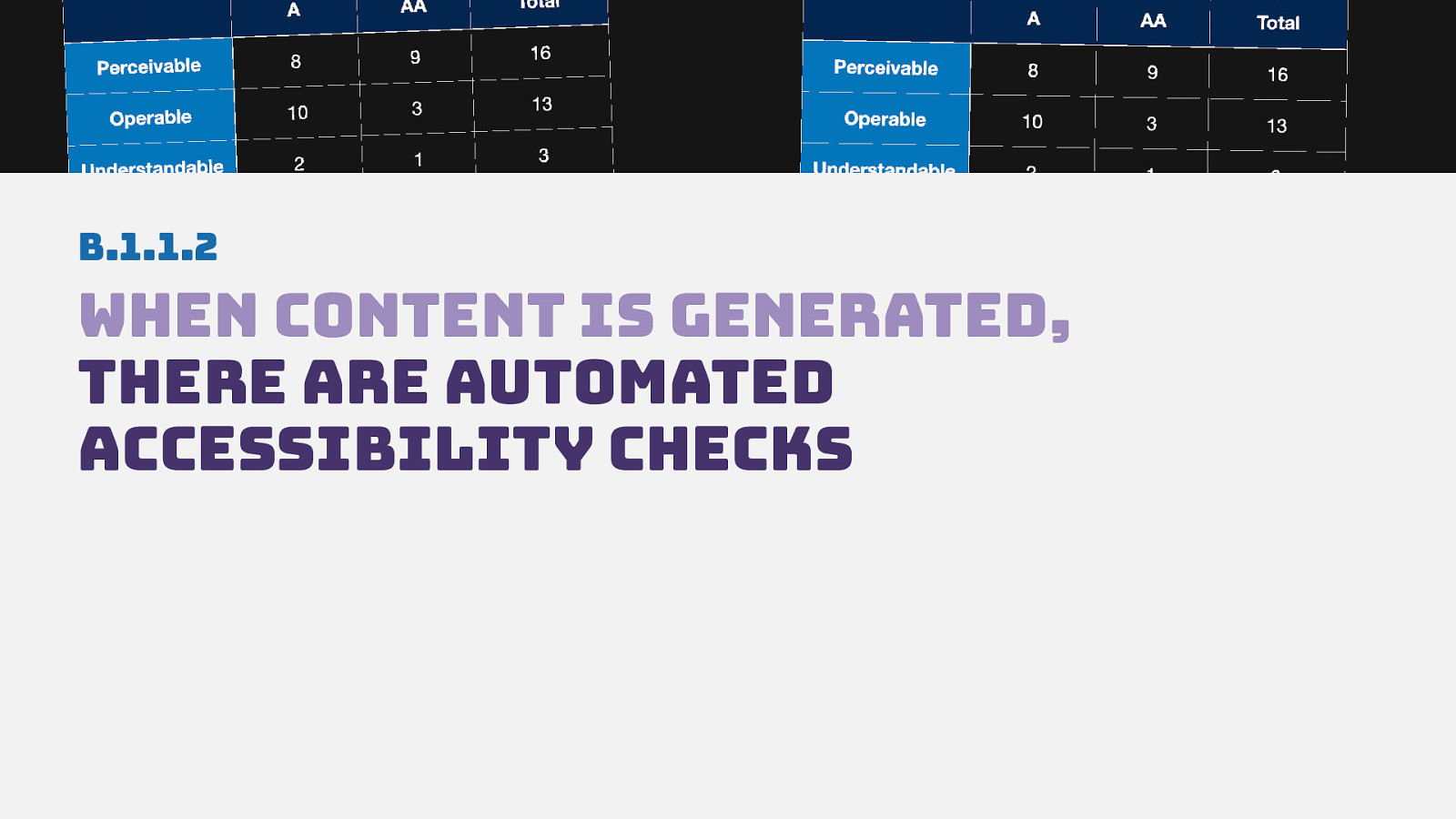
@hdv@front-end.social / @hdv B.1.1.2 When content is generated, there are automated accessibility checks
Slide 31
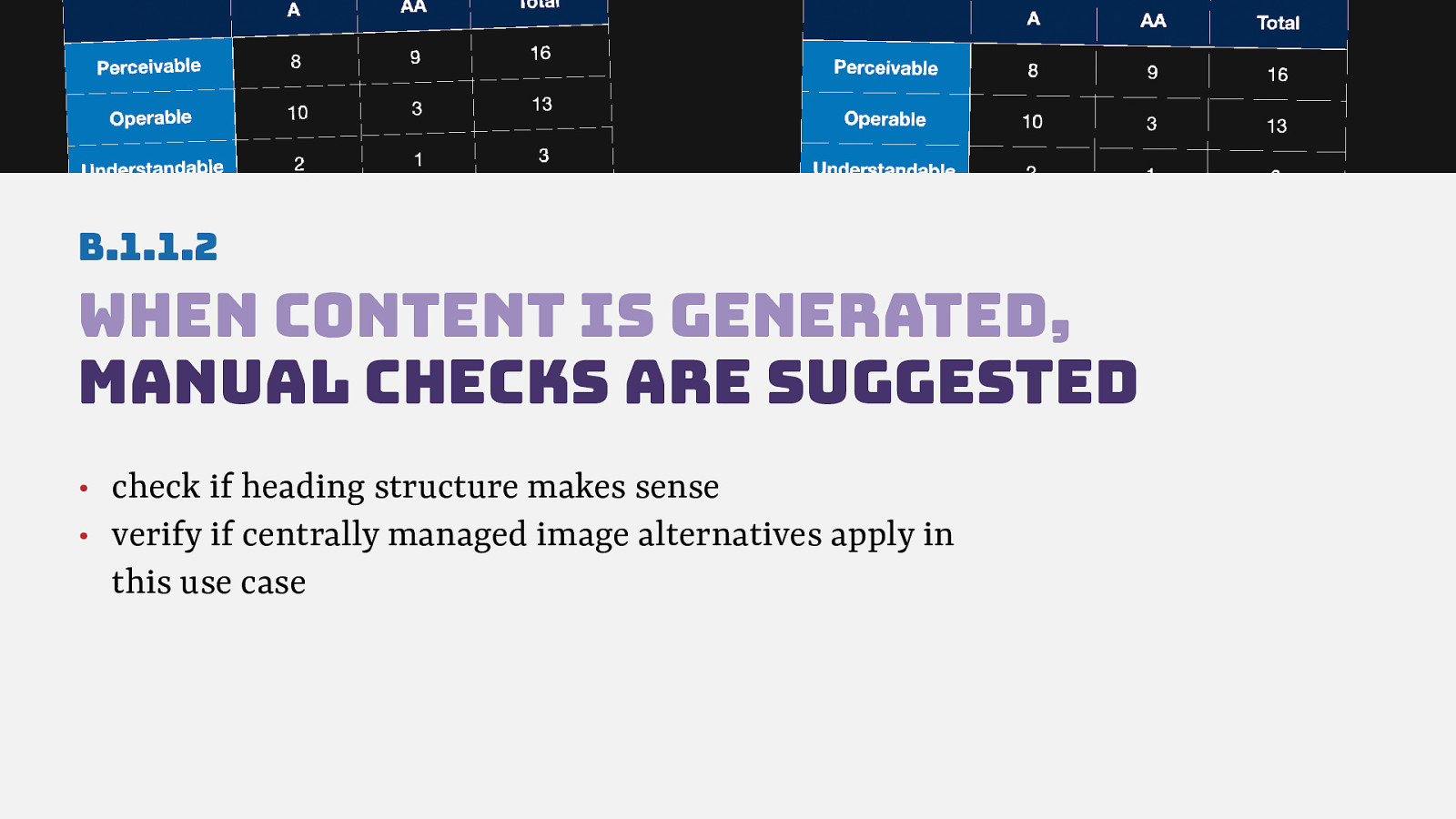
@hdv@front-end.social / @hdv B.1.1.2 When content is generated, manual checks are suggested • check if heading structure makes sense • verify if centrally managed image alternatives apply in this use case
Slide 32
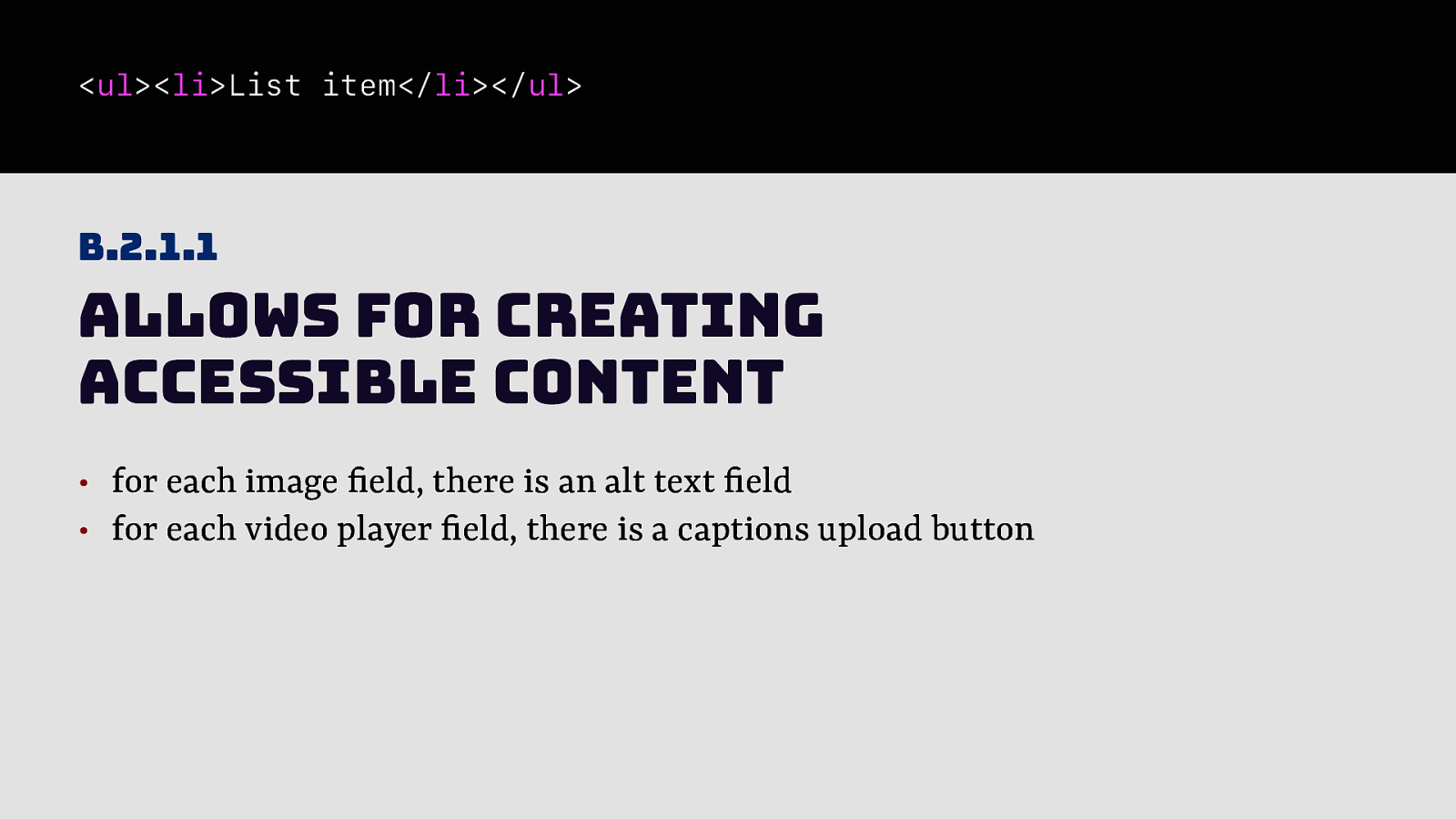
@hdv@front-end.social / @hdv
<ul><li>List item</li></ul> B.2.1.1 Allows for creating accessible content fi fi fi • for each image eld, there is an alt text eld • for each video player eld, there is a captions upload buttonSlide 33
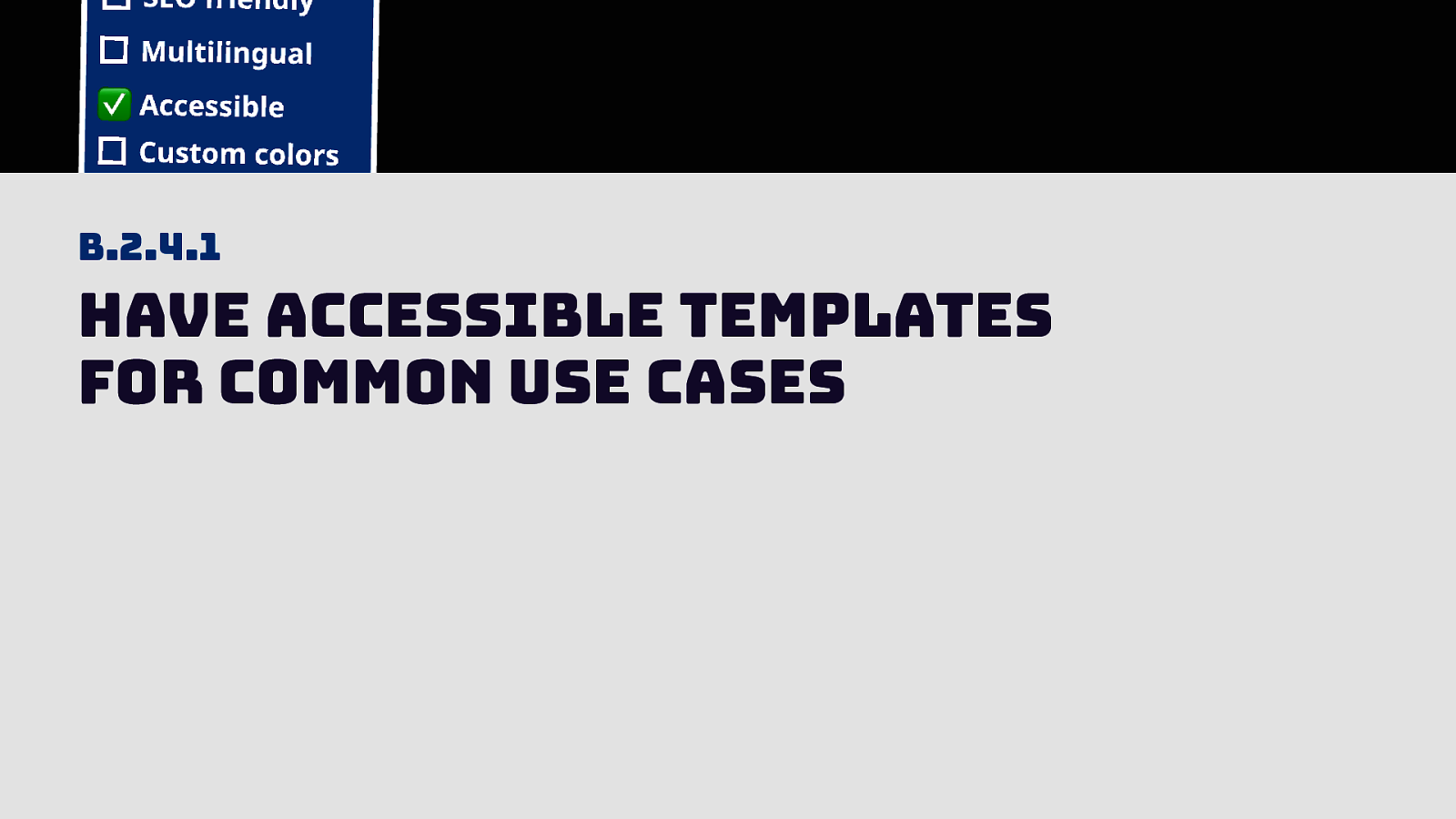
@hdv@front-end.social / @hdv B.2.4.1 Have accessible templates for common use cases
Slide 34
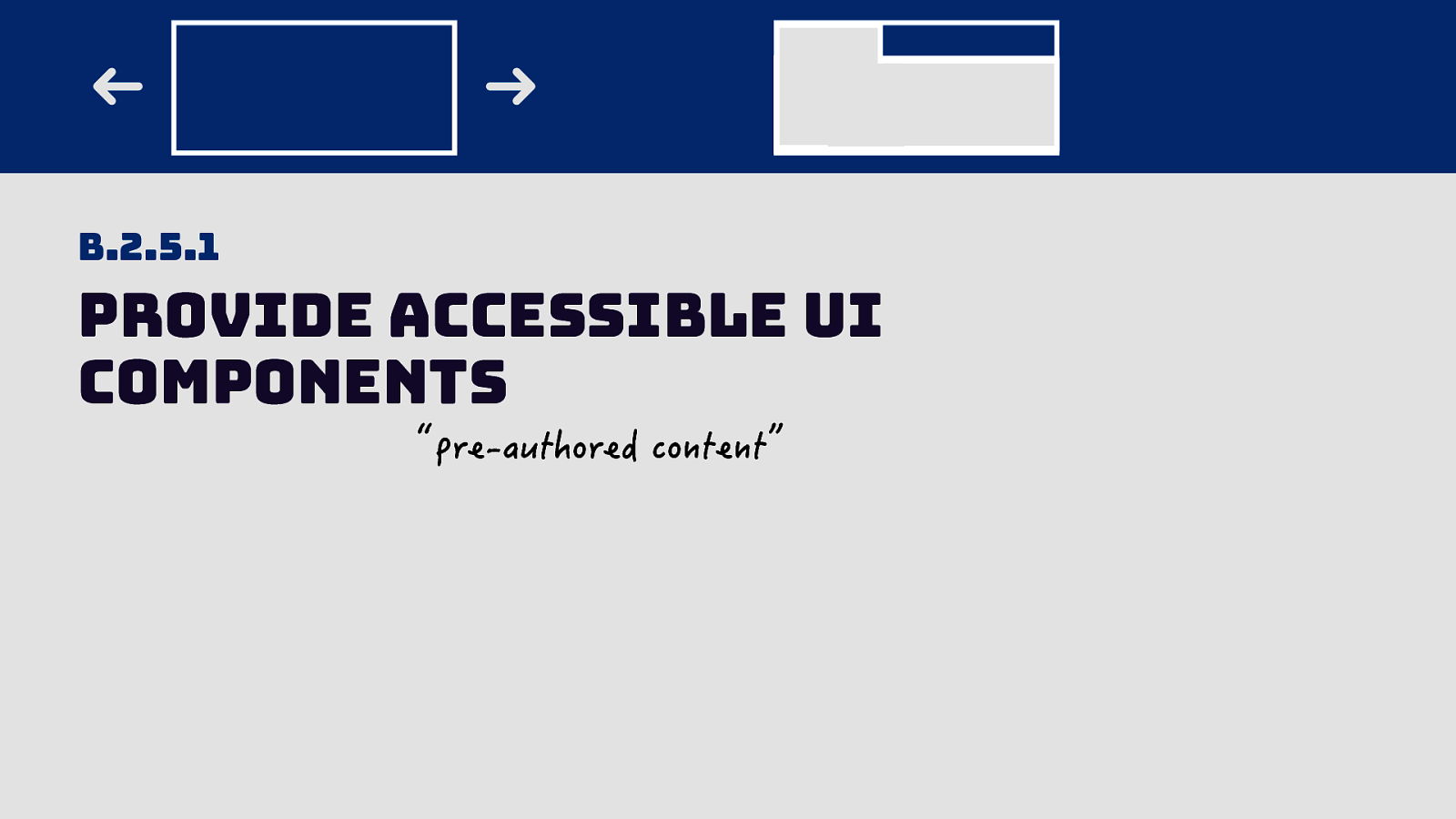
@hdv@front-end.social / @hdv B.2.5.1 Provide accessible UI components “pre-authored content”
Slide 35
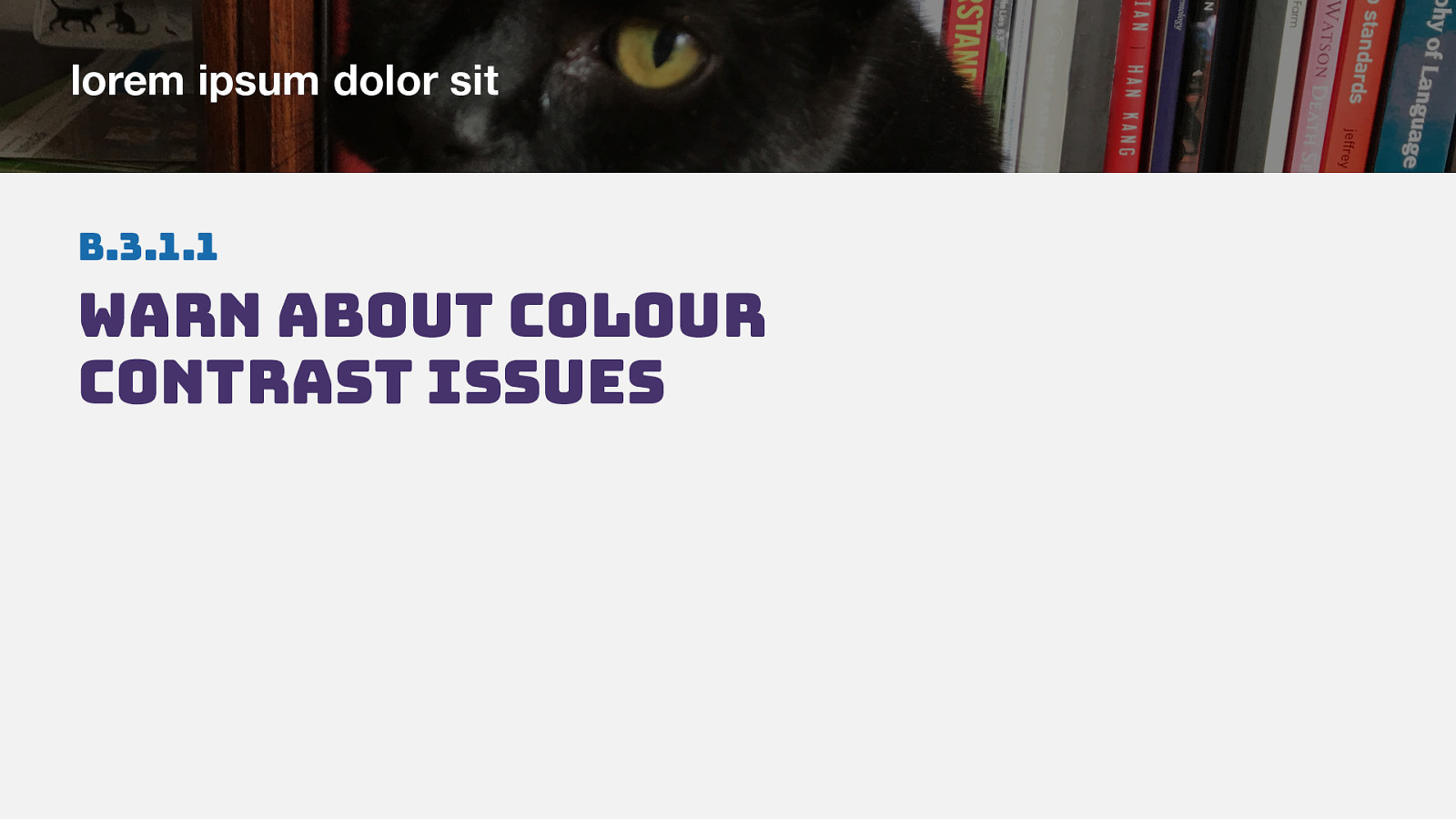
lorem ipsum dolor sit B.3.1.1 Warn about colour contrast issues @hdv@front-end.social / @hdv
Slide 36
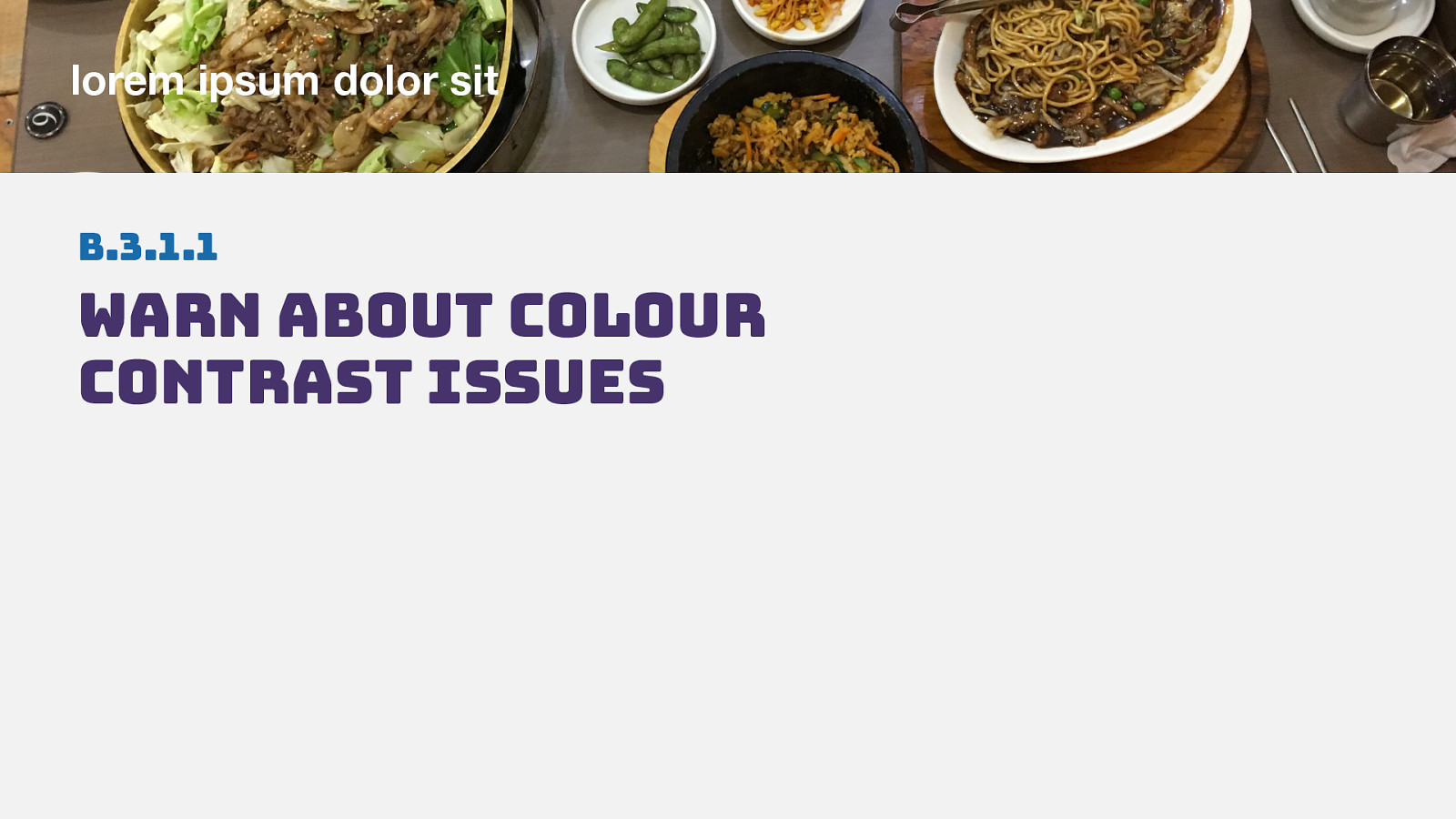
lorem ipsum dolor sit B.3.1.1 Warn about colour contrast issues @hdv@front-end.social / @hdv
Slide 37
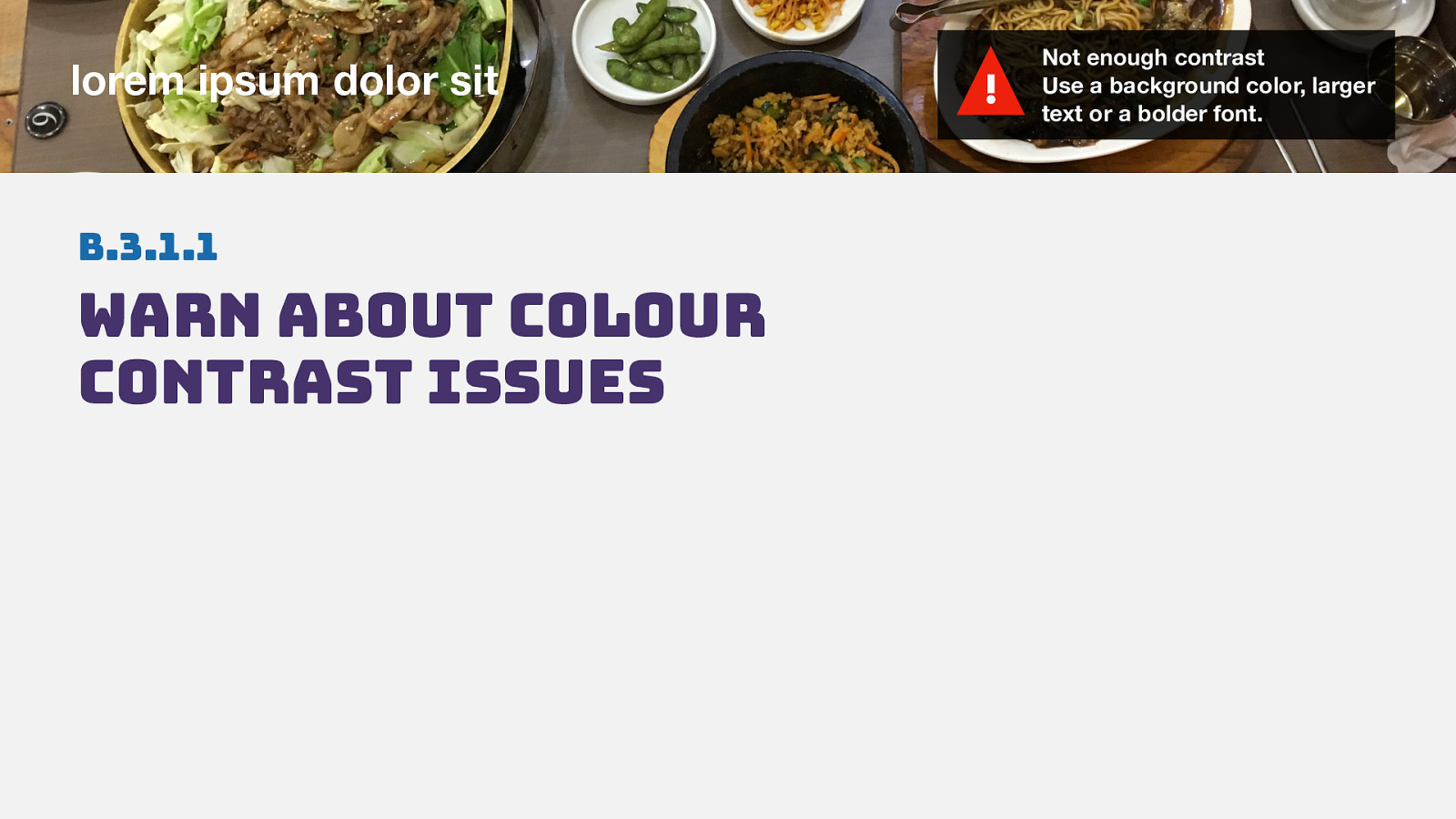
lorem ipsum dolor sit B.3.1.1 Warn about colour contrast issues ! @hdv@front-end.social / @hdv Not enough contrast Use a background color, larger text or a bolder font.
Slide 38
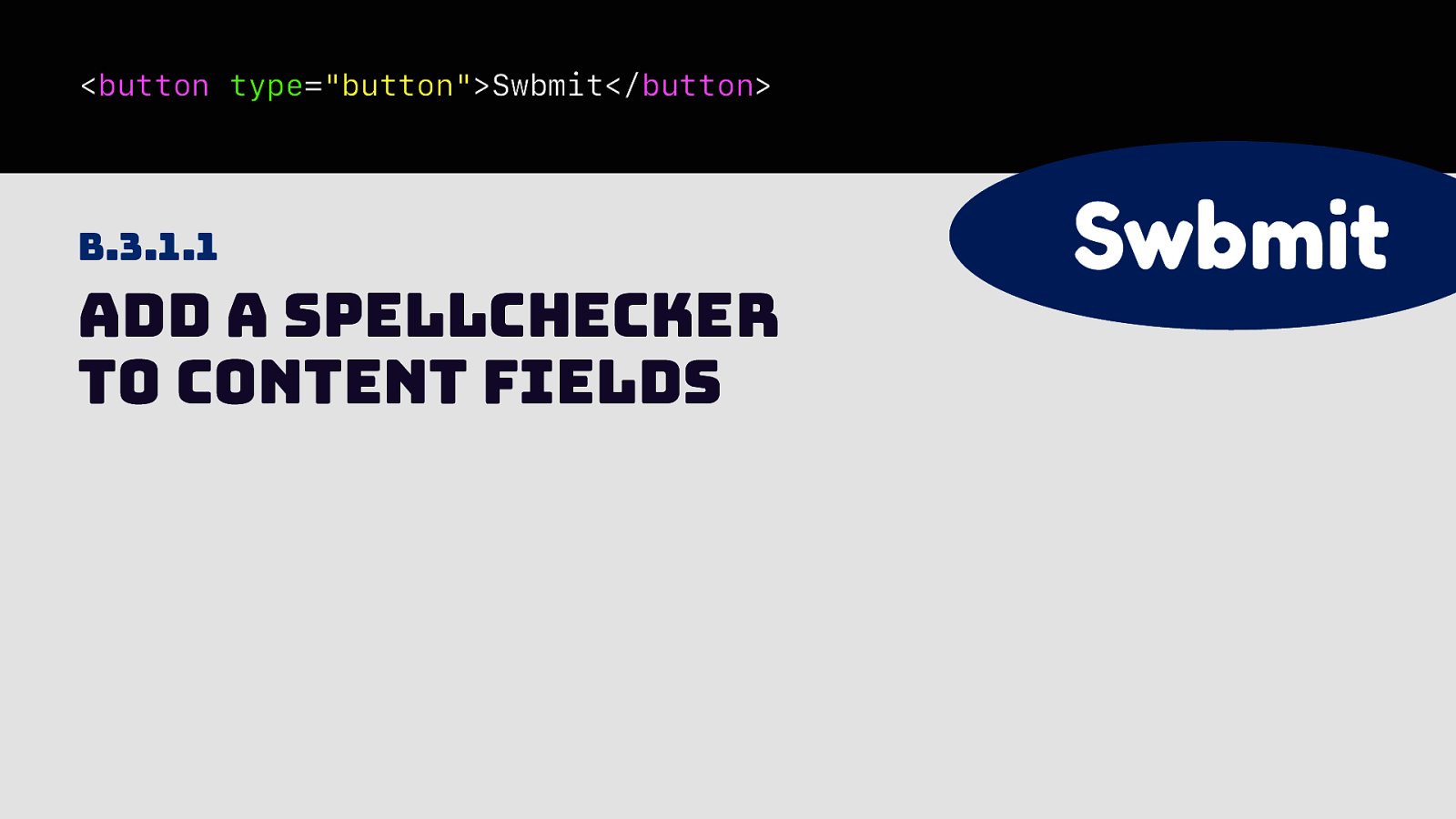
@hdv@front-end.social / @hdv <button type=”button”>Swbmit</button> B.3.1.1 Add a spellchecker to content fields Swbmit
Slide 39
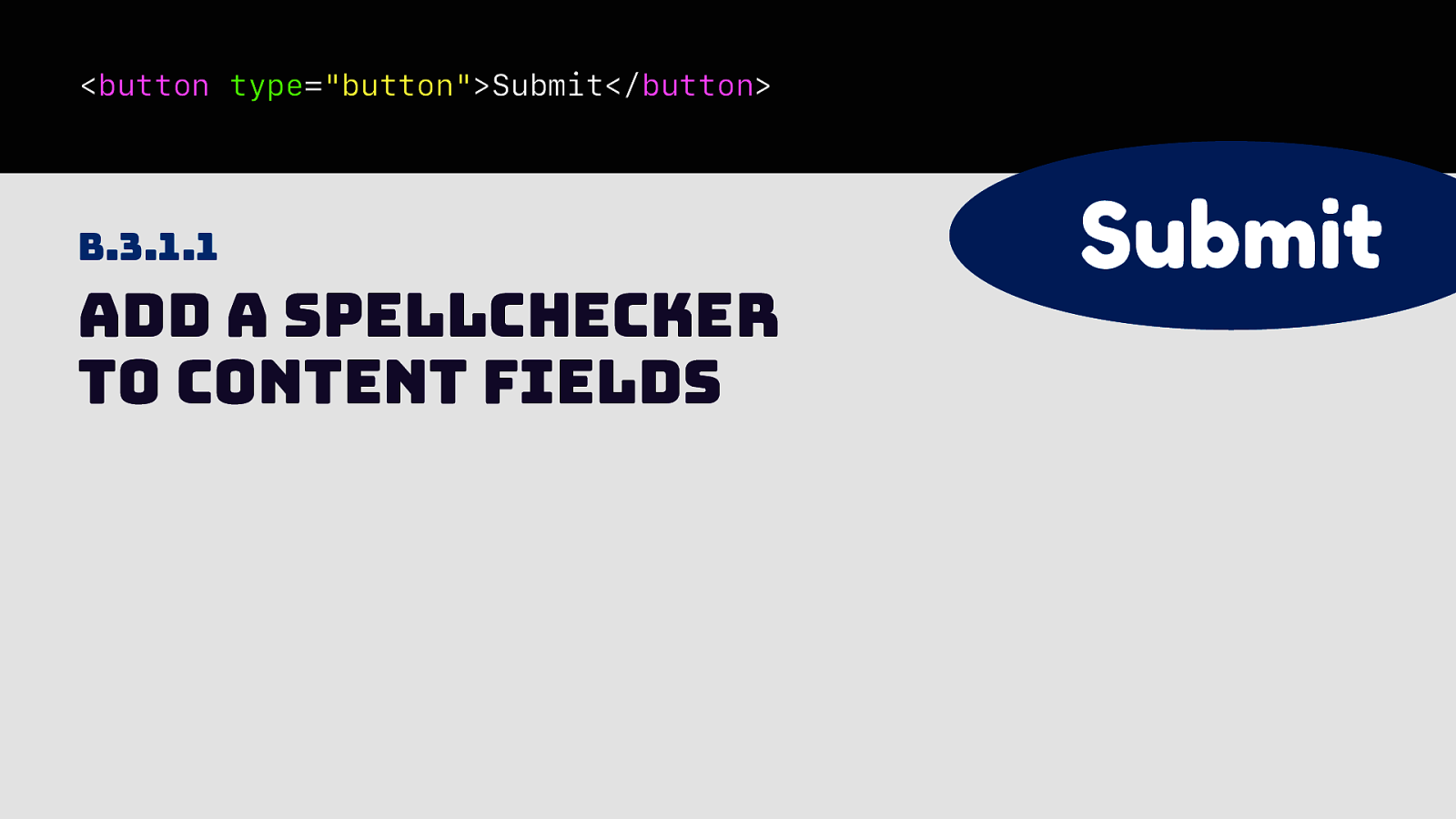
@hdv@front-end.social / @hdv <button type=”button”>Submit</button> B.3.1.1 Add a spellchecker to content fields Submit
Slide 40
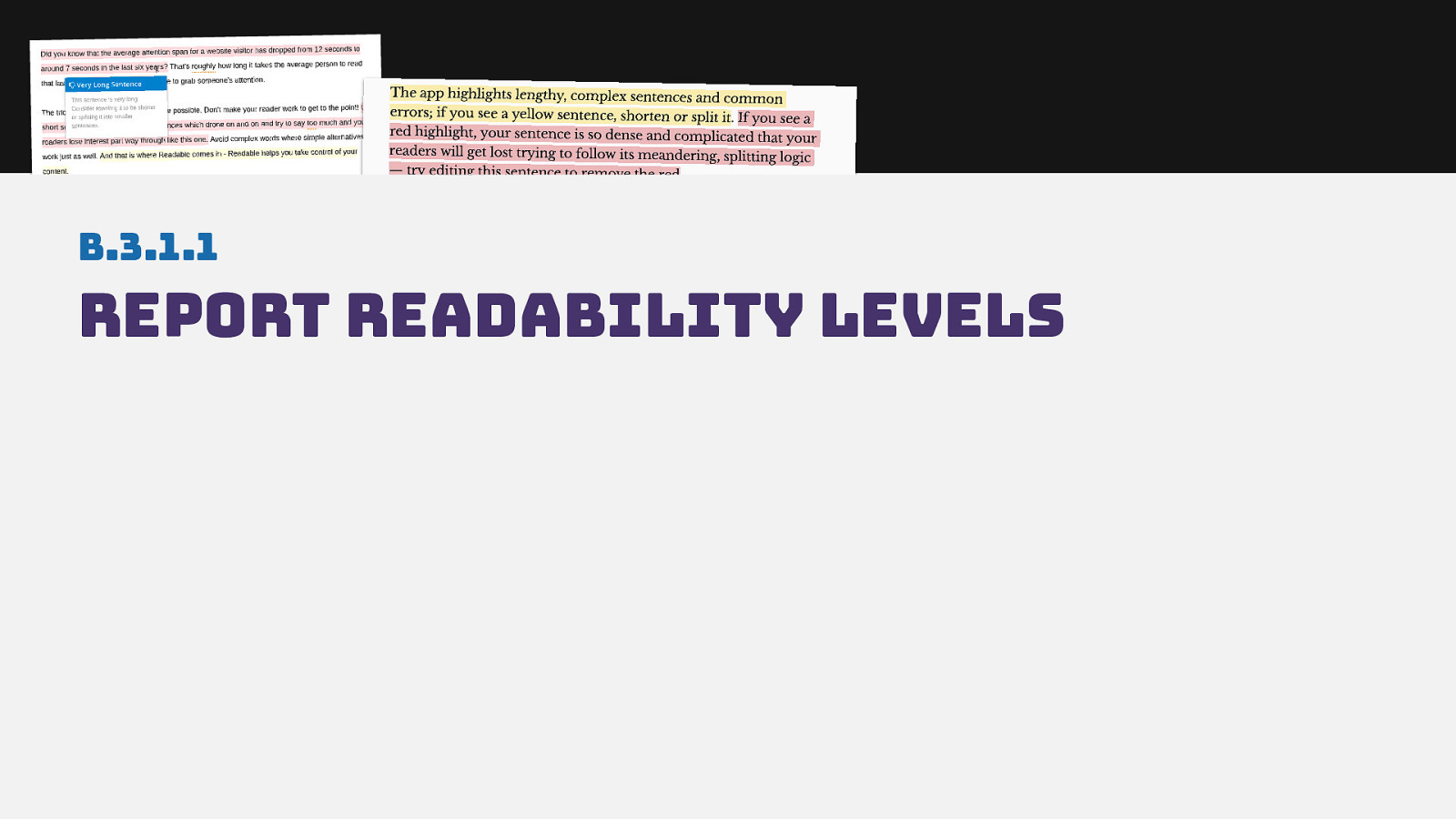
@hdv@front-end.social / @hdv B.3.1.1 Report readability levels
Slide 41

@hdv@front-end.social / @hdv B.4.2.1 Provide accessible examples
Slide 42

@hdv@front-end.social / @hdv Cmses as accessibility assistants
Slide 43
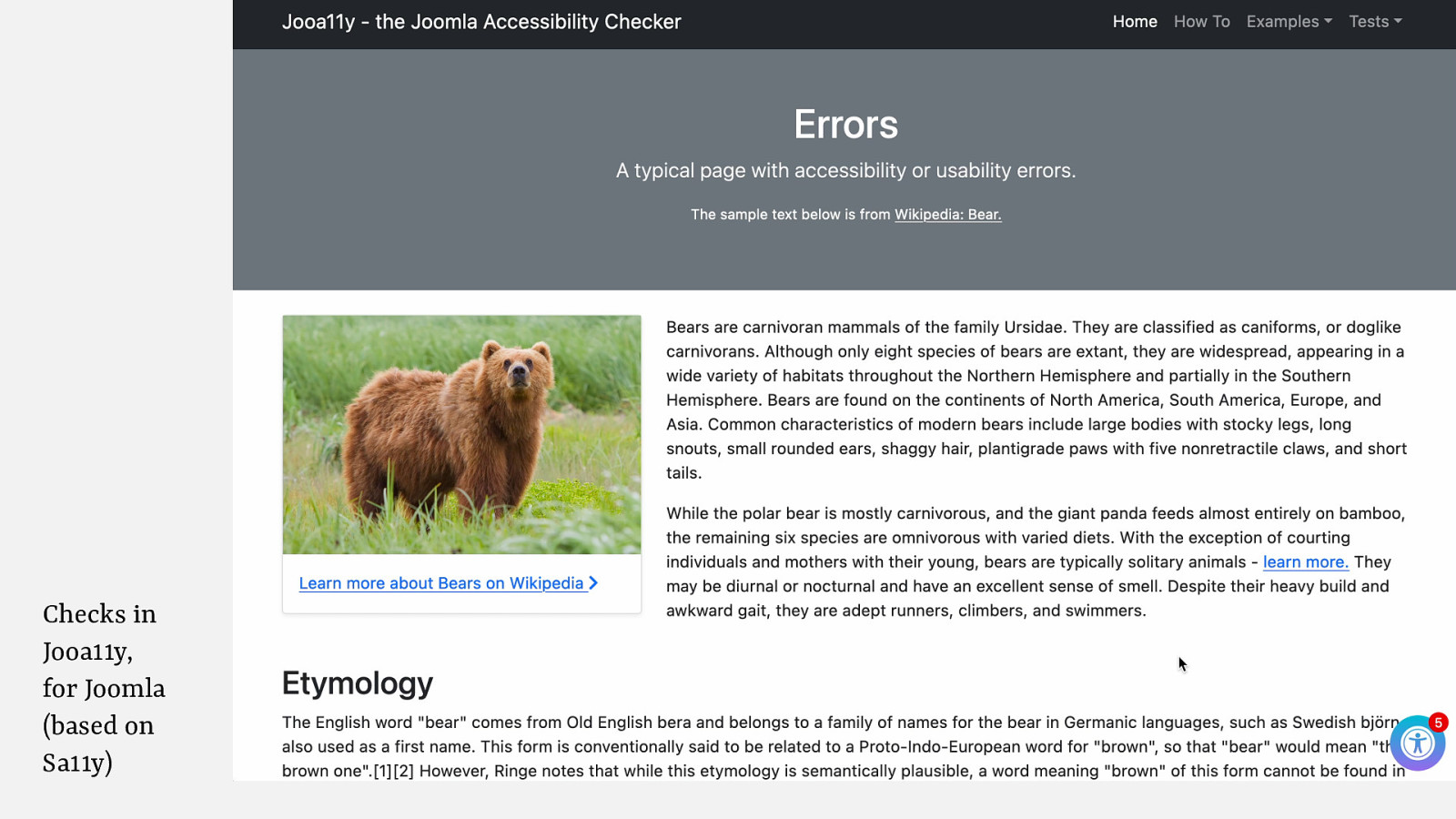
@hdv@front-end.social / @hdv Checks in Jooa11y, for Joomla (based on Sa11y)
Slide 44

@hdv@front-end.social / @hdv Checks in Editoria11y v2, for Drupal (Based on Sa11y)
Slide 45
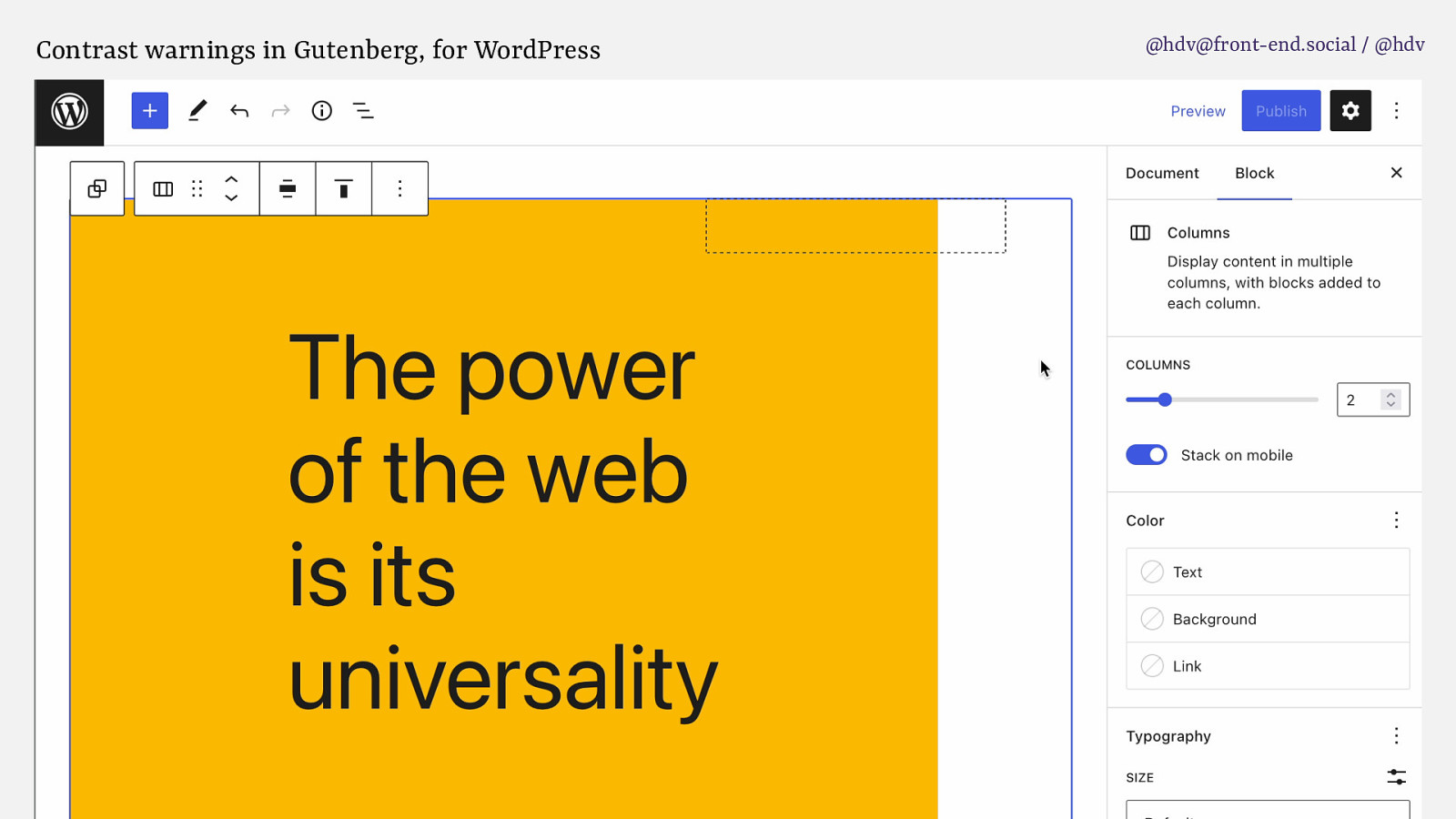
Contrast warnings in Gutenberg, for WordPress @hdv@front-end.social / @hdv
Slide 46

@hdv@front-end.social / @hdv structured content A.k.a. no HTML in the database
Slide 47
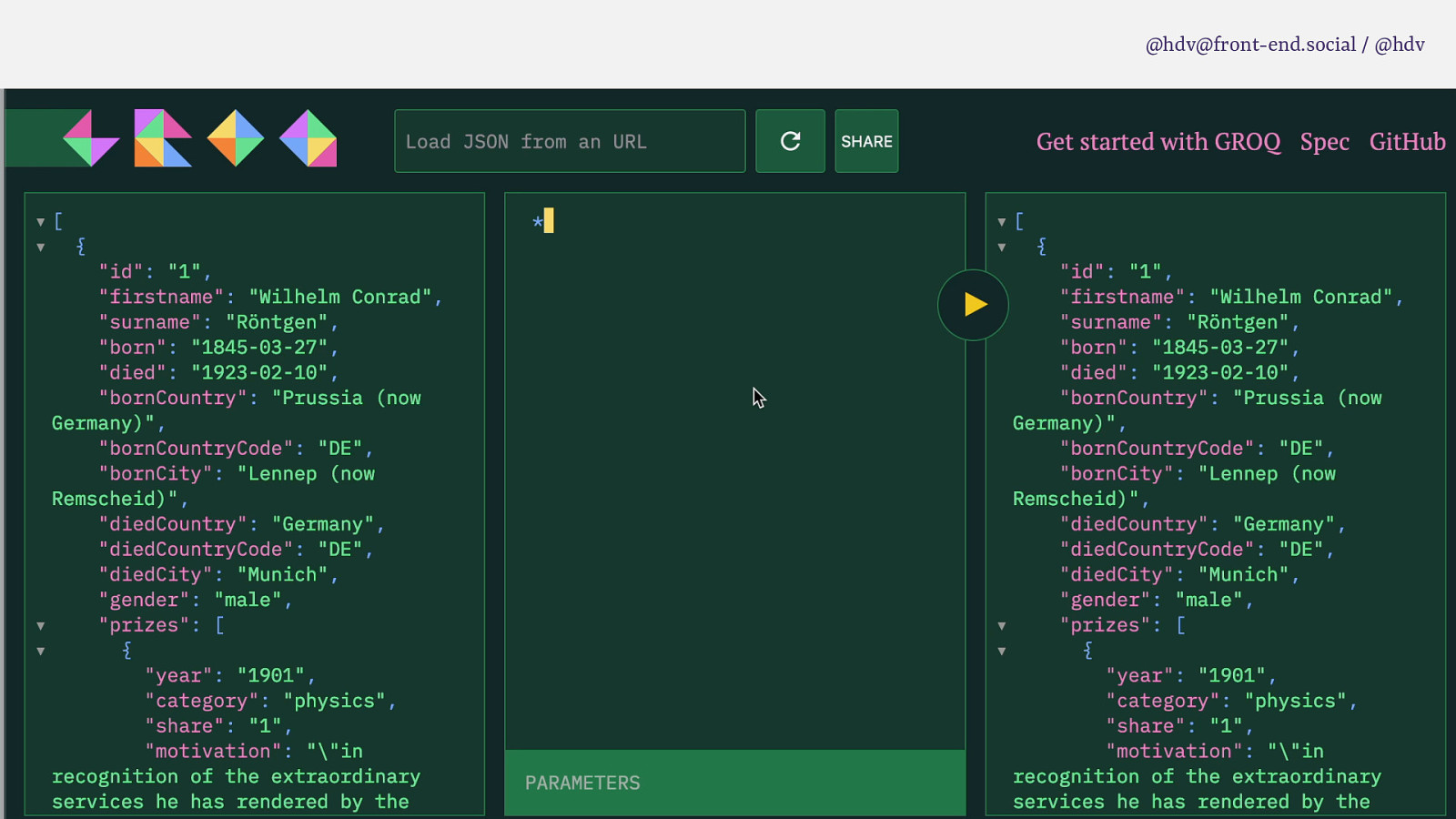
@hdv@front-end.social / @hdv structured content A.k.a. no HTML in the databas
Slide 48
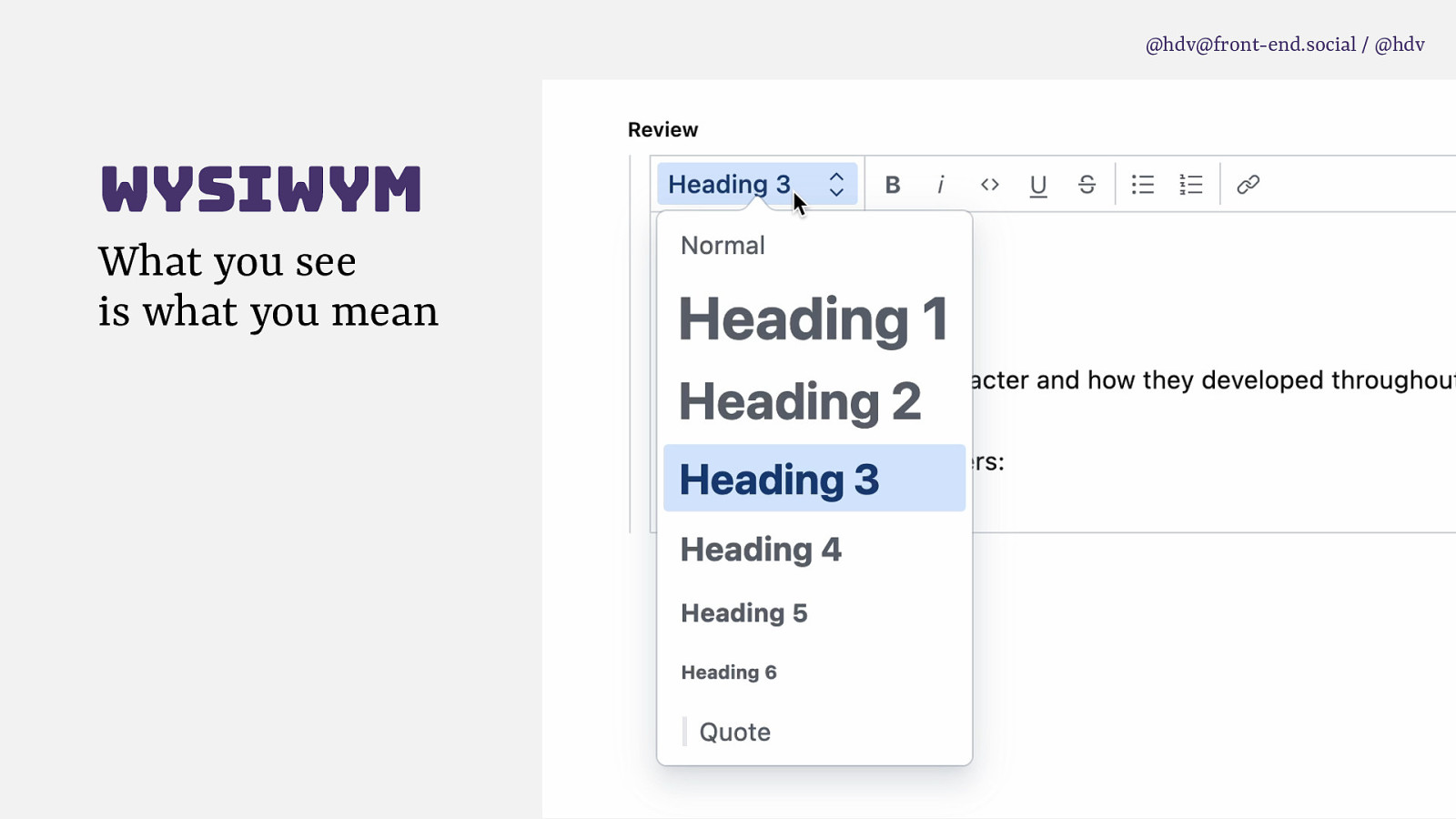
@hdv@front-end.social / @hdv wysiwym What you see is what you mean
Slide 49

@hdv@front-end.social / @hdv { wysiwym Content as data “_createdAt”: “2022-06-15T08:56:43Z”, “_id”: “drafts.d228e6f4-8bac-4308-8594-017644b947ba”, “_rev”: “j9sf54-qce-ggx-p2r-9215tp845”, “_type”: “book”, “_updatedAt”: “2022-11-08T10:47:51.706Z”, “content”: [ { “_key”: “e262fe1222ce”, “_type”: “block”, “children”: [ { “_key”: “cefad41247d1”, “_type”: “span”, “marks”: [], “text”: “It was a fantastic book!” } ], “markDefs”: [], “style”: “normal” }, { “_key”: “3ff4ffd7ea38”, “_type”: “block”, “markDefs”: [], “style”: “normal”,
Slide 50

@hdv@front-end.social / @hdv wysiwym Validations in JavaScript function noFakeLists(options = {}) { return function (blocks) { const regex = options.regex || /^\s*[-*+–—]/ const fakeListBlocks = (blocks || []) .filter( block => block._type === ‘block’ && block.children.some( blockPart => blockPart._type === ‘span’ && regex.test(blockPart.text) ) ) .map((block, index) => [{ _key: block._key }] || [index]) || [] return ( fakeListBlocks.length === 0 || { message: options.message || ‘This looks like a list, but it is plain text. Use the bulleted list option.’, paths: fakeListBlocks, } )
Slide 51
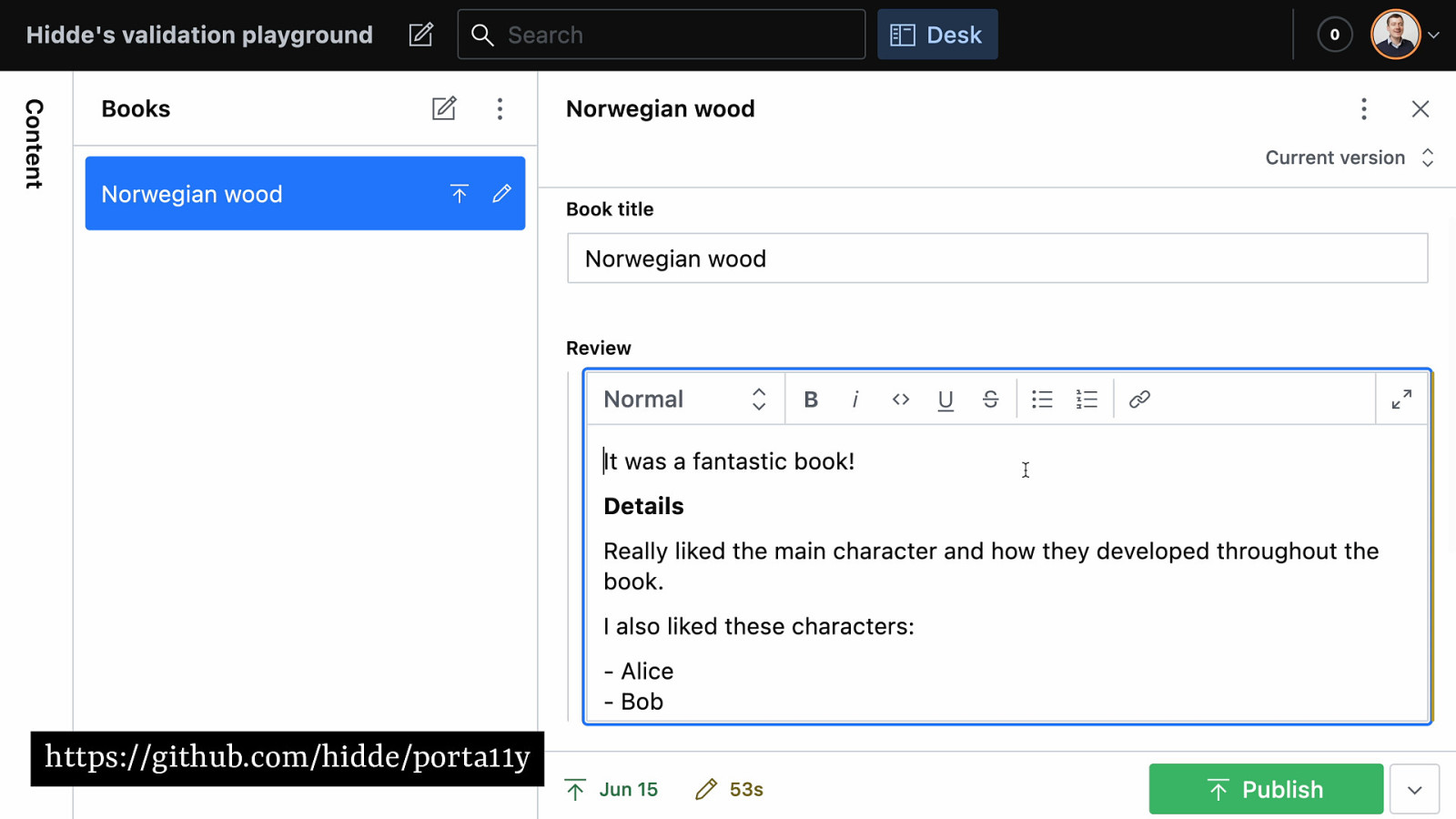
@hdv content tools The CMS as an accessibility assistant https://github.com/hidde/porta11y https://github.com/hidde/portable-text-a11y-validation
Slide 52
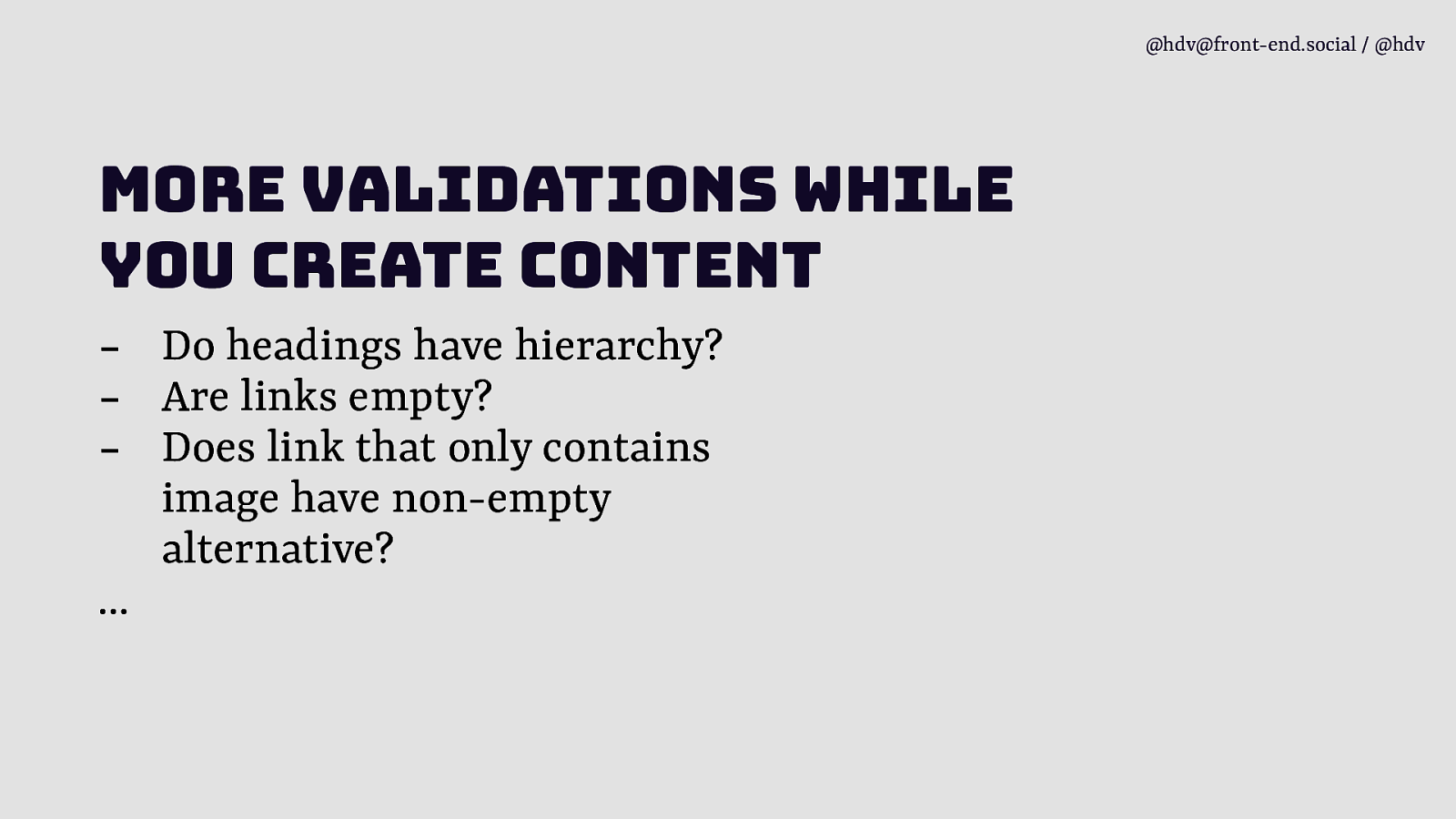
@hdv@front-end.social / @hdv more validations while you create content - Do headings have hierarchy? - Are links empty? - Does link that only contains image have non-empty alternative? …
Slide 53
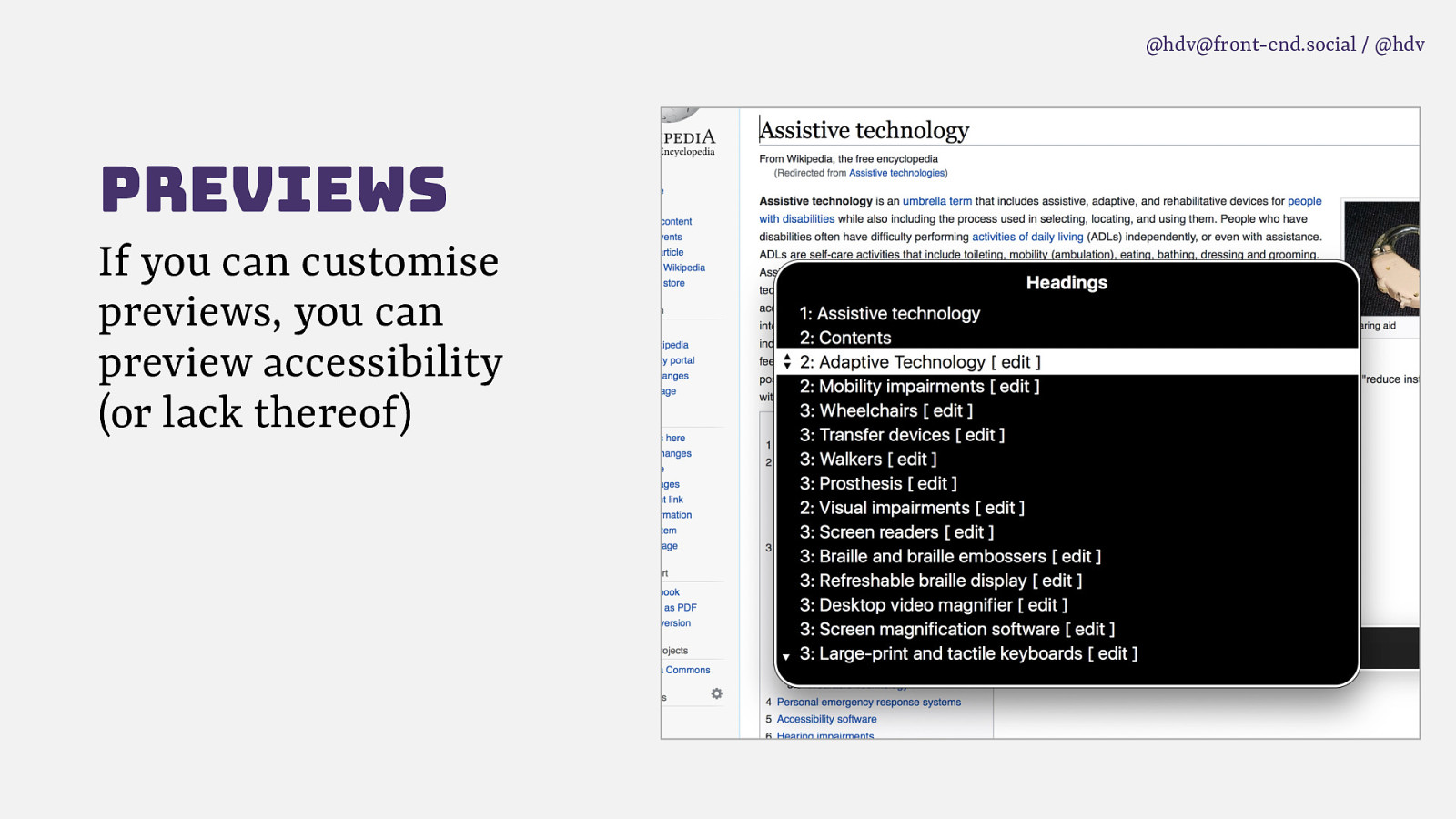
@hdv@front-end.social / @hdv previews If you can customise previews, you can preview accessibility (or lack thereof)
Slide 54
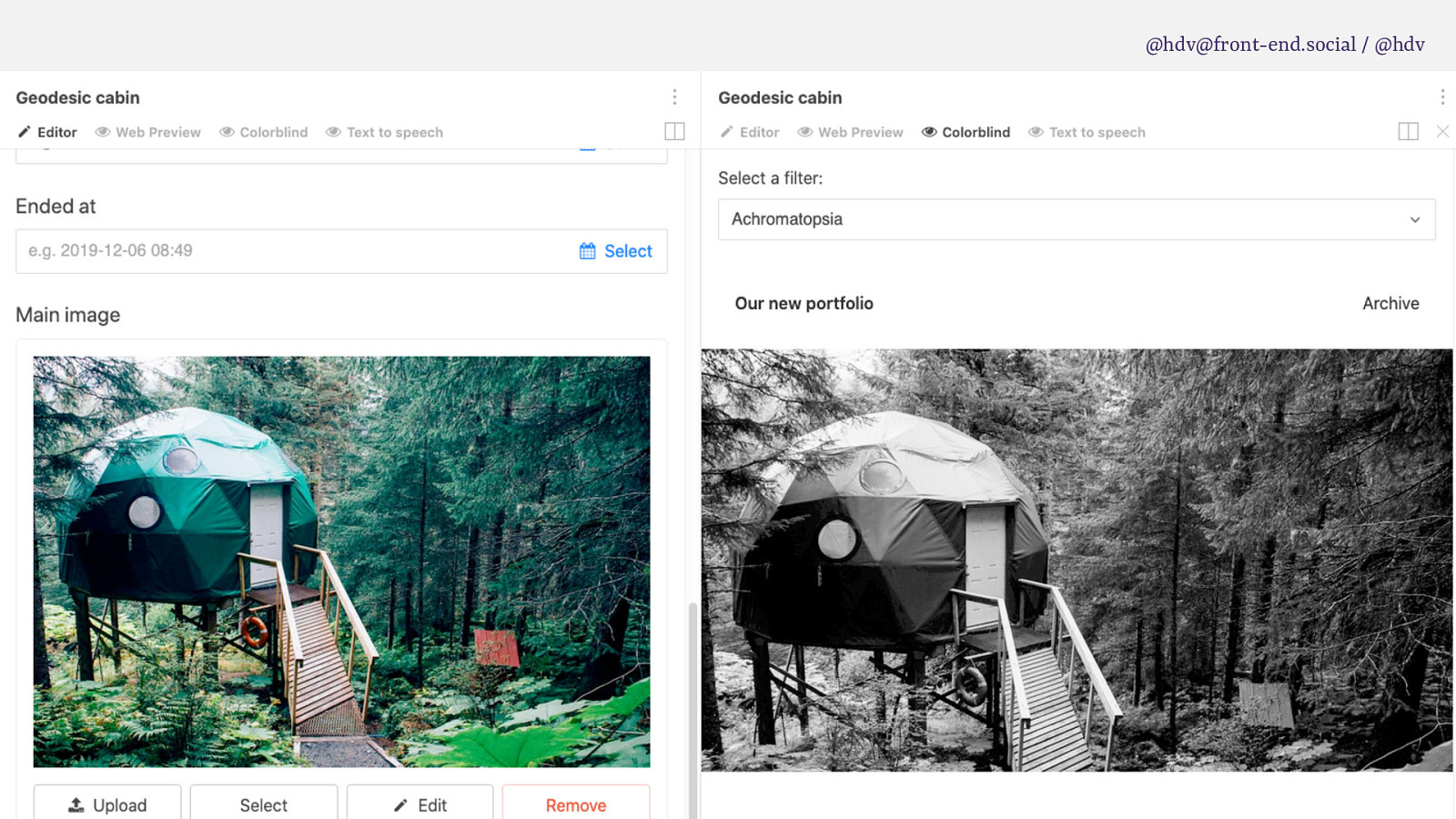
@hdv@front-end.social / @hdv previews If you can customise previews, you can preview accessibility (or lack thereof)
Slide 55

@hdv@front-end.social / @hdv accessibility at every step
Slide 56
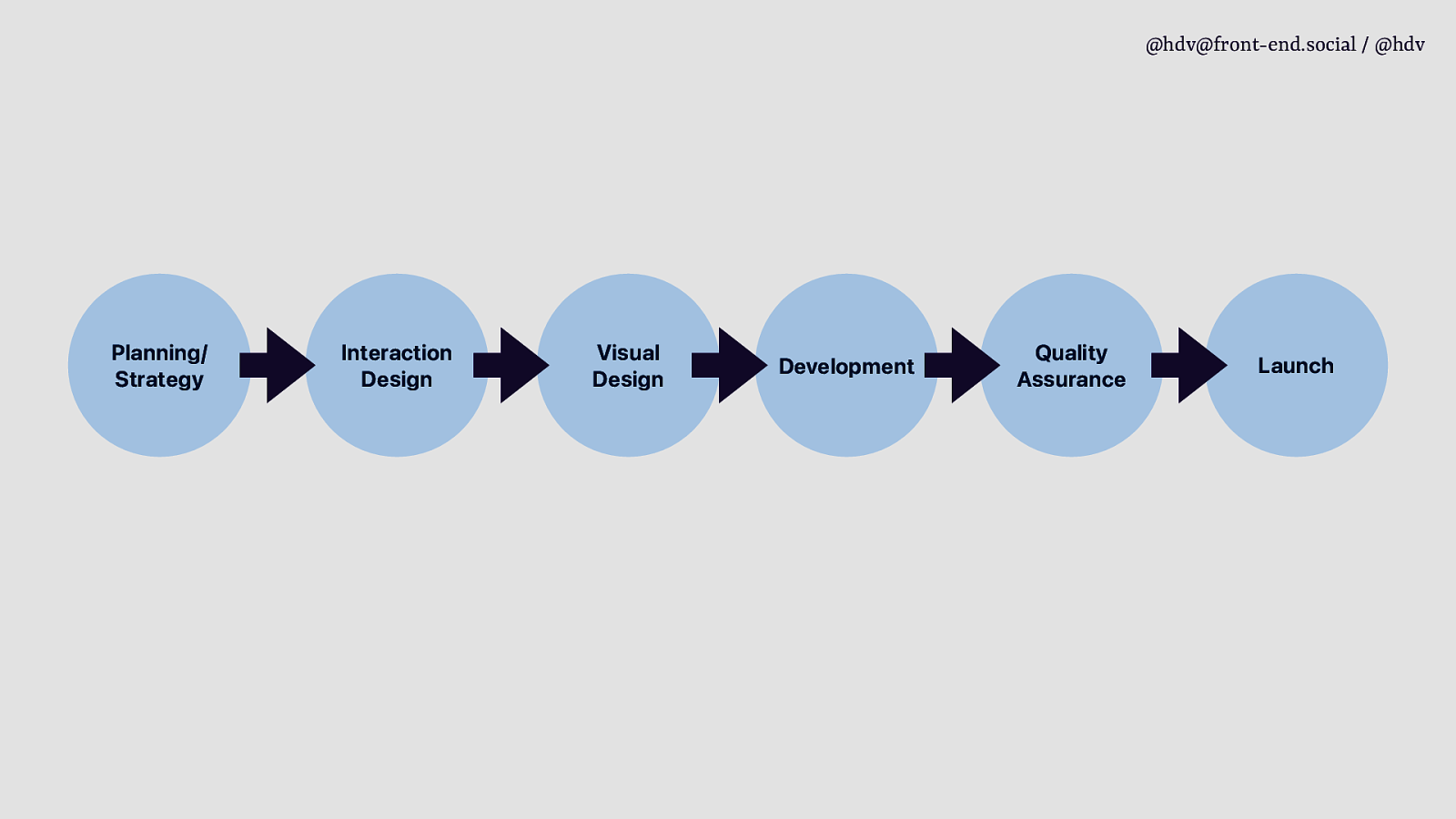
@hdv@front-end.social / @hdv Planning/ Strategy Interaction Design Visual Design Development Quality Assurance Launch
Slide 57
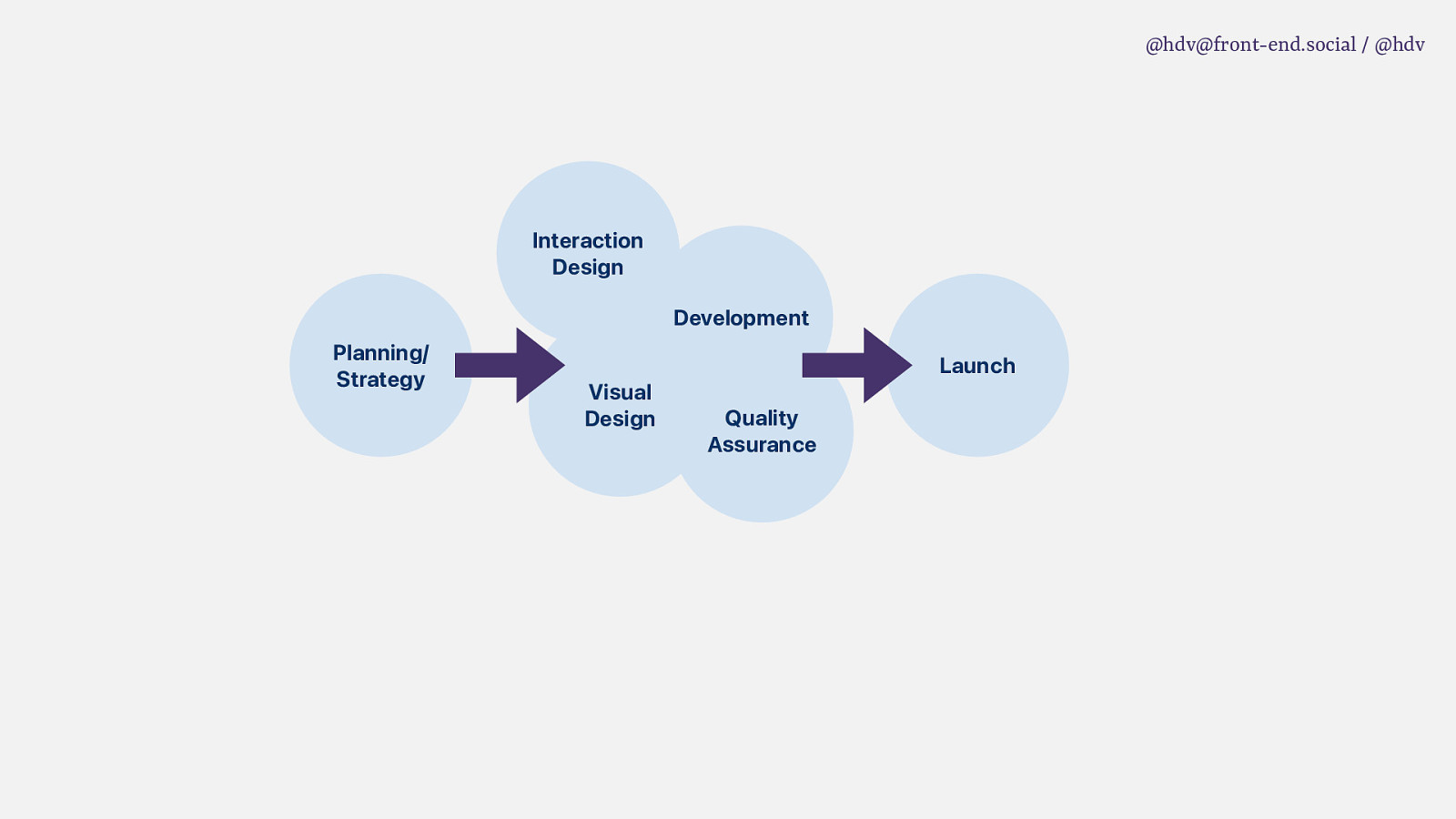
@hdv@front-end.social / @hdv Interaction Design Development Planning/ Strategy Launch Visual Design Quality Assurance
Slide 58
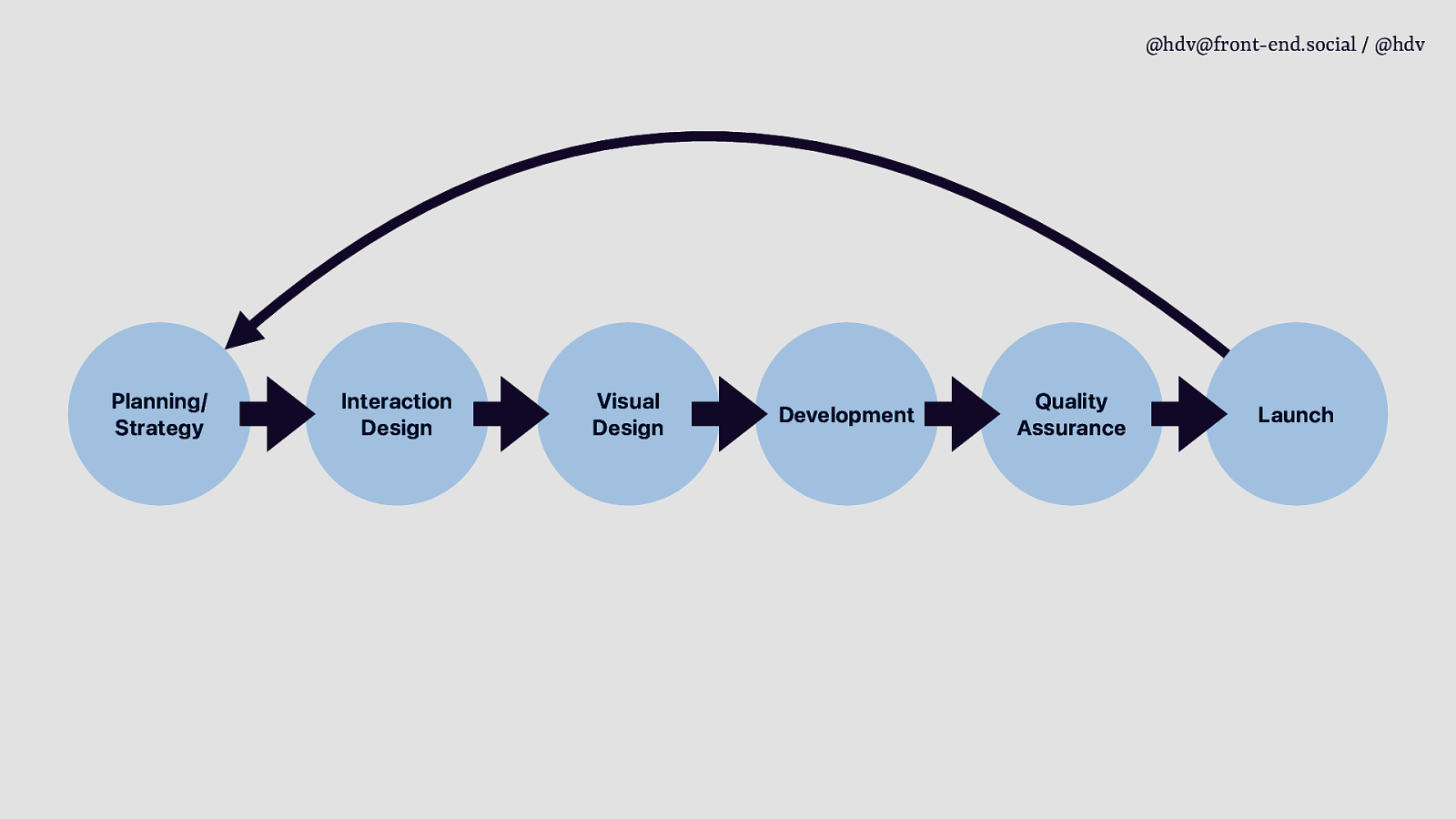
@hdv@front-end.social / @hdv Planning/ Strategy Interaction Design Visual Design Development Quality Assurance Launch
Slide 59
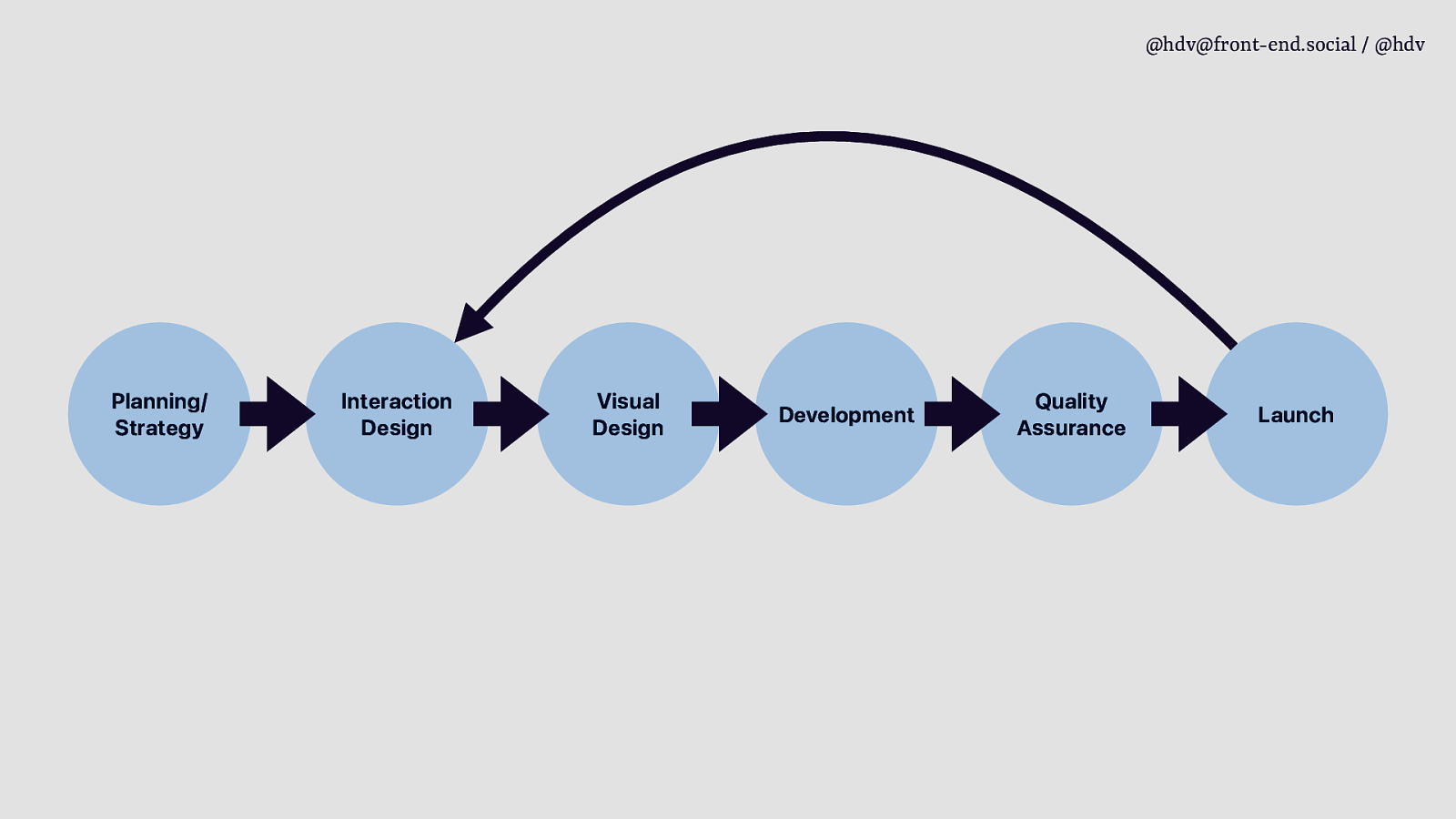
@hdv@front-end.social / @hdv Planning/ Strategy Interaction Design Visual Design Development Quality Assurance Launch
Slide 60
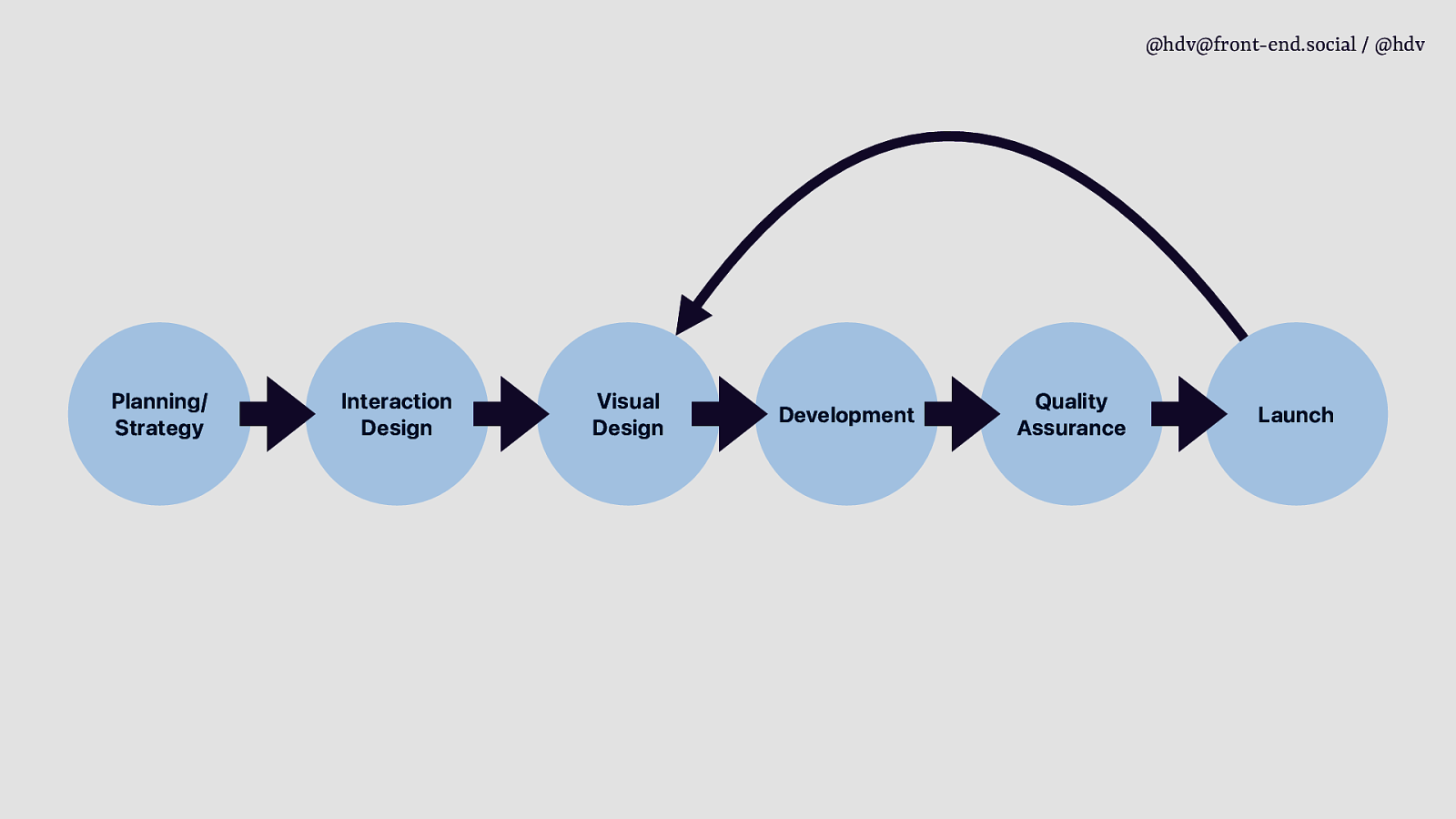
@hdv@front-end.social / @hdv Planning/ Strategy Interaction Design Visual Design Development Quality Assurance Launch
Slide 61
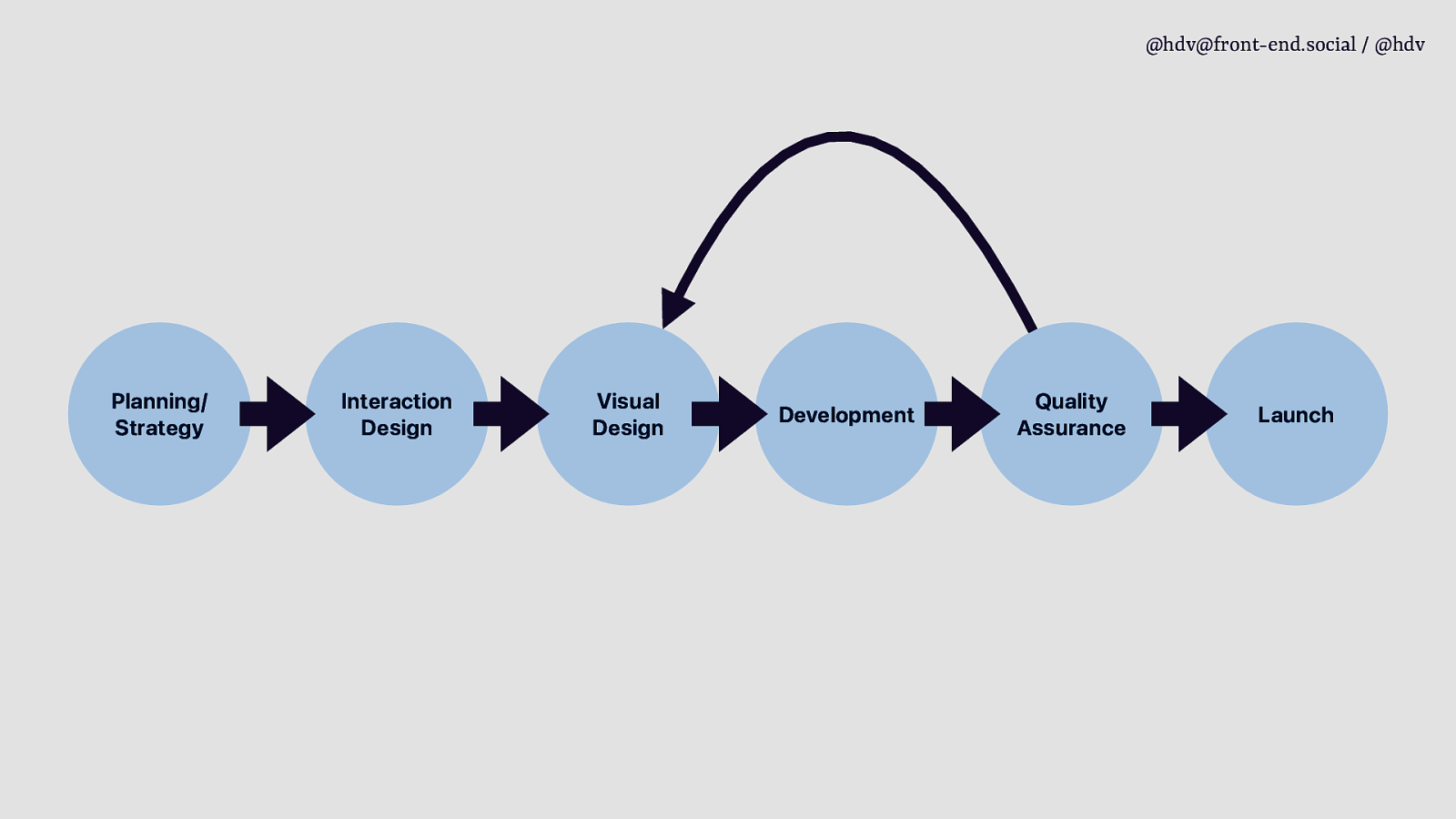
@hdv@front-end.social / @hdv Planning/ Strategy Interaction Design Visual Design Development Quality Assurance Launch
Slide 62
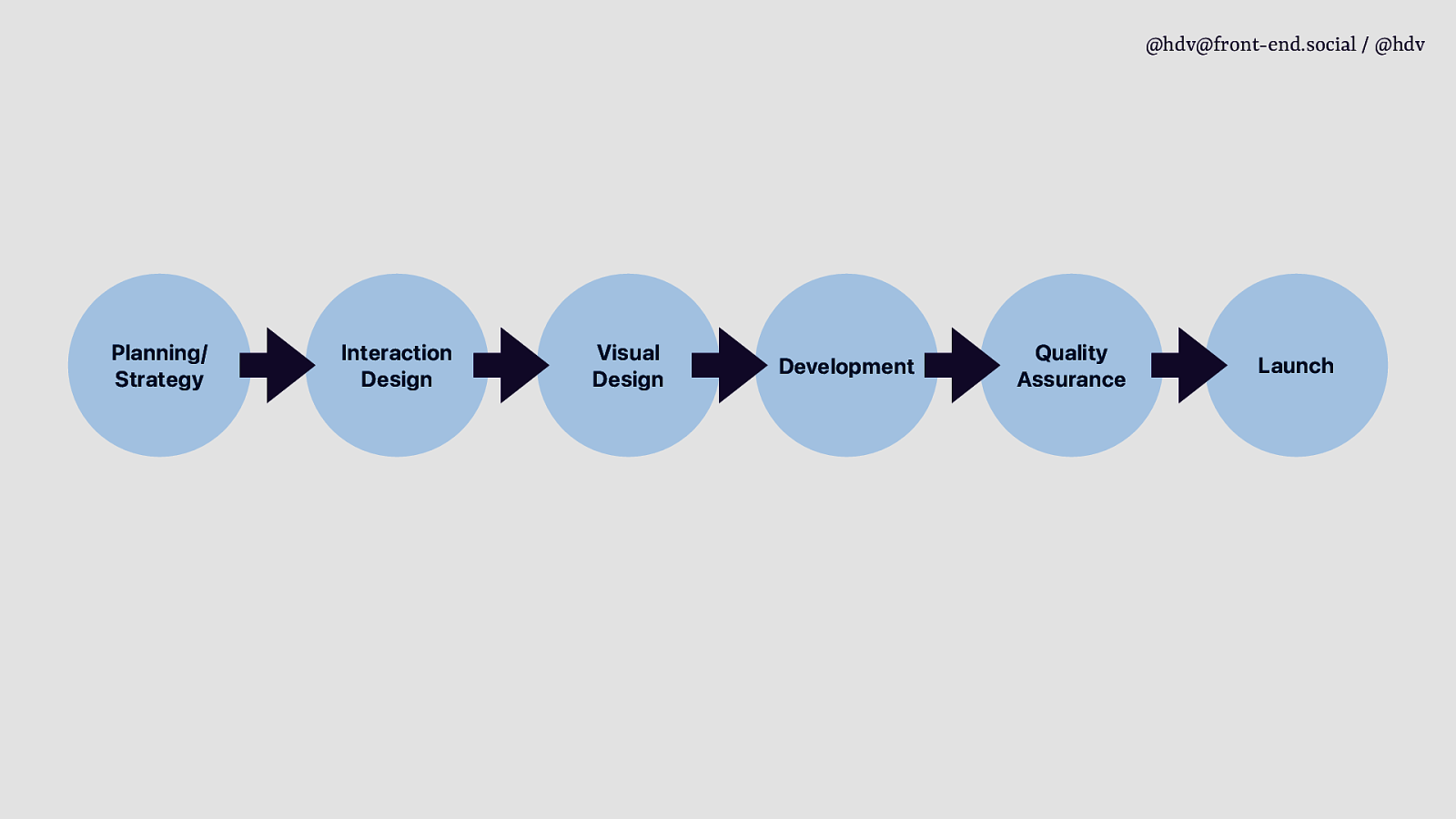
@hdv@front-end.social / @hdv Planning/ Strategy Interaction Design Visual Design Development Quality Assurance Launch
Slide 63
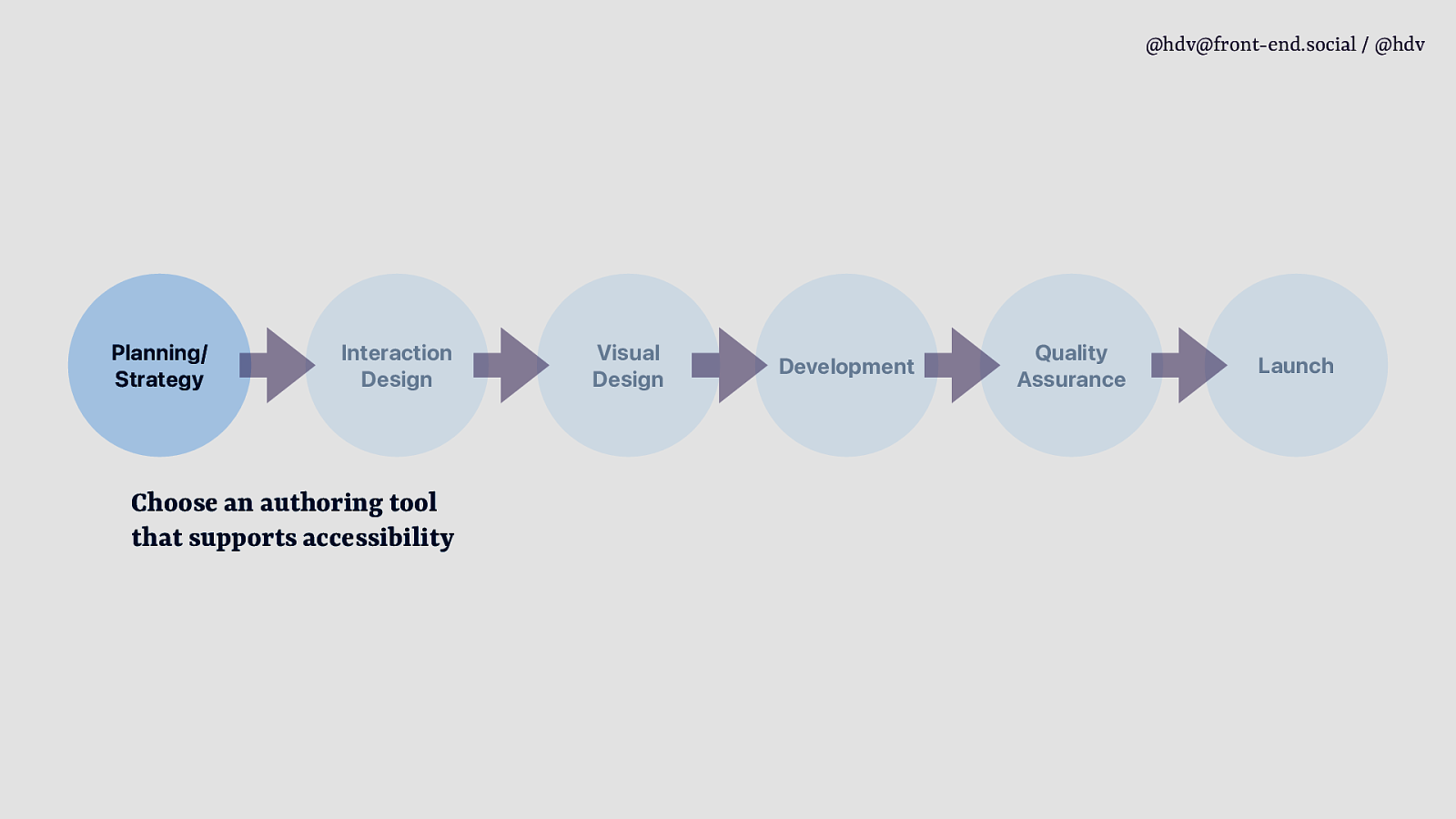
@hdv@front-end.social / @hdv Quality that supports accessibility
Slide 64
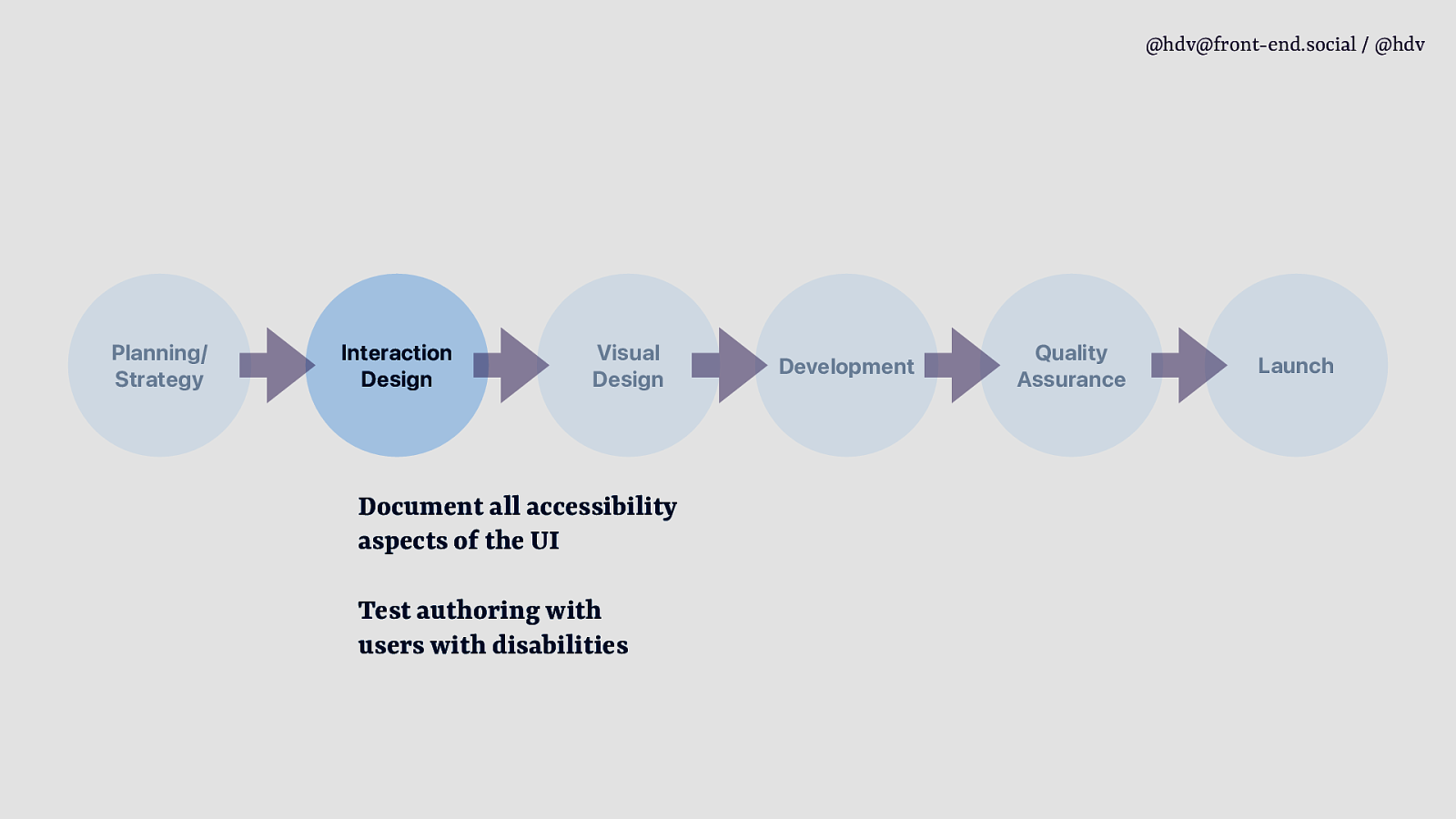
@hdv@front-end.social / @hdv Design Visual Design Document all accessibility aspects of the UI Test authoring with users with disabilities Development Quality Launch
Slide 65
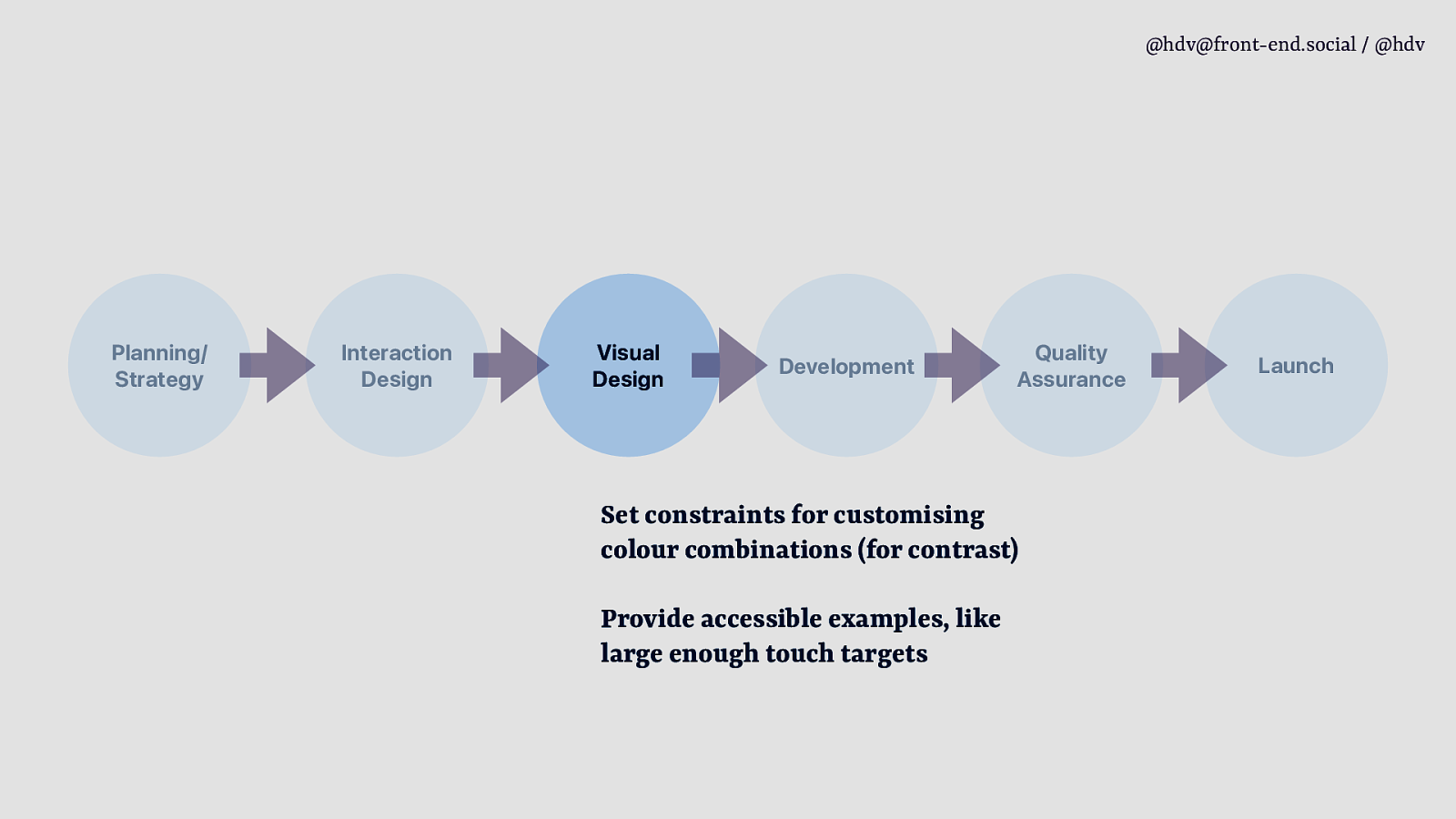
@hdv@front-end.social / @hdv Quality colour combinations (for contrast) Provide accessible examples, like large enough touch targets
Slide 66
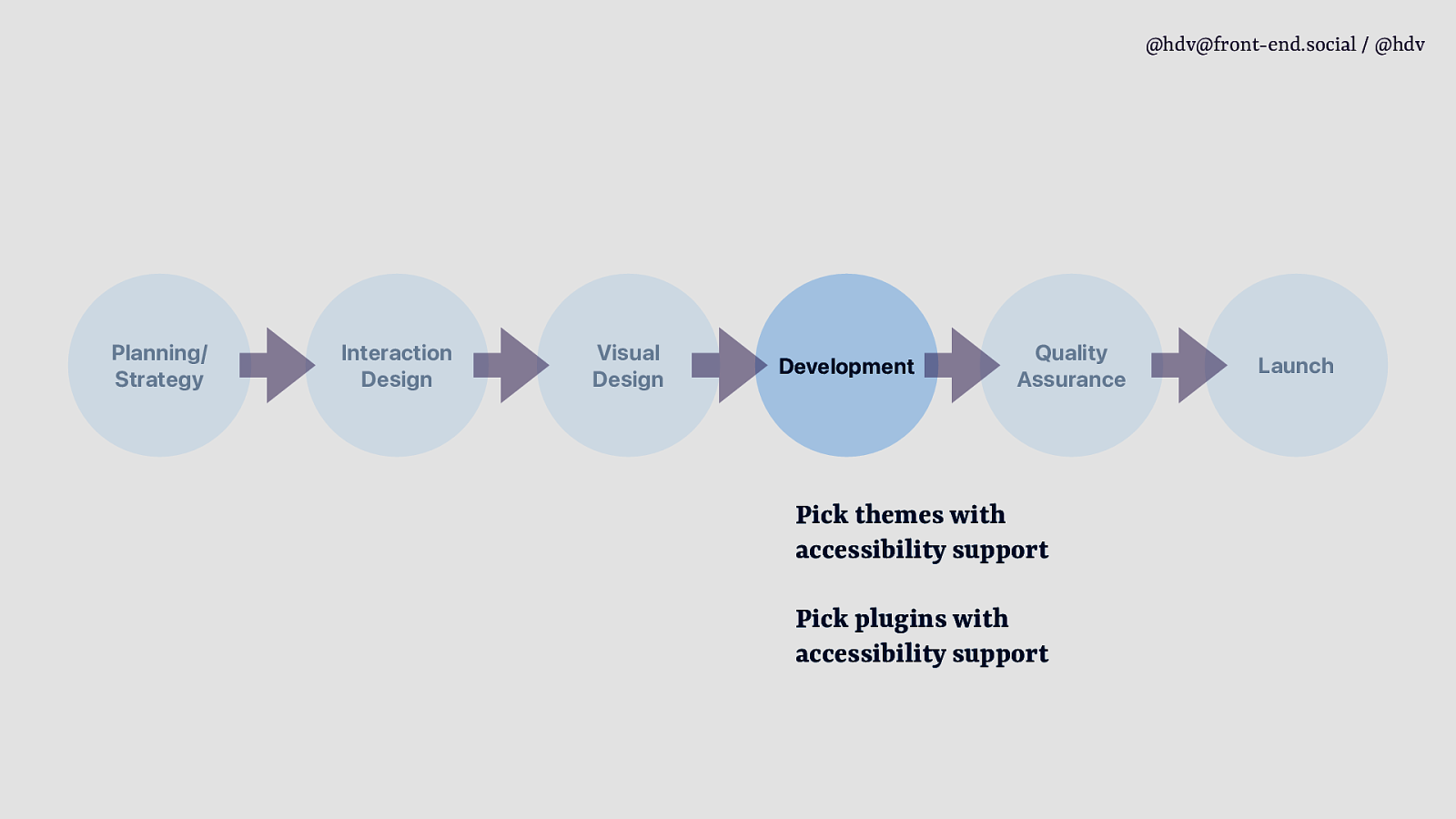
@hdv@front-end.social / @hdv Quality accessibility support Pick plugins with accessibility support
Slide 67
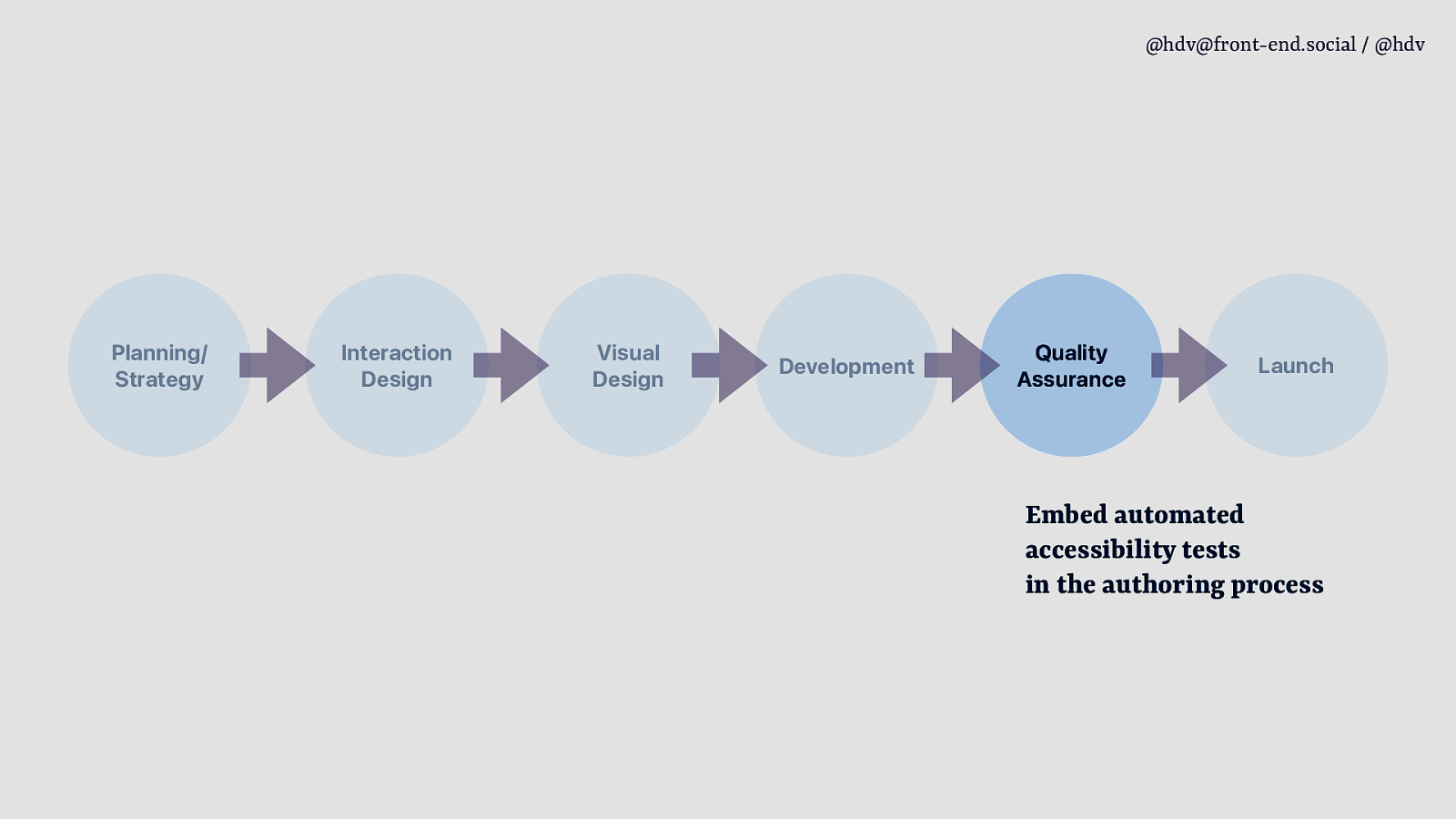
@hdv@front-end.social / @hdv Planning/ Strategy Interaction Quality Assurance accessibility tests in the authoring process
Slide 68
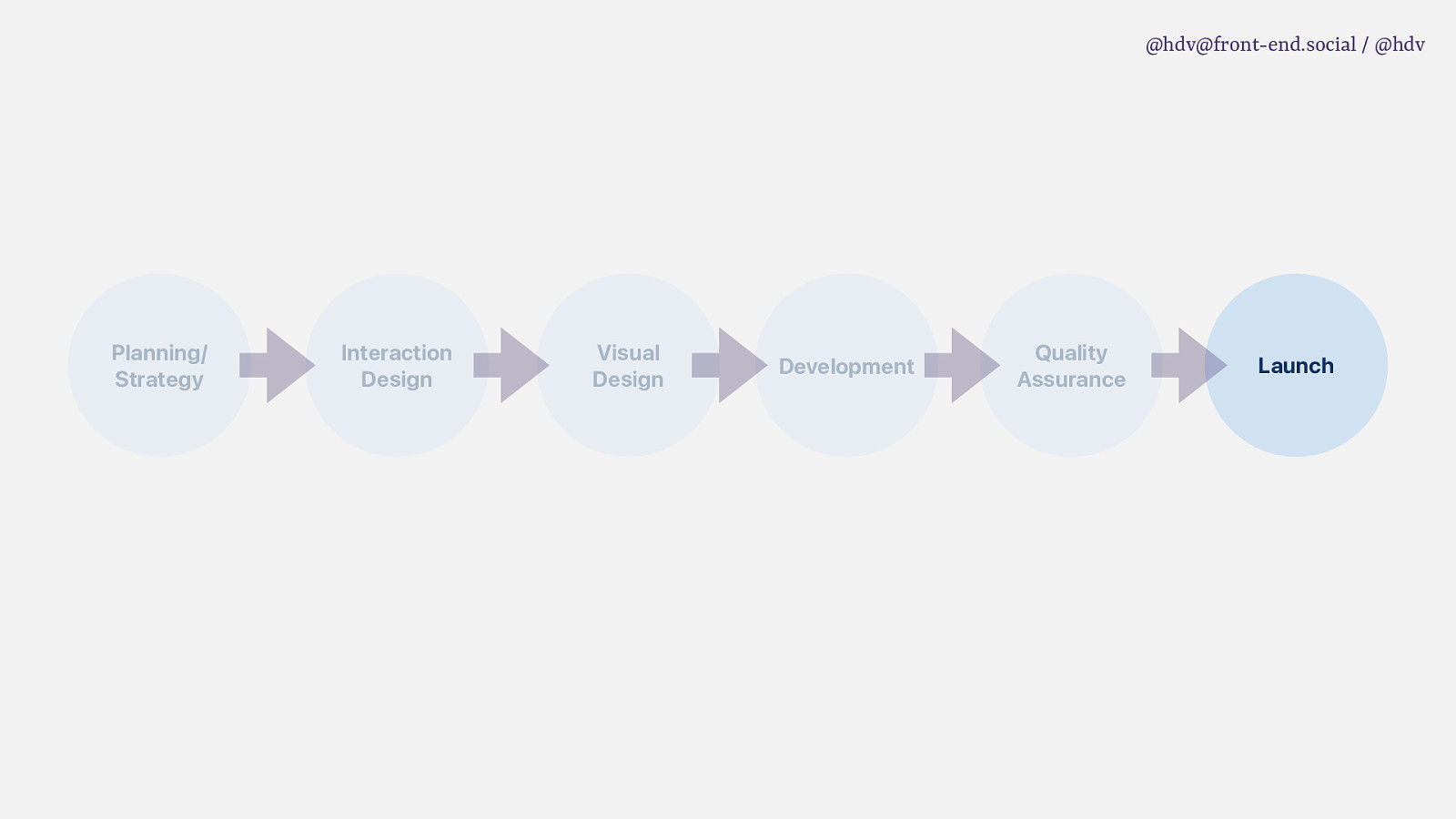
@hdv@front-end.social / @hdv Quality
Slide 69

Slide 70
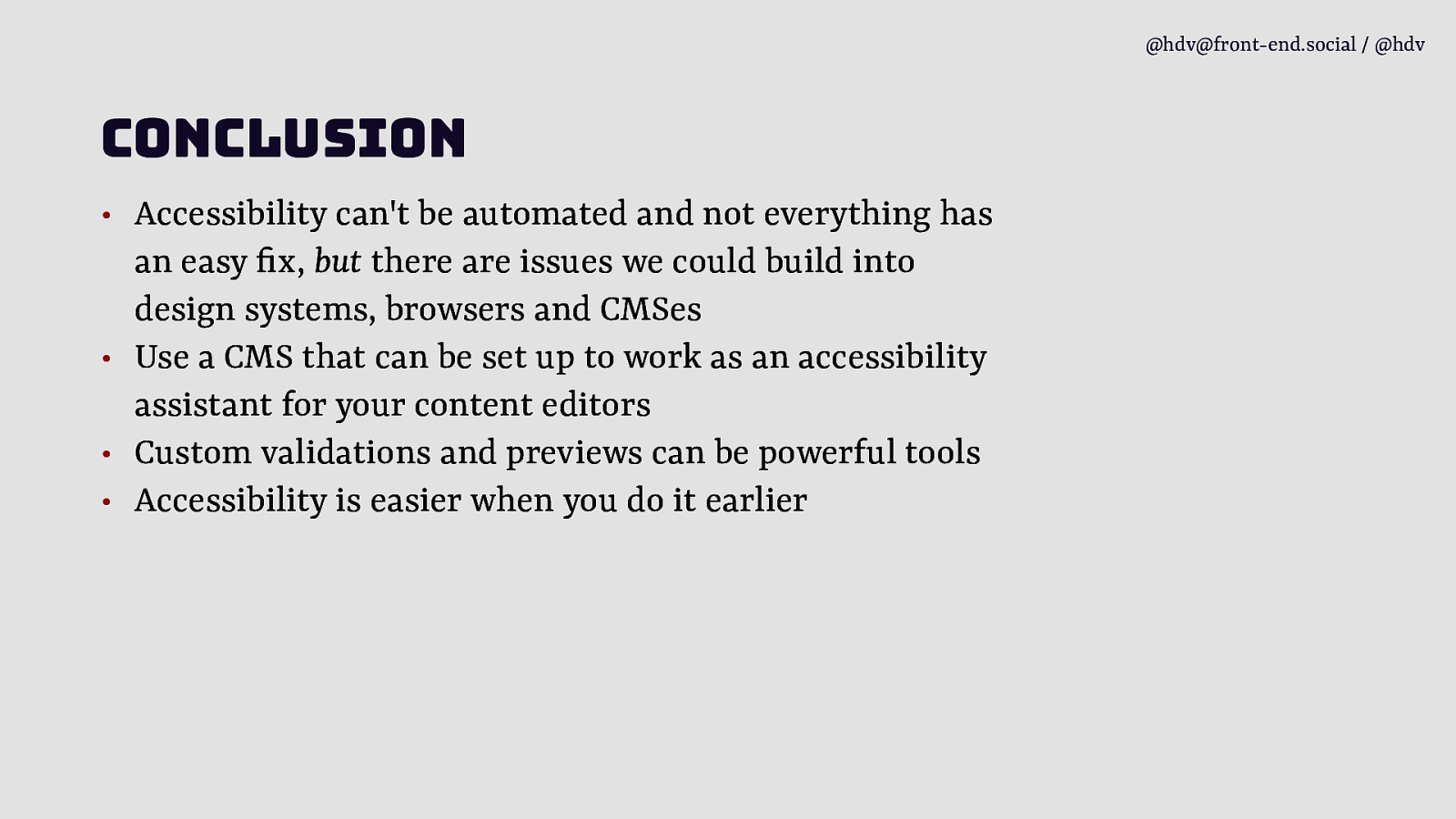
fi x, but there are issues we could build into design systems, browsers and CMSes • Use a CMS that can be set up to work as an accessibility assistant for your content editors • Custom validations and previews can be powerful tools • Accessibility is easier when you do it earlier
Slide 71
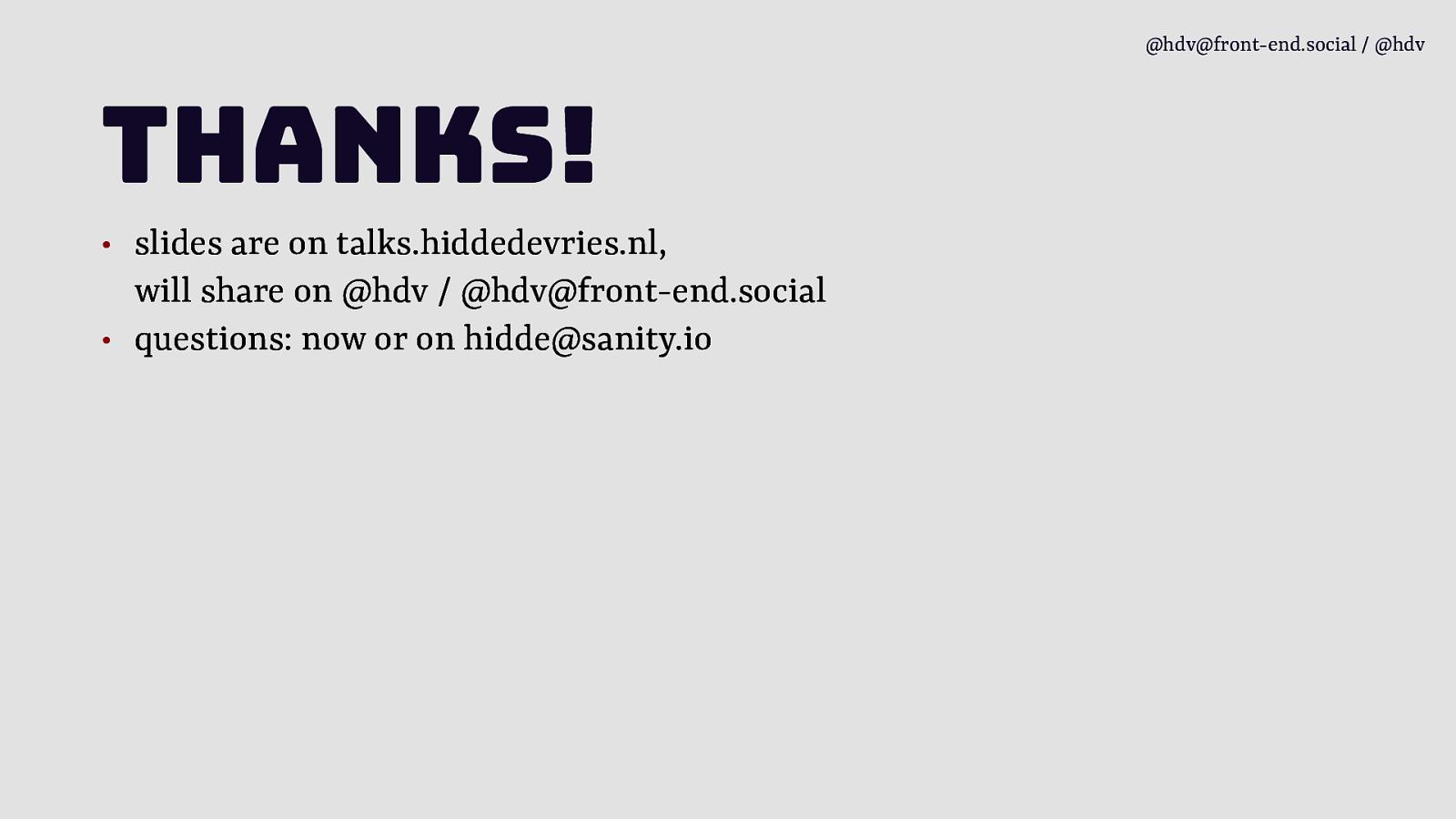
@hdv@front-end.social / @hdv Thanks! • slides are on talks.hiddedevries.nl, will share on @hdv / @hdv@front-end.social • questions: now or on hidde@sanity.io