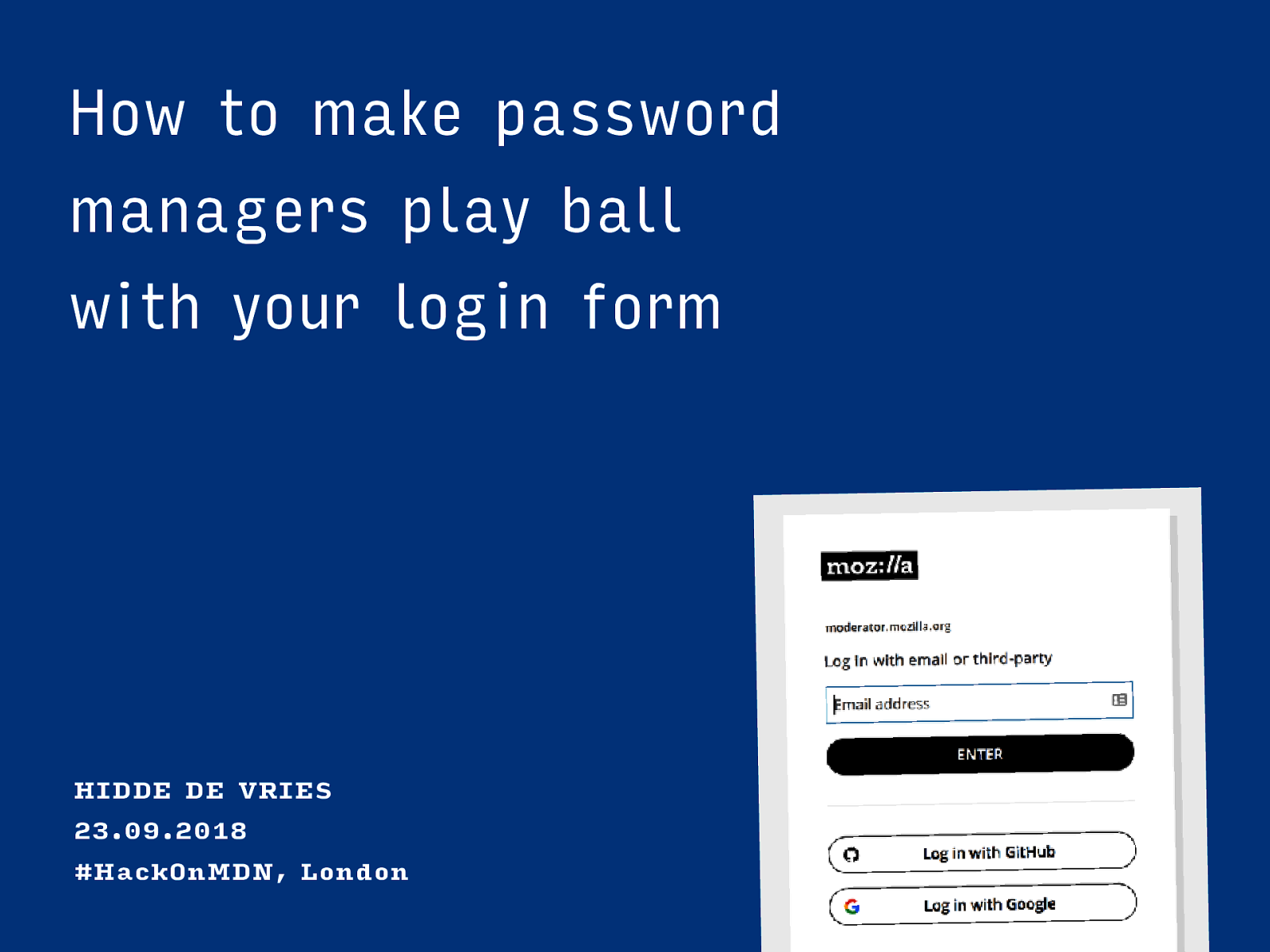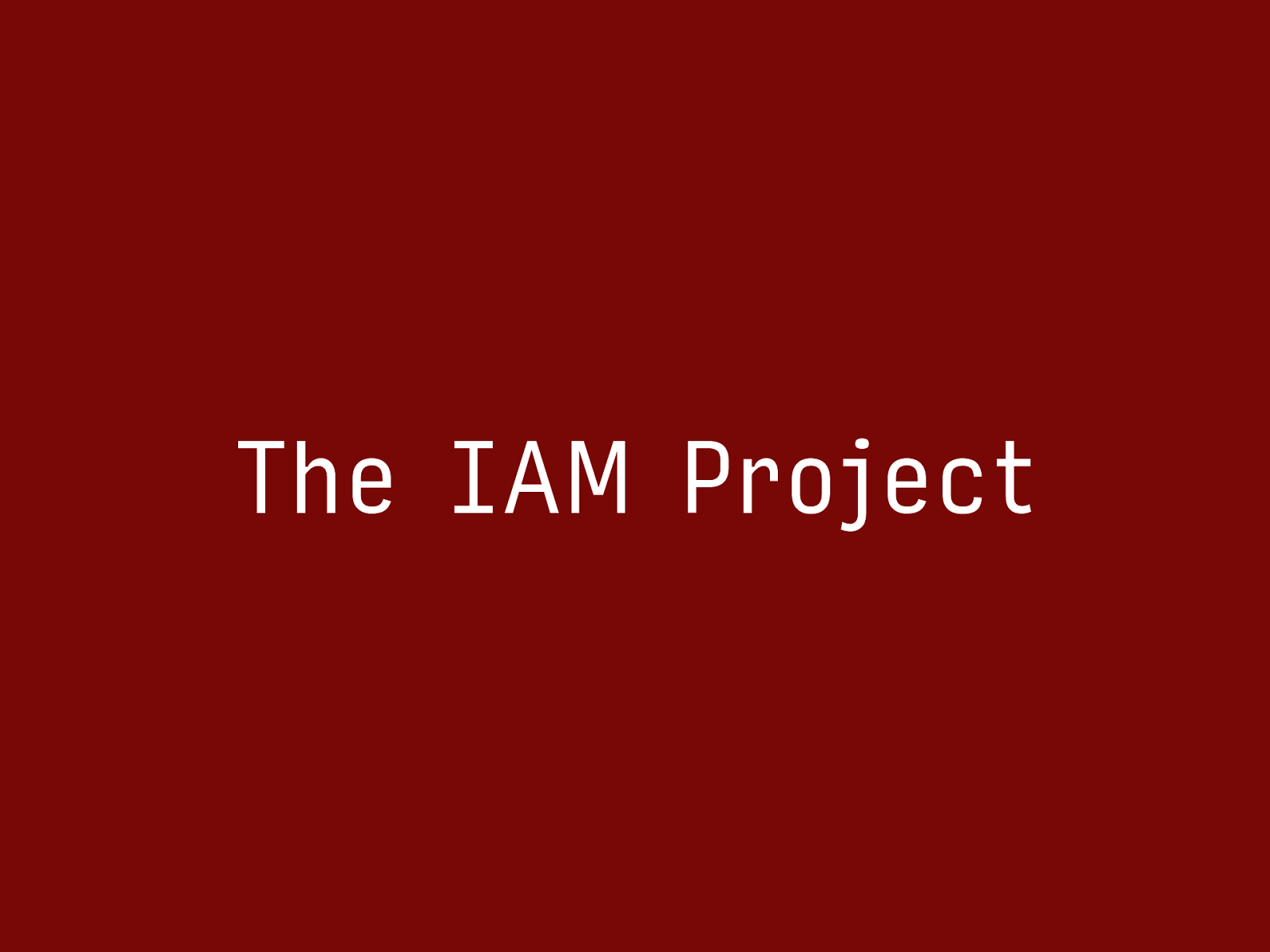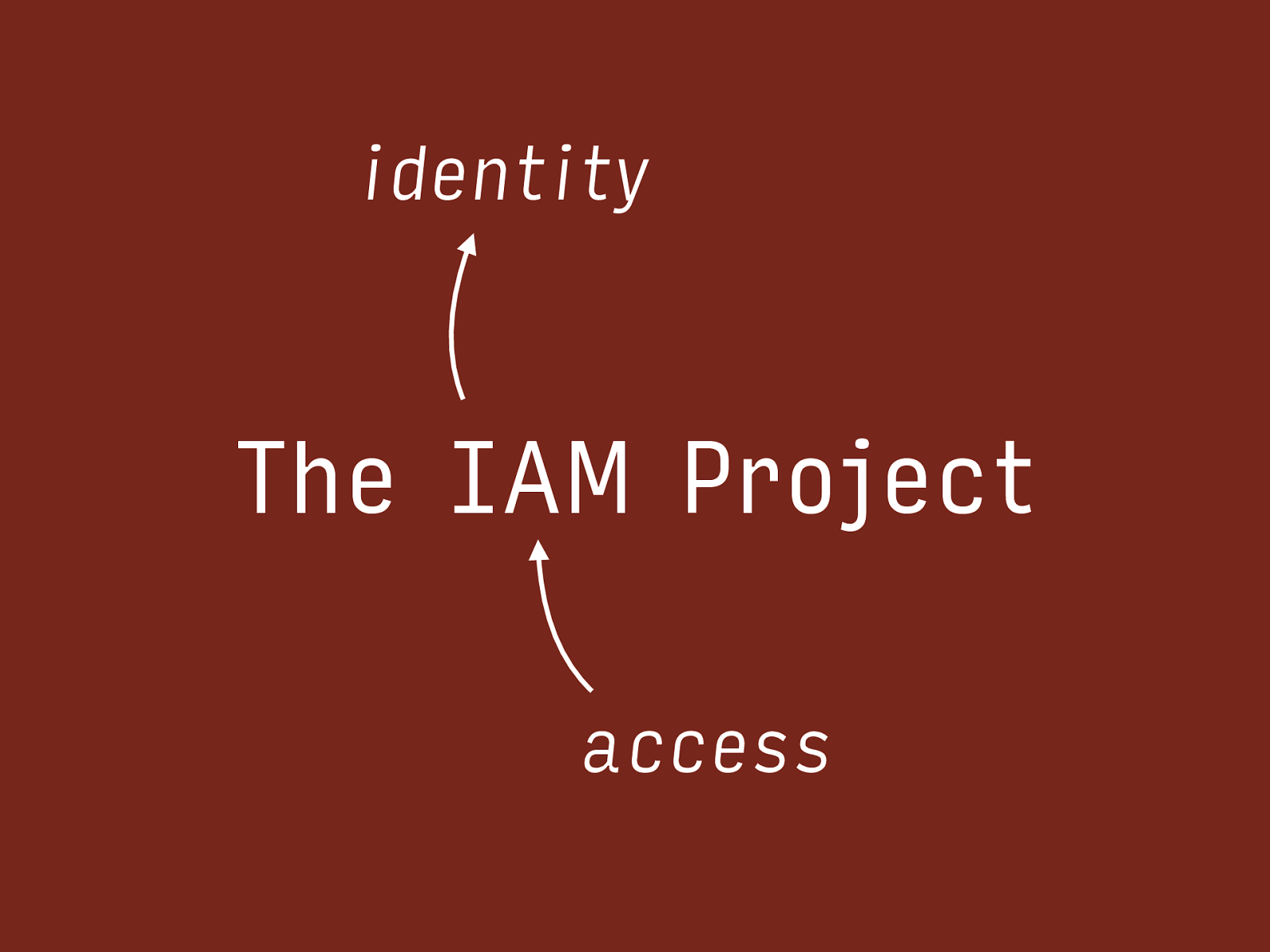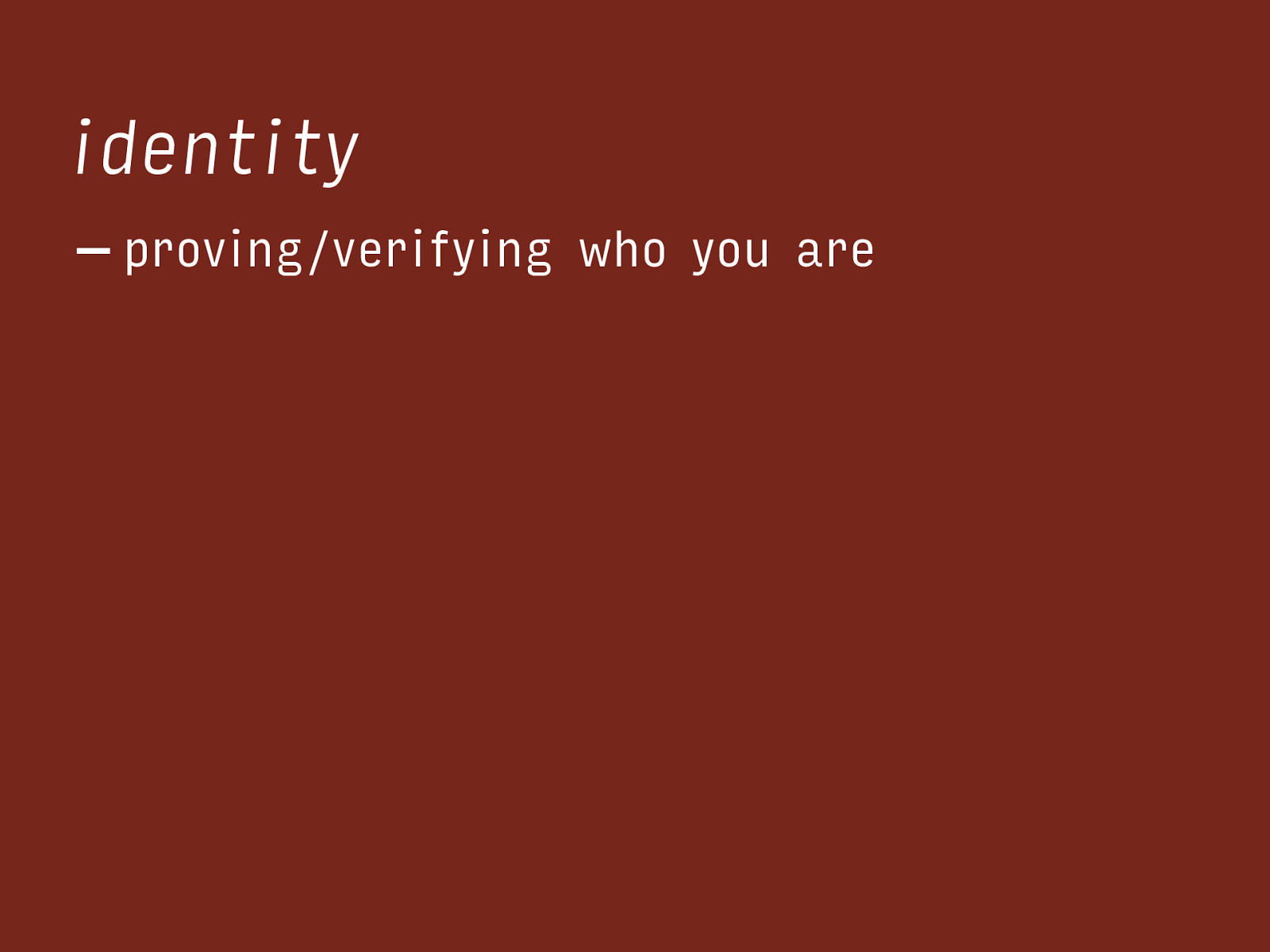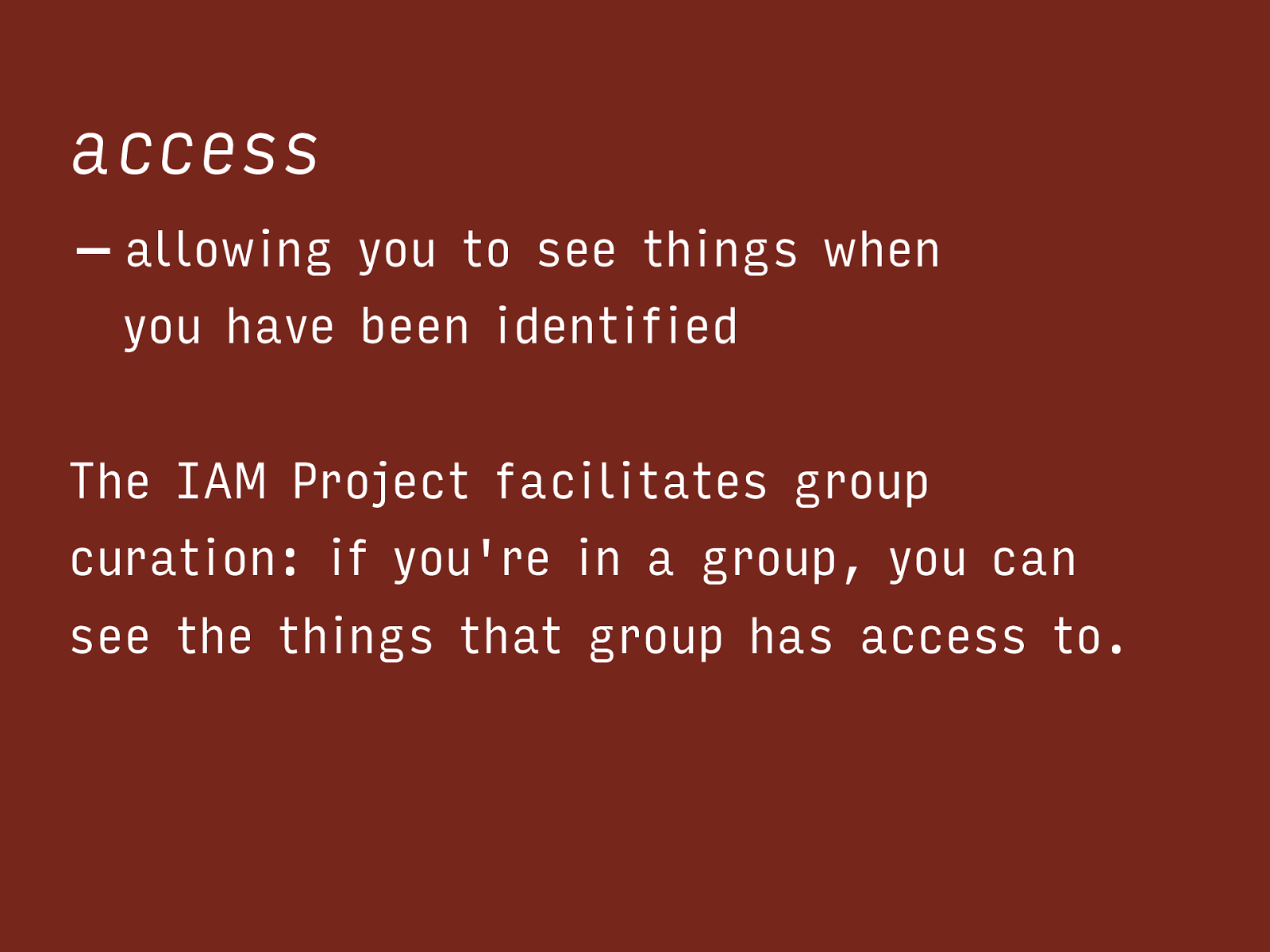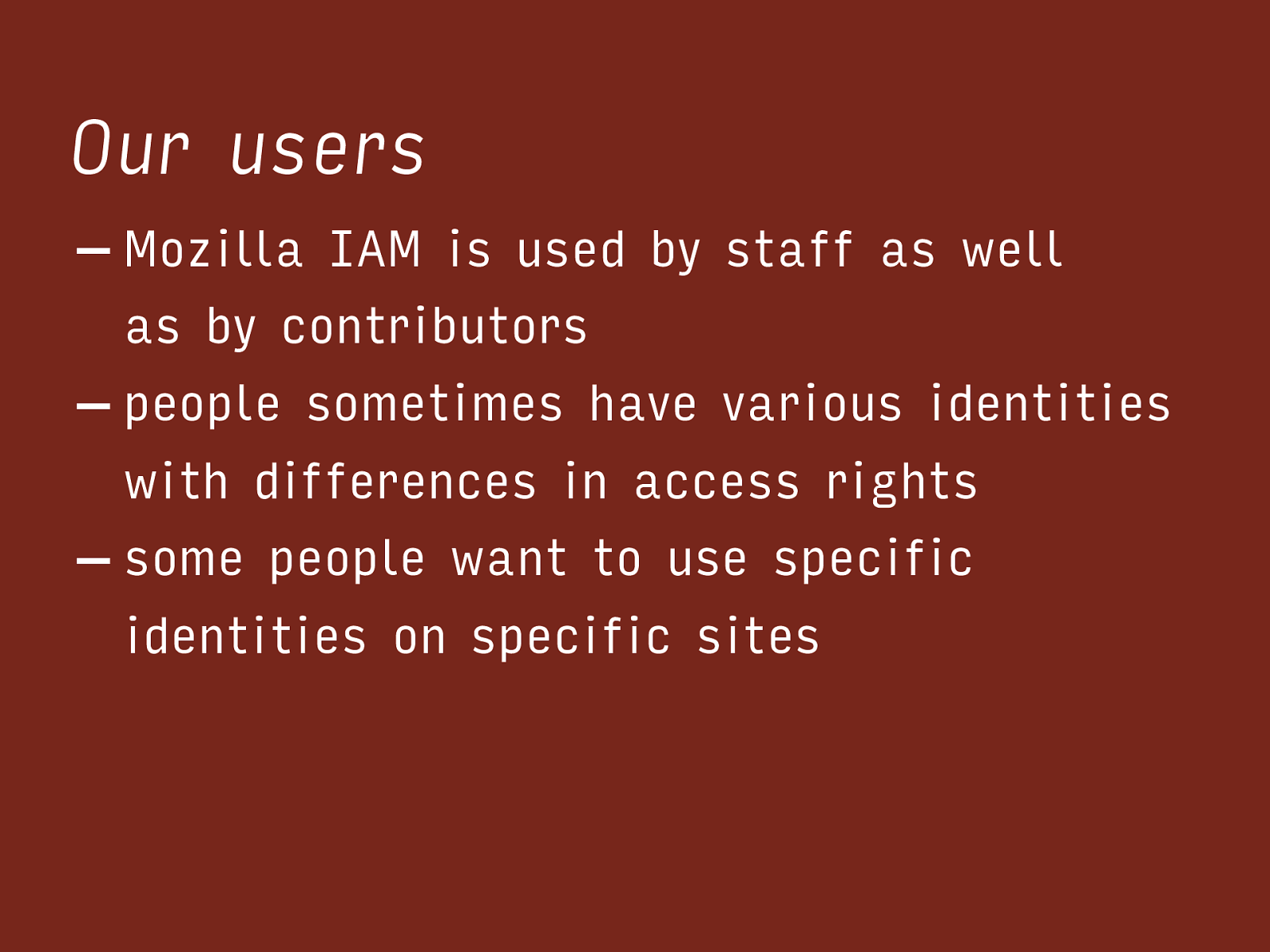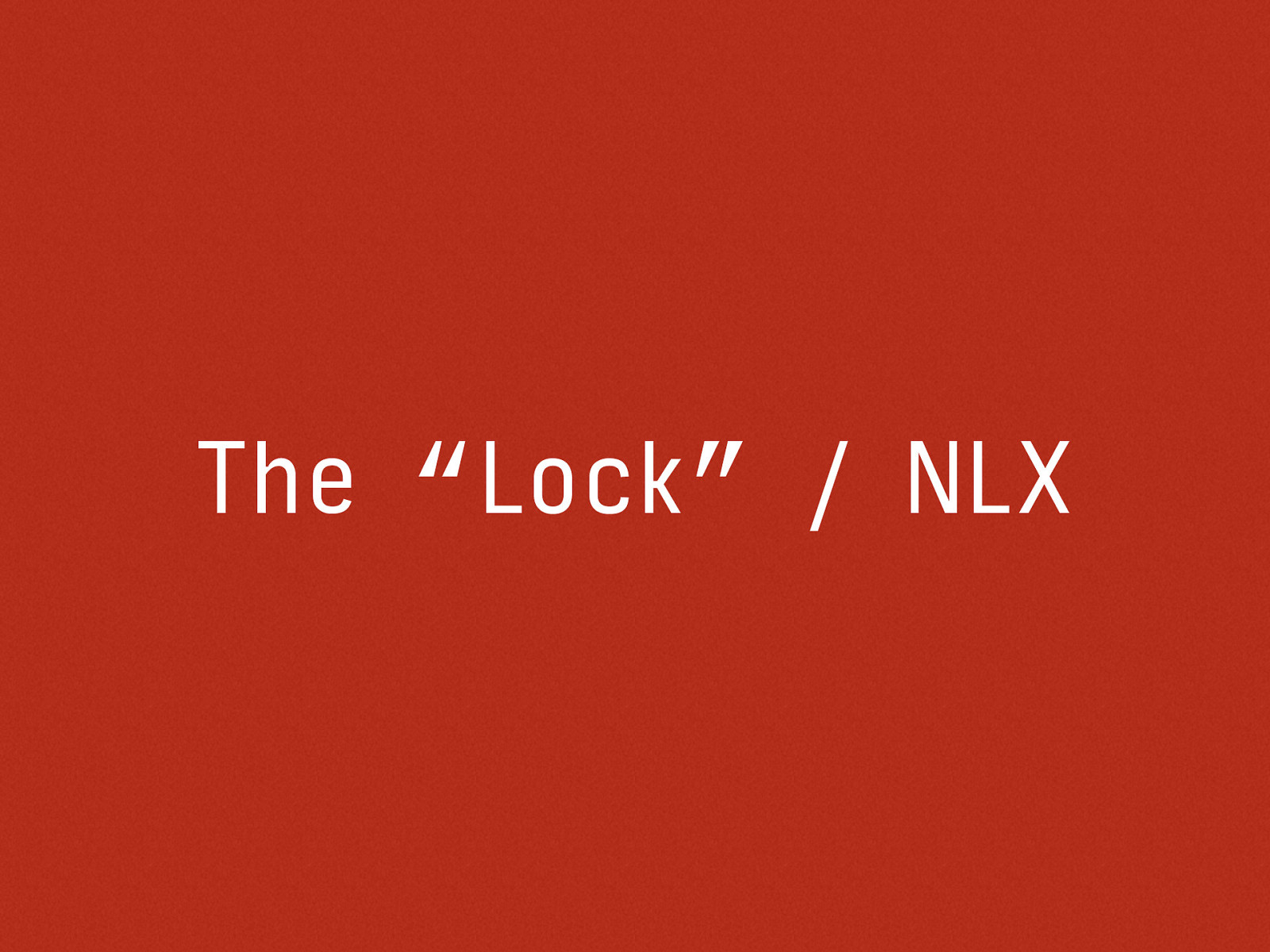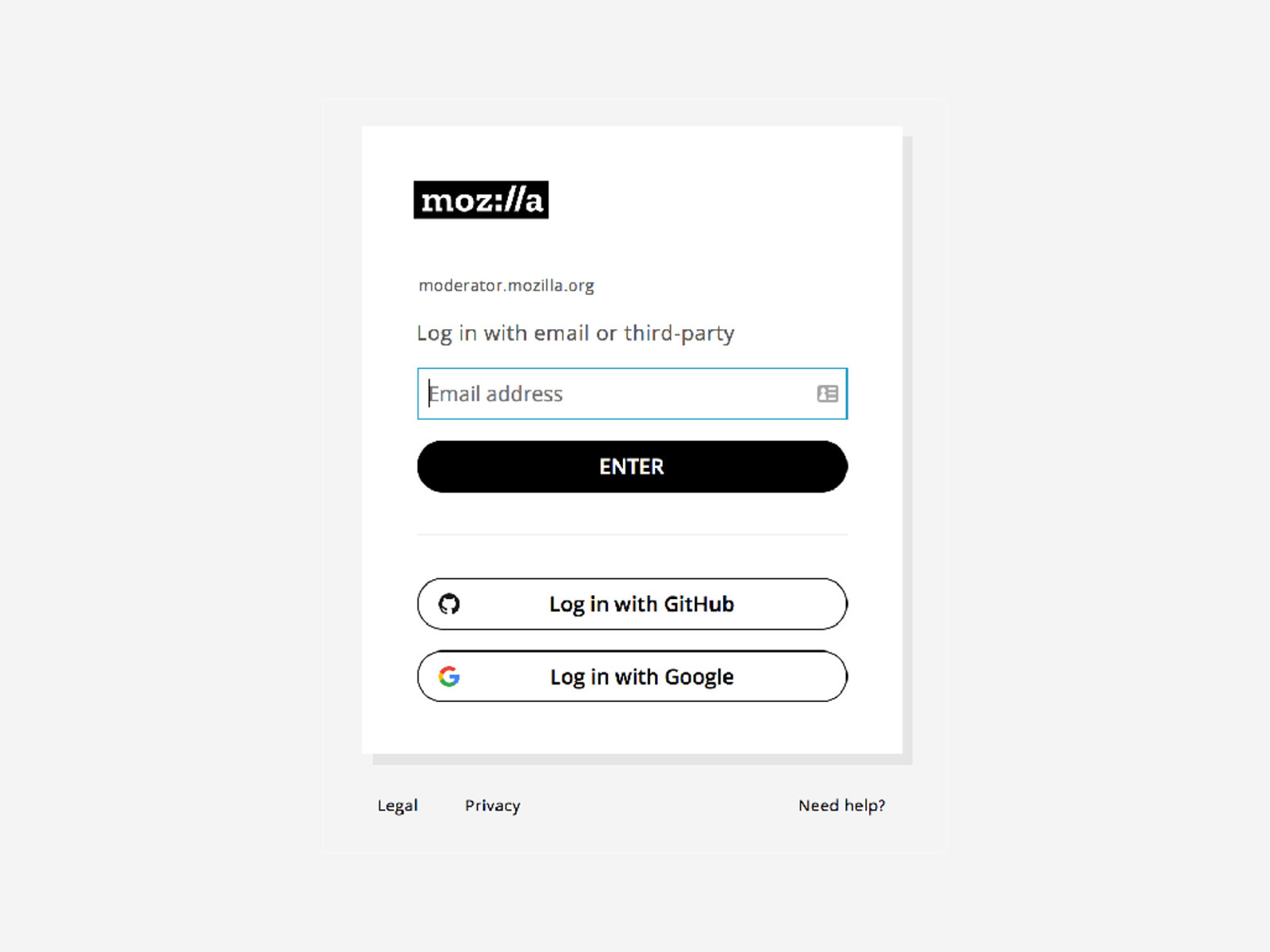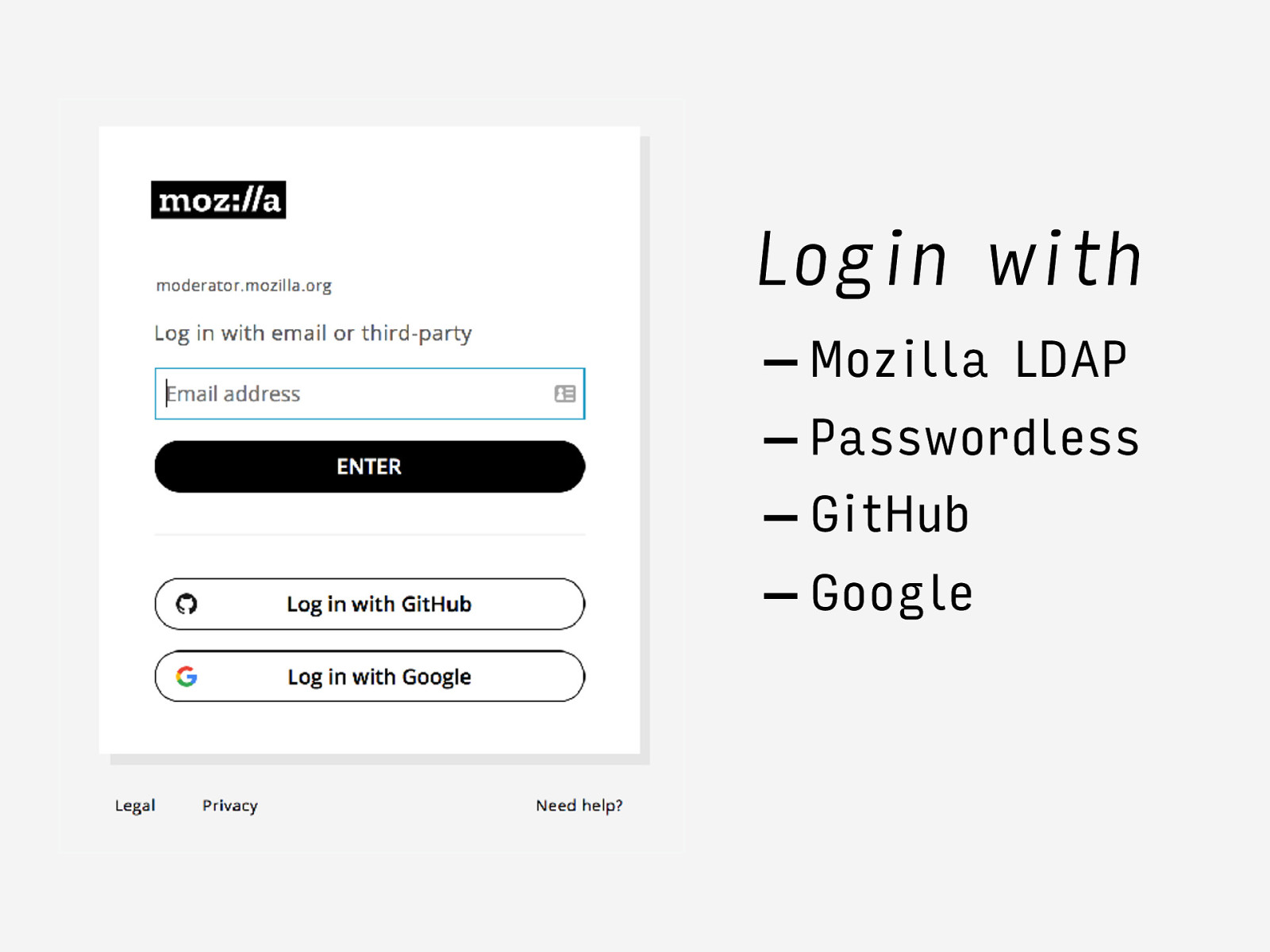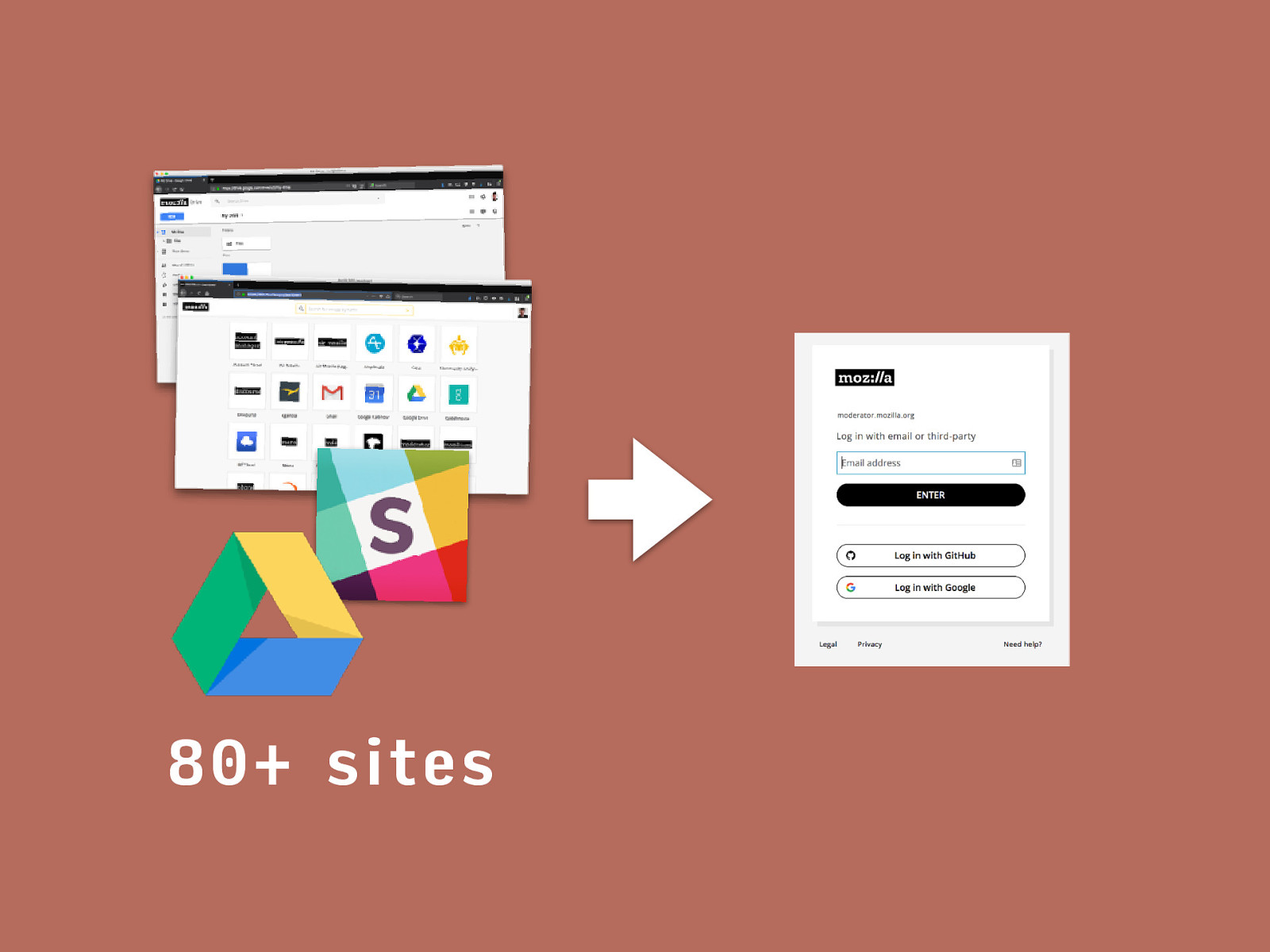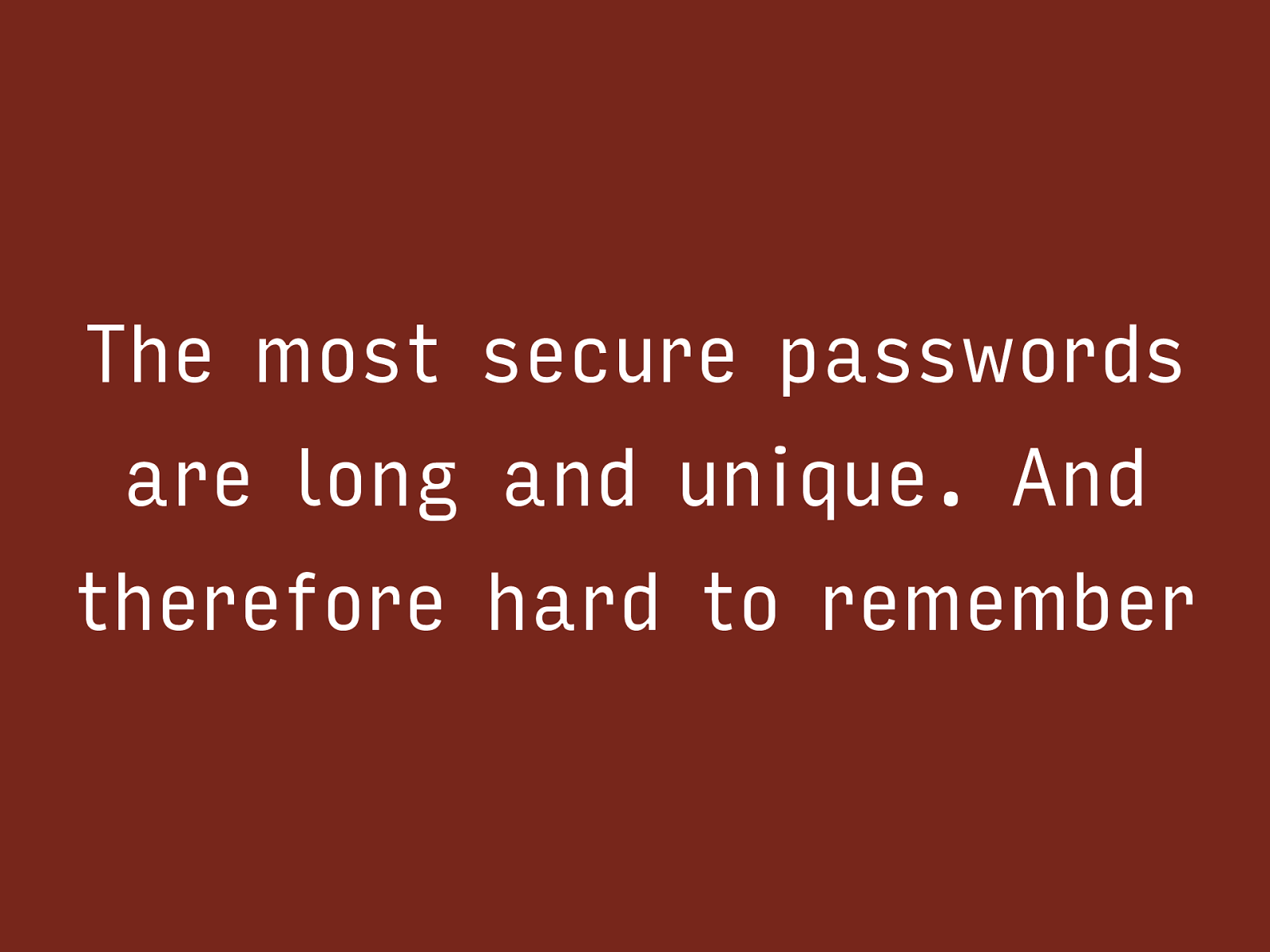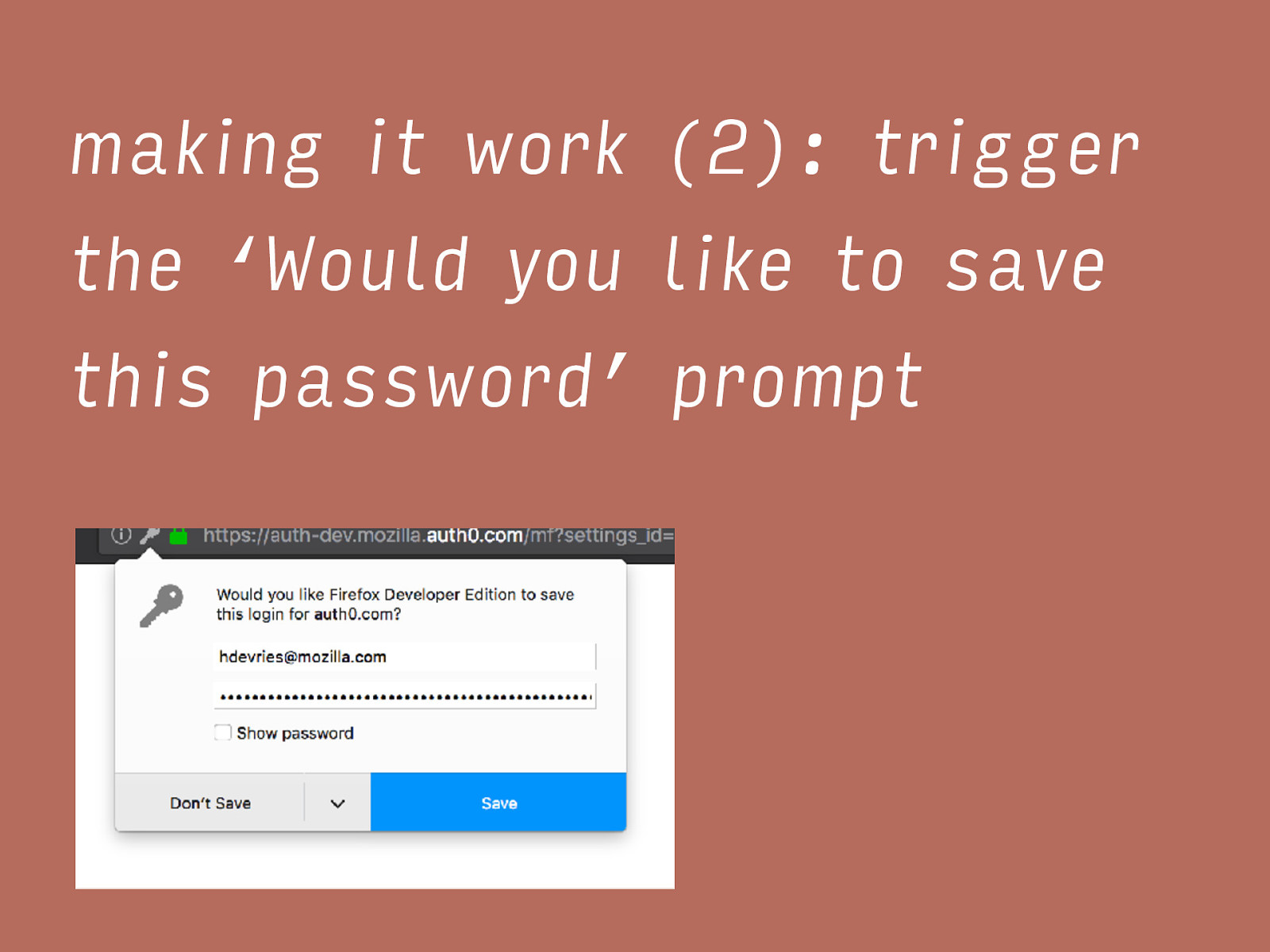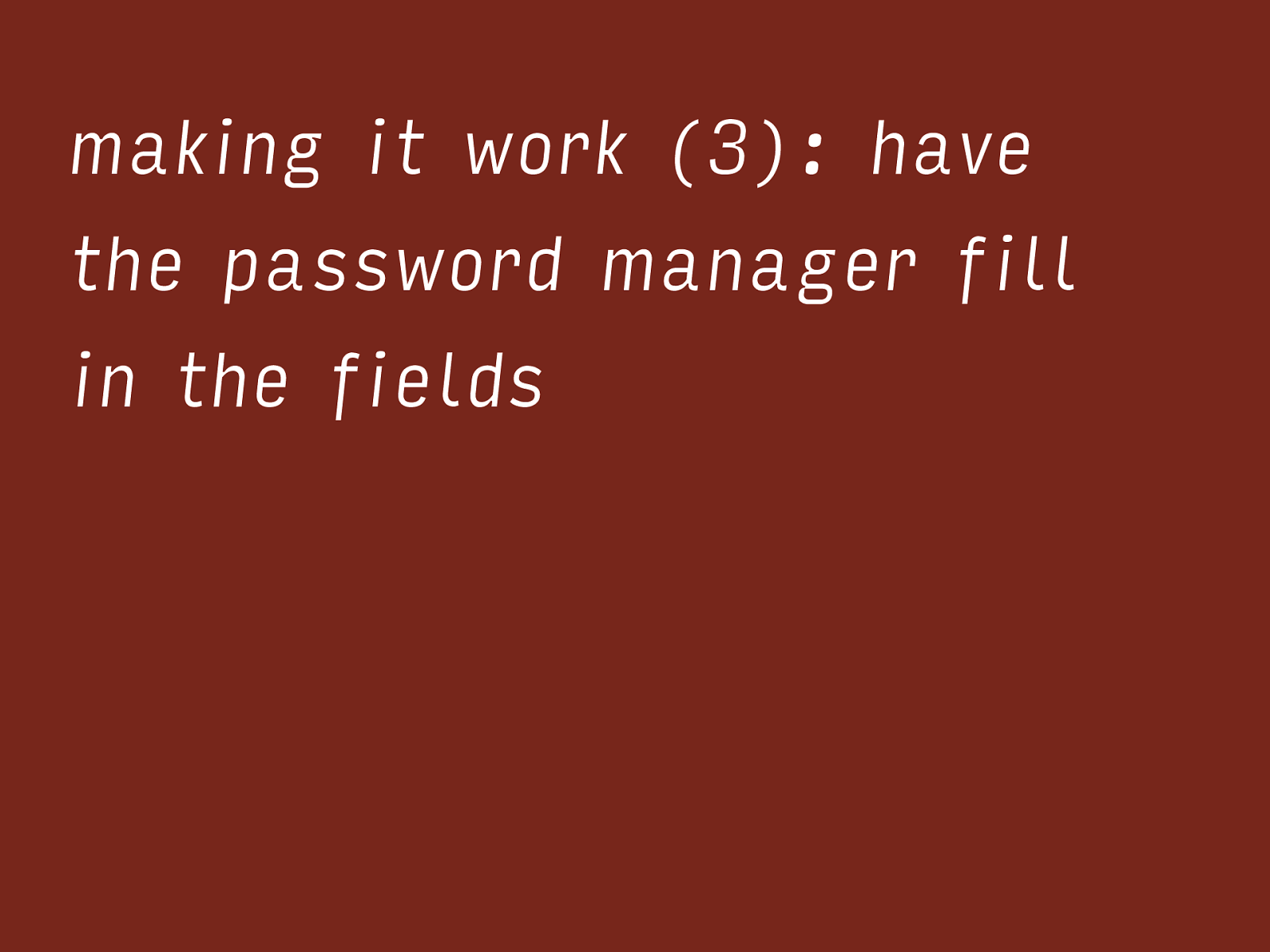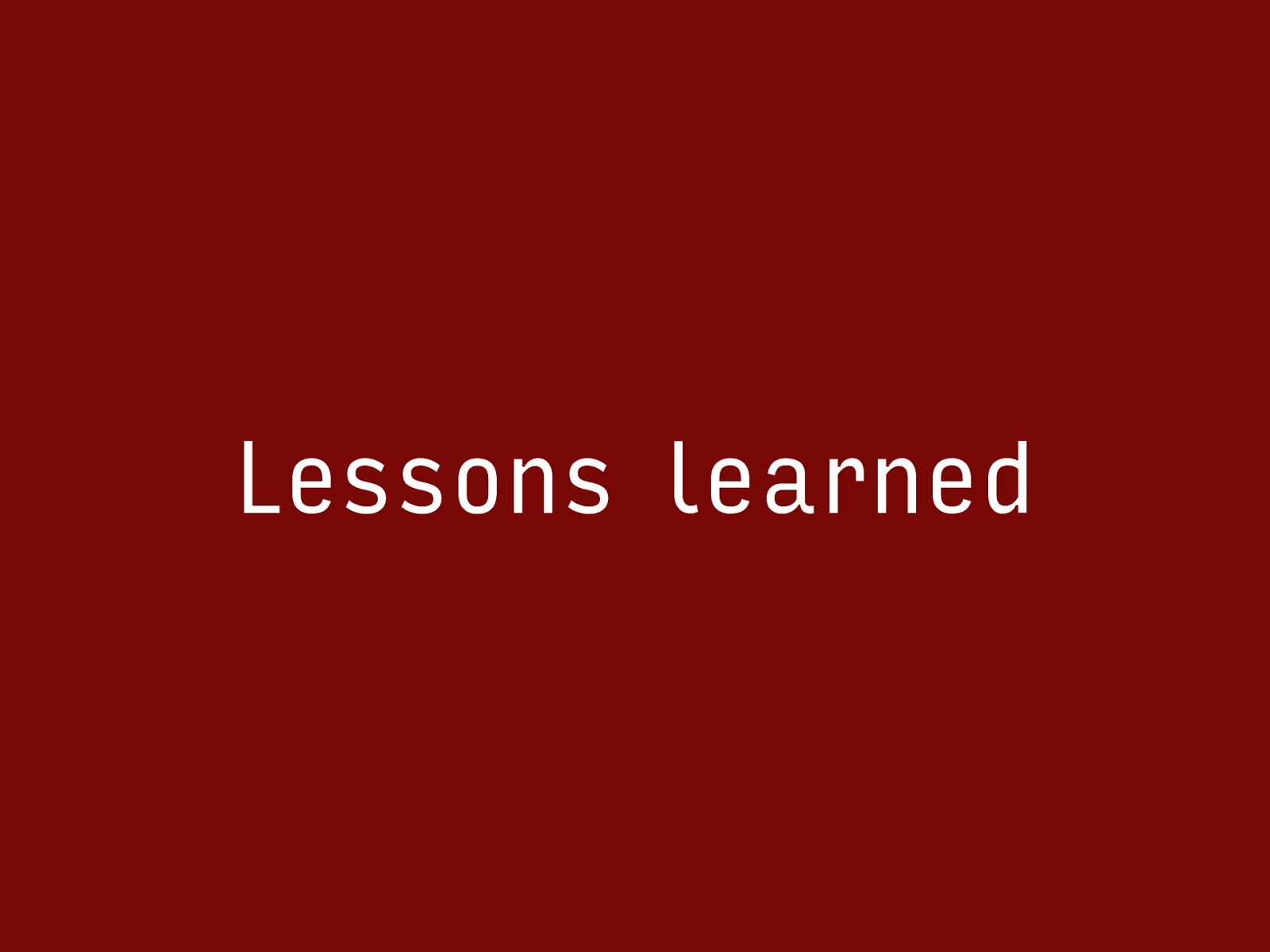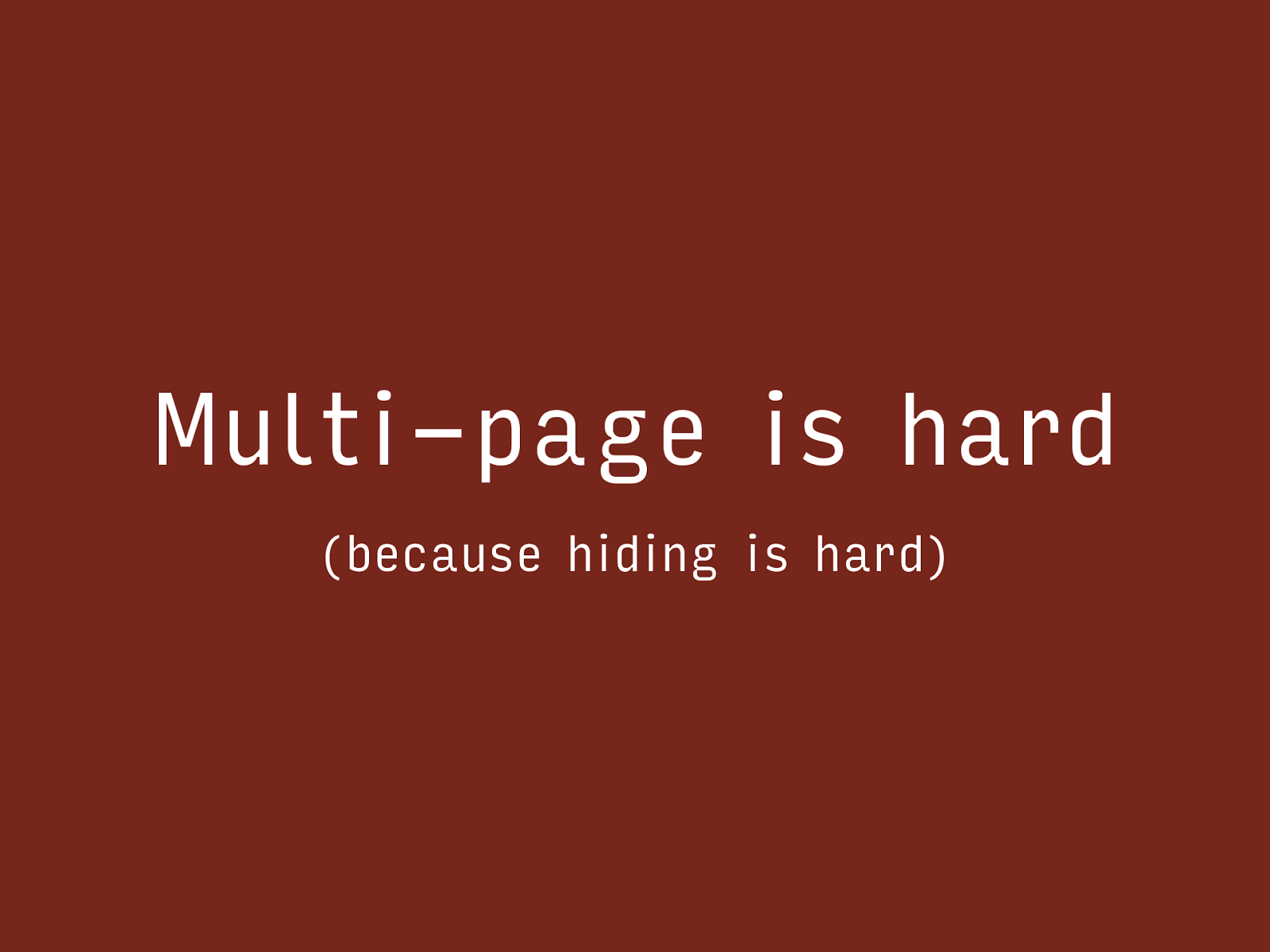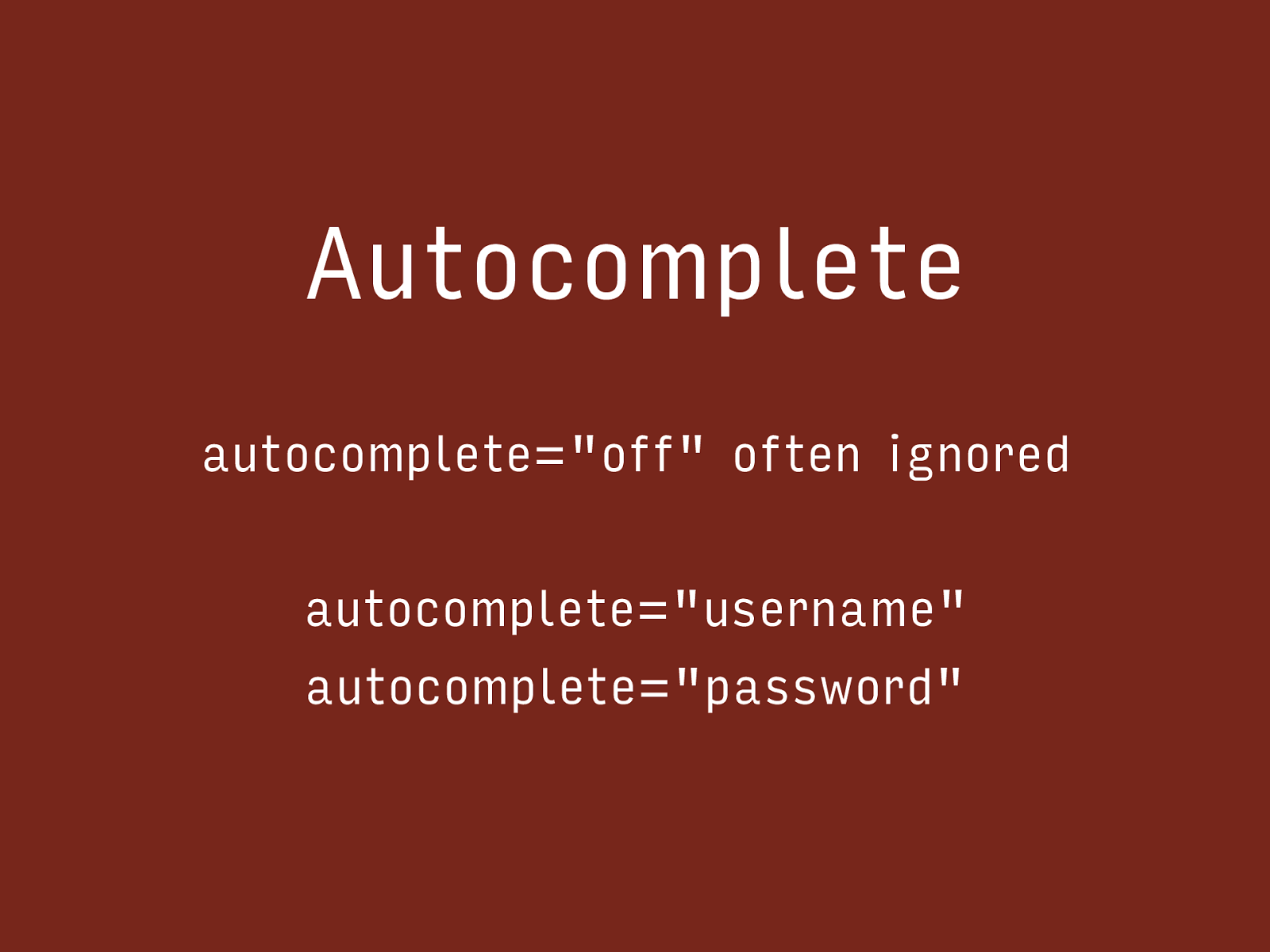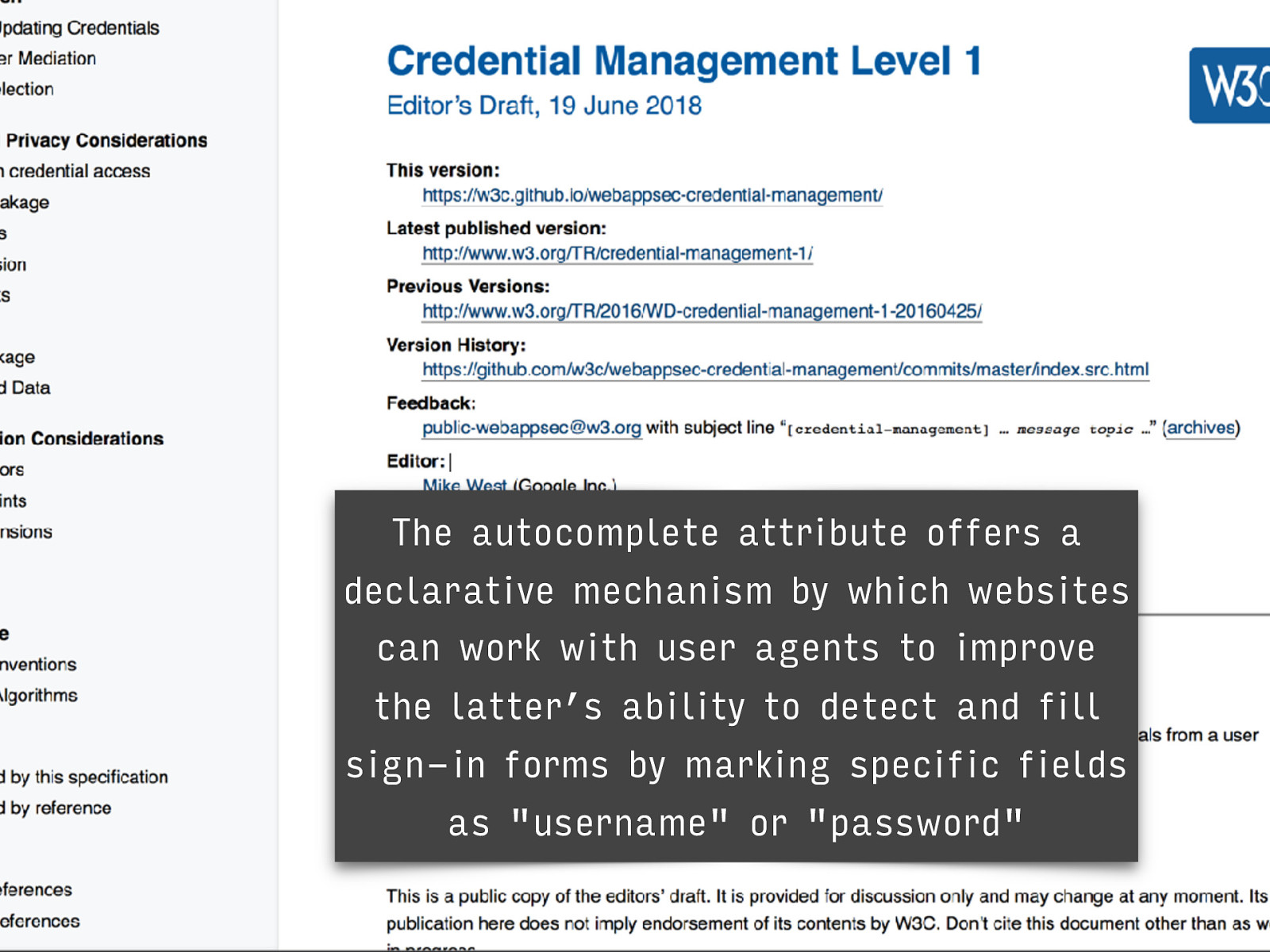How to make password managers play ball with your login form
A presentation at Hack on MDN in in London, UK by Hidde de Vries
This year I spent more time then I’m willing to admit on password manager compatibility for the Mozilla IAM login. I’d like to share some lessons learned.